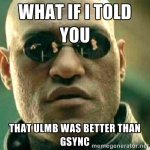Yes pretty much .. why would you use a vblank with G-SYNC .
You just would not use V-SYNC with G-SYNC kind off defeats the object of having G-SYNC .Once you set G-SYNC in the invidia control panel you are done no need to change any thing in game to get this to work .The light on the monitor should change color to show that its being used did you not get a manual with the monitor
This kinder says it all really ,
Q: What are the benefits of G-SYNC over V-SYNC?
A: With V-Sync, the GPU and display are synchronized to the vertical blanking interval where the GPU sends rendered frames to the display on a fixed cadence (60 times per second at 60Hz display refresh). There are two issues for gamers when using V-Sync:
Stuttering since the GPU might render frames at rates other than once every 1/60 sec
Input response is fixed and limited to 1/60 sec
G-SYNC addresses these issues since the display accepts frames as soon as the GPU has rendered them which delivers smoother game play and maximizes input response.
From Asus web site
Technical Questions
The monitor LED changes color – what do the different modes mean?
White – normal ‘fast’ gaming (up to 144Hz)
Green –Nvidia Stereoscopic 3D hardware plugged into the PC and 3D Vision enabled
Red – G-Sync enabled
Yellow – Ultra Low Motion Blur
Orange – Standby
How do I enable G-Sync?
It will be automatically enabled by the Nvidia drivers, should a compatible graphics card be already installed. Or, it can be manually enabled via the Nvidia driver control panel under the G-Sync menu option.
If G-Sync menu option isn’t present then please check the installed Nvidia graphics card is compatible (GTX 650 Ti Boost or higher spec) and the drivers are installed correctly.
How do I know if G-Sync is running in game?
The monitor power LED light will turn red indicating G-Sync is on.
V-Sync needs to be disabled in the PC game settings and G-Sync enabled in the Nvidia control panel. Then the game must be run in full screen.
Typically scenes that go quickly from high to low frame-rate (or vice-versa) pronounce the G-Sync effect more strongly, allowing the user to notice its inherent effect on game play smoothness.
http://rog.asus.com/339252014/gaming-monitors/faq-rog-swift-pg278q-27-inch-g-sync-gaming-monitor/
Go get the G-SYNC tech DEMO G-SYNC Pendulum Demo
http://www.nvidia.co.uk/coolstuff/demos