Soldato
Hi guys,
I notice the first thing is don't install the high res texture pack from Beth and I also notice that I get a stutter ever 1 - 2 seconds with it on a 7950 x2 setup which should be more than enough for it.
So as someone who doesn't really want to go hunting for a bunch of texture packs and faffing about very much as I just really want to get through the game but have it look super nice, would anyone mind just suggesting 1 or 2 that should cover most of the textures?
If you install the Beth Res Texture pack, also install this one: Unofficial High Resolution Patch and as for more texture mods, the following are all fromt he main post:
#8 - Visual/Texture Mods
These are what most people will be looking for & at this stage you should have a very good stage for placing these mods onto.
Ensure your game is running stable & the mods installed before are working as they should, a good 10-30 minute test will ensure the game is running OK.
Visual Mods to install:
- XCE - Character Enhancement Mod, very nice & recommended.
- Etheral Elven Overhaul - Gives the Elven race a better look & detail.
- ApachiiSkyHair - Kinder Anime style hair, highly recommended.
- Superior Lore Friendly Hair - Make's the standard hair styles better.
- Climates of Tamriel - Add's an impressive weather & climate system.
- Enhanced Night - Better night time textures/sky.
- Book Covers - Add's 2k/4k textures for book covers in game.
- Radiant & Unique Potions - Make's potions look unique.
- Unique Beer Bottles - Same idea for Beer Bottles.
- Skyrim 2K Textures - 2K Textures for Skyrim
- Skyrim Flora Overhaul - Make's nature that much better.
- WATER - #1 choice for a water MOD.
- Realistic Water 2 - #2 choice for a water MOD. (I Use this)
- Static Mesh Improvment - Texture/Mesh update for Objects
- Better Dynamic Snow - Better Snow texture/Look.
- Quality Snow 4k - Very sharp Snow Textures, very nice.
- HD Dragon Replacer - HD Dragon Textures.
- Enhance Distant Terrain - More detail to far away textures.
- Realistic Lighting Overhaul - Beyond highly recommended.
- RealVision ENB - By far the most noticeable thing, highly recommended. (Leave until last and follow ALL manual steps as required by the Author)
These are the main bulk of mods, will be adding to the list with others for armour/weapons.
These are the texture mods I am using myself:
I also readded Climates of Tamriel, which I had unticked for some strange reason.
If you scroll up to post 6313, then you can see in the spoiler how it looks for me using the above mods, if that would be of any help. =)
Then again, using a ENB mod would most likely make it look even better, myself not tried many yet so still sticking with normal mods (so to speak), but someone better versed about ENB mods might be along later and fill you in about them. There is bit information about them towards the bottom of the OP if you curious.



 , and thats using ugrids 5 so well pleased
, and thats using ugrids 5 so well pleased
 .. Not using the NMM myself so can't really help you there, but what I know no updates been done to Skyrim since 2013. I have seen that the NMM has been updated though, but can't see how that should impact on your old game modding.
.. Not using the NMM myself so can't really help you there, but what I know no updates been done to Skyrim since 2013. I have seen that the NMM has been updated though, but can't see how that should impact on your old game modding.
