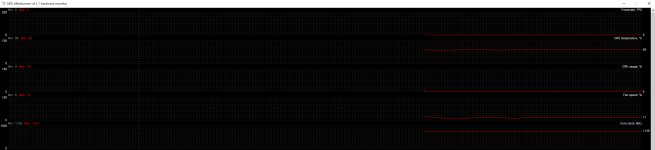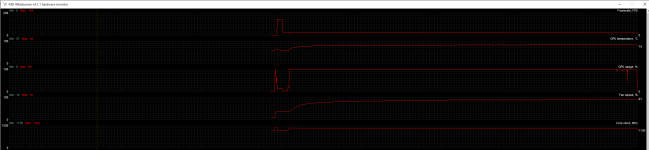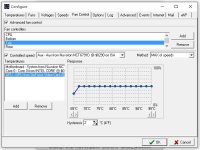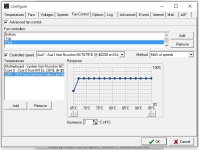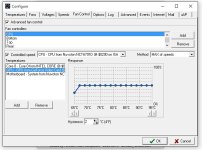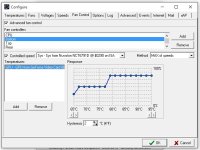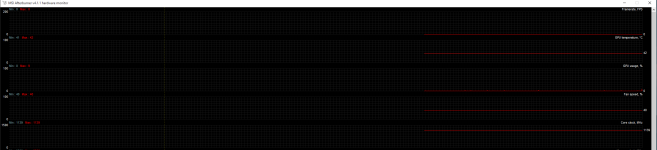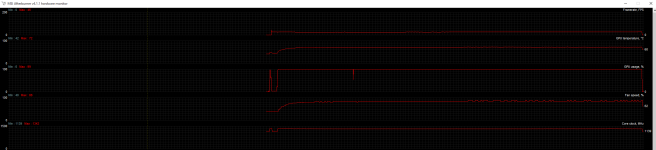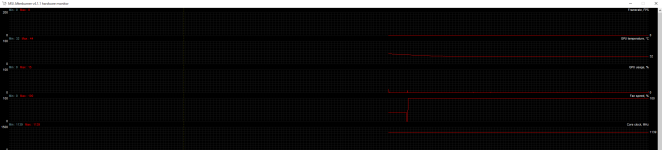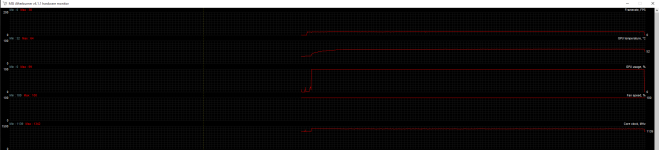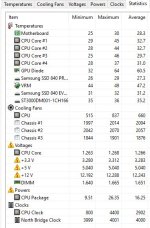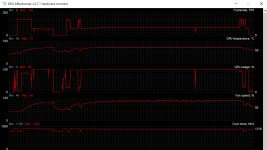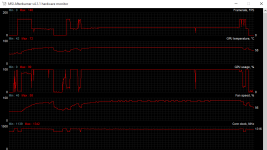Soldato
There's been a fair debate in here regarding 980Ti temperatures at 4K resolution. As are the laws of Geekdom, if a difference of opinion rages on long enough, then a scientific experiment must be conducted.
Of course, we have the TLDR:
So here goes...
The Test Rig:
4790k @ stock
MSI 980Ti Gaming 6G @ stock
Corsair Platinum 2400 DDR3, 16GB
Superflower 1200w Platinum PSU
All the goodies are housed in a Parvum S2 with 6* NF-F12 IndustrialPPC 2000RPM IP67 PWM and 2* BeQuiet 80mm fans.

2*120mm fans pulling air in from the front over the rad :

2*120mm fans extracting air out the top :

2*120mm fans pulling air in from the base onto the GPU :
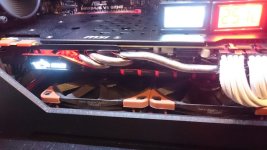
2*80mm fans sucking air out of the rear :

I'll use software to measure the temperatures, and I've also added a sensor between the backplate and PCB to measure how hot the plate is getting.


---------------------------------------------------------------------------------
To start with, I've set the GPU to run it's fan at stock settings and I've set all the case fans to 20% RPM. This is to simulate the situation where the BIOS is controlling all the fans according to the CPU temperature. During most gaming sessions, the CPU temperature will be low (especially if under water) so the case fans won't ramp up at all when things get toasty.
Idle
GPU: 60C
Backplate : 62.8C
Witcher 3 @ 4K
GPU: 84C
Backplate : 77.5C
Now I tweak the fans to react to the GPU temperature using Speedfan and Afterburner:
And the results...
Idle
GPU: 42C
Backplate : 50.8C
Witcher 3 @ 4K
GPU: 72C
Backplate : 67.6C
Finally I ramp all fans up to 100%
Idle
GPU: 44C
Backplate : 35.9C
Witcher 3 @ 4K
GPU: 64C
Backplate : 35.9C
Of course, we have the TLDR:
The card runs hot. You need decent case fans, and you should tweak them to shift air when required.
If you have decent case fans and you run them "out of the box", then your GPU will max out at around 85C and your backplate will reach around 75C. Your GPU will be throttling at this temperature.
If you run your fans at around 1000RPM to shift air out the case, then your card will max out around 72C and the backplate will be around 68C
If you game with a headset on and don't bother with noise, your fans at full pelt will have your card at 65C max and your backplate will be a cool 36C.
If you have decent case fans and you run them "out of the box", then your GPU will max out at around 85C and your backplate will reach around 75C. Your GPU will be throttling at this temperature.
If you run your fans at around 1000RPM to shift air out the case, then your card will max out around 72C and the backplate will be around 68C
If you game with a headset on and don't bother with noise, your fans at full pelt will have your card at 65C max and your backplate will be a cool 36C.
So here goes...
The Test Rig:
4790k @ stock
MSI 980Ti Gaming 6G @ stock
Corsair Platinum 2400 DDR3, 16GB
Superflower 1200w Platinum PSU
All the goodies are housed in a Parvum S2 with 6* NF-F12 IndustrialPPC 2000RPM IP67 PWM and 2* BeQuiet 80mm fans.

2*120mm fans pulling air in from the front over the rad :

2*120mm fans extracting air out the top :

2*120mm fans pulling air in from the base onto the GPU :
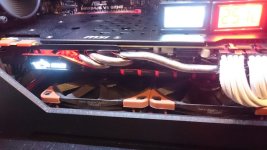
2*80mm fans sucking air out of the rear :

I'll use software to measure the temperatures, and I've also added a sensor between the backplate and PCB to measure how hot the plate is getting.


---------------------------------------------------------------------------------
To start with, I've set the GPU to run it's fan at stock settings and I've set all the case fans to 20% RPM. This is to simulate the situation where the BIOS is controlling all the fans according to the CPU temperature. During most gaming sessions, the CPU temperature will be low (especially if under water) so the case fans won't ramp up at all when things get toasty.
Idle
GPU: 60C
Backplate : 62.8C
Witcher 3 @ 4K
GPU: 84C
Backplate : 77.5C
Now I tweak the fans to react to the GPU temperature using Speedfan and Afterburner:
And the results...
Idle
GPU: 42C
Backplate : 50.8C
Witcher 3 @ 4K
GPU: 72C
Backplate : 67.6C
Finally I ramp all fans up to 100%
Idle
GPU: 44C
Backplate : 35.9C
Witcher 3 @ 4K
GPU: 64C
Backplate : 35.9C