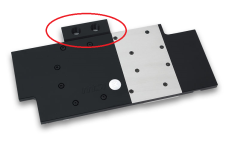Do u have the fan set to a set speed all the time?
Yep its a 3 pin fan run from a motherboard header starts @ 1600RPM (which is almost silent) & goes up to 1700RPM which is quiet. I only sit 1ft away from the PC all I can hear is the whoosh of air no real fan noise from the supplied fans.
Cannot hear the pump either apart from the occasional sound of it pumping liquid around its very quiet on mine @ 100%. I have the pump running from a molex to 3 pin convertor so its always @ 100% which seems silent anyway to me.
If you have an older case design (not one with top,bottom,side,front,back case fans) the key to low case temps seems to be keep the radiator as cold as possible then the liquid keeps the GPU temps very low. As my PC is about 1ft away I am very fussy about noise so spent a lot of money on quiet components. Right now I can hear the whoosh of air more than any case or AIO fans. Its about 95% silent from 1ft away. If I stand 5ft away you can only hear a low sound of air rushing through the case (it has a lot of air vents).
I could make it almost 100% silent from 1ft away by using lower CFM fans but then temps skyrocket from the GPU backplate starts to heat the case up so I went back to the supplied Corsair + NZXT fans as both are very quiet anyway just not 100% silent from 1ft away!
NZXT G10 + Corsair H55 is a good combo (easy to fit as well) if you do not want to go full water its relatively cheap & will knock up to 20C off the GPU temps. Full custom water would be better but cost a lot more.
I still stand by what I said about 4K is marginal on some games with a single GTX 980 Ti @ 60FPS the card starts to thermal throttle around 63C apparently so maintaining that temp on air regardless of ambient air temps is a challenge unless you have a newish case with a lot of case fans.
G10 + H55 AIO seems to be a good solution as it also lowers case temps by 10-15C so your PSU+CPU+Motherboard are a lot cooler as well which can only be good for component life.
Obviously if you do go AIO or Water check first with your GPU manufacturer as some are ok about removing the stock HSF & some invalidates the warranty. MSI are ok with this BTW.