Really? I don't have any instability and can see vastly improved treelines and grass distance, Skyrim is a weird one though, I had to redownload the whole game again after it refused to give me grass anywhere at first, regardless of how many edits I did nothing changed. Did you try the grass distance and tree distance?
You are using an out of date browser. It may not display this or other websites correctly.
You should upgrade or use an alternative browser.
You should upgrade or use an alternative browser.
The High-Res Screenshot Thread!
- Thread starter Margaret
- Start date
More options
Thread starter's postsReally? I don't have any instability and can see vastly improved treelines and grass distance, Skyrim is a weird one though, I had to redownload the whole game again after it refused to give me grass anywhere at first, regardless of how many edits I did nothing changed. Did you try the grass distance and tree distance?
Have tried doubling the fade distances including grass, as stated in last post. Not sure if I tried Tree load distance tweaks.
Also thanks for the fix for the chasing lines shadow issue, if I read it right. That can be an annoyance at times, though haven't noticed it for a while.
fShadowBiasScale=0.2500 to fShadowBiasScale=1
ps.
This was just after the game was released and there have been lots of updates since so might be worth checking it out again. Though with around 150 mods installed I'm not sure if I'm willing to risk the instability.
Last edited:
Yeah I don't find skyrim to be anywhere near the same level as oblivion as far as quest/story line is concerned. Just a single guild quest line from oblivion is probably larger than the whole of skyrim's main quest line. Still it's something new to play with.
ps.
I normaly use 'Elder Scrolls V Skyrim Tweaker' for editing my ini files.
http://skyrim.nexusmods.com/mods/809
also my trees were already set to fTreeLoadDistance=75000.0000
pps.
Turns out the following change reduces shadow detail, hence the effect noticed.
fShadowBiasScale=0.2500 to fShadowBiasScale=1
I had previously had this at ultra (0.15?) and noticed the issue but since having it at 0.25 the shadows haven't displayed any render line issue, perhaps an update fixed this.
ps.
I normaly use 'Elder Scrolls V Skyrim Tweaker' for editing my ini files.
http://skyrim.nexusmods.com/mods/809
also my trees were already set to fTreeLoadDistance=75000.0000
pps.
Turns out the following change reduces shadow detail, hence the effect noticed.
fShadowBiasScale=0.2500 to fShadowBiasScale=1
I had previously had this at ultra (0.15?) and noticed the issue but since having it at 0.25 the shadows haven't displayed any render line issue, perhaps an update fixed this.
Last edited:
Have tried doubling the fade distances including grass, as stated in last post. Not sure if I tried Tree load distance tweaks.
Also thanks for the fix for the chasing lines shadow issue, if I read it right. That can be an annoyance at times, though haven't noticed it for a while.
fShadowBiasScale=0.2500 to fShadowBiasScale=1
ps.
This was just after the game was released and there have been lots of updates since so might be worth checking it out again. Though with around 150 mods installed I'm not sure if I'm willing to risk the instability.
I Had a problem with skyrim at first where no matter what I did it looks bad with even the highest settings and high-res textures installed what I did to fix it was to download the custom d3d9.dll from the fallout 3 new vages nexus and put it in my skyrim folder and Bing ! its looked 300% better and run smooth

pCARS! Haven't even got the setting turned up to max on these shots, and it's fair to say screenshots do not do it justice
Anyway, the game already looks super, not due to release for another year!


Just registered that racer looks sweet.
Just registered that racer looks sweet.
It is! Reminds me I need to upgrade my sub for it, only a junior atm! I want all the content and weekly builds so I must find the money soon!
Associate
- Joined
- 12 Oct 2010
- Posts
- 2,319
- Location
- Stratford, London
A Russian tank on a Greek beach?
Associate
- Joined
- 20 May 2006
- Posts
- 548
Street Fighter X Tekken


















How much vram are you skyrim modders pushing? some of those screenshots are incredible.
You only really need a 2GB GPU max to squeeze everything out of Skyrim, its much more CPU dependent sadly.
















Last edited:
I don't agree entirely. I have been using 2GB or more at 1920x1200 (same as 1080p really) for quite a while. I Have had to drop shadows to 2k, as well as standard AA and some 4k resolution mods to just scrape by with around 1.9GB vram used most of the time.
Also the the cpu dependance doesn't change with mods used but the vram usage does i.e I can run the game at ultra and still get 60+ fps but once I start to add mods the GPU usage goes up and the fps drops while the cpu usage stays static or drops slightly due to lower fps rendered.
Though your cpu model will have a part to play in this. If running an i5/i7 the above should apply, though for AMD and older intel processors the cpu might hold you back somewhat but once you start to install enough mods even they are less of a bottleneck as the load shifts to the graphics card.
Also the the cpu dependance doesn't change with mods used but the vram usage does i.e I can run the game at ultra and still get 60+ fps but once I start to add mods the GPU usage goes up and the fps drops while the cpu usage stays static or drops slightly due to lower fps rendered.
Though your cpu model will have a part to play in this. If running an i5/i7 the above should apply, though for AMD and older intel processors the cpu might hold you back somewhat but once you start to install enough mods even they are less of a bottleneck as the load shifts to the graphics card.
I don't agree entirely. I have been using 2GB or more at 1920x1200 (same as 1080p really) for quite a while. I Have had to drop shadows to 2k, as well as standard AA and some 4k resolution mods to just scrape by with around 1.9GB vram used most of the time.
Also the the cpu dependance doesn't change with mods used but the vram usage does i.e I can run the game at ultra and still get 60+ fps but once I start to add mods the GPU usage goes up and the fps drops while the cpu usage stays static or drops slightly due to lower fps rendered.
Though your cpu model will have a part to play in this. If running an i5/i7 the above should apply, though for AMD and older intel processors the cpu might hold you back somewhat but once you start to install enough mods even they are less of a bottleneck as the load shifts to the graphics card.
They've done a brilliant job optimizing Skyrim through patches, I have a FX-4100 with a HD6850 which is pretty weak by todays standards and can run Skyrim on Ultra @ 1920x1200 (same as you, its a higher res than 1920x1080 btw), with greatly enhanced draw distance with the official Bethesda HD Texture Pack and Realistic Lighting with Customization. I get anywhere between 30-60fps outdoors and rarely falls below 55 indoors, I manually limited the framerate to 60 to get rid of the horrible stuff that comes along with Vsync. I do get the occasional stutter but they've done an astounding job considering I couldn't play it on medium before 1.5.
EDIT: Oh, I set the shadows to medium (2048px) too, that along with shadowmask being set to 0 practically gives Ultra level of quality with no extra stress, which is weird.

Last edited:
its a higher res than 1920x1080 btw
I gathered that much

Also I like to keep iBlurDeferredShadowMask at 6 or 7 to soften shadows a little as having it at default 3 or below makes them extremely blocky.
TESV


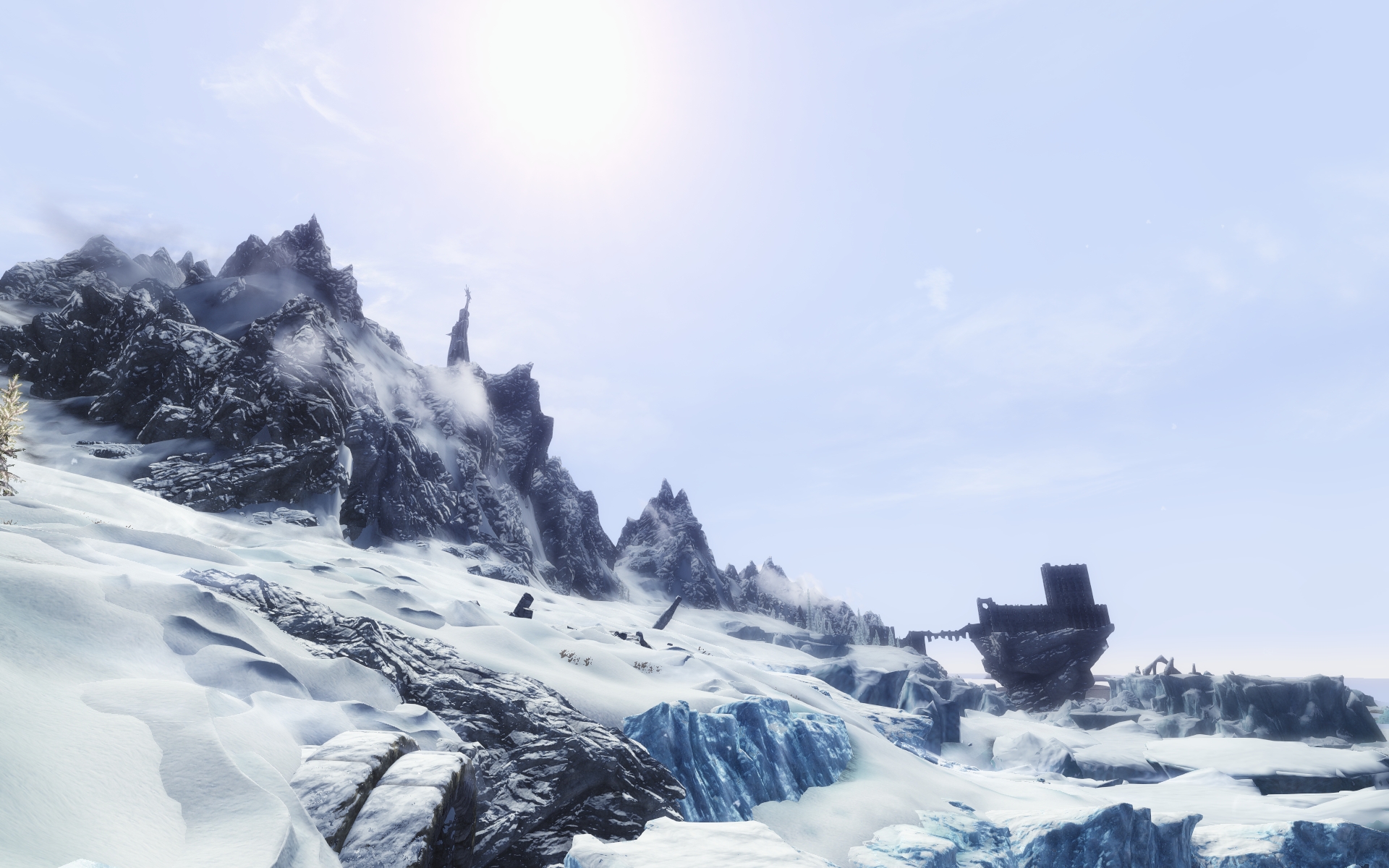




Last edited:
Soldato
- Joined
- 21 Sep 2009
- Posts
- 5,267
- Location
- London

Soldato
- Joined
- 12 Aug 2008
- Posts
- 4,246



