You are using an out of date browser. It may not display this or other websites correctly.
You should upgrade or use an alternative browser.
You should upgrade or use an alternative browser.
The Indoor Riding/ Zwift/ TrainerRoad etc. Thread
- Thread starter randomshenans
- Start date
More options
Thread starter's postsI'd noticed the quick release for the skewer mount on my Kinetic Road Machine wasn't holding tension very well. I thought it might be the end of it but found a video from Kinetic showing it's replaceable:
https://vimeo.com/118949750
I filled in the support request form this morning asking where to get a replacement kit from. Somebody replied saying they'd forward it to the EU service desk - I've just had a UPS shipment e-mail for a delivery from Kinetic
I purchased it in January 2014, so that's decent service. They didn't even ask to see a proof of purchase or anything.
https://vimeo.com/118949750
I filled in the support request form this morning asking where to get a replacement kit from. Somebody replied saying they'd forward it to the EU service desk - I've just had a UPS shipment e-mail for a delivery from Kinetic

I purchased it in January 2014, so that's decent service. They didn't even ask to see a proof of purchase or anything.
Garmin bought Tacx. Think Ray pretty much sums things up well. He knows trainers and he knows Garmin so perfectly positioned to fully understand how things will be effected.
I've been totally lax about getting on, some better weather meant I rode outside on the weekend and then this week picked up some virus/sickness type bug so thought it best to recover. Will catch up with some volume this weekend!
WTF is a red unicorn?! hahaHour and half red unicorn today.
Painful
I've been totally lax about getting on, some better weather meant I rode outside on the weekend and then this week picked up some virus/sickness type bug so thought it best to recover. Will catch up with some volume this weekend!

Awesome! Good to hear and congrats on getting the S!New FluxS turned up today. Almost silent compared to the flux I had. Hope it stays that way.
That is good service - glad to hear they still have that going for them! Their support where always great when I was troubleshooting their InRide module. The actual thing was almost completely and utterly inaccurate piece of junk (with a totally untried and tested android application). But still quick and helpful support, they just couldn't do anything. lol<snip>
I purchased it in January 2014, so that's decent service. They didn't even ask to see a proof of purchase or anything.
anyone else having problems uploading from zwift to strava or Garmin Connect? Seems to have stopped all of a sudden, seems to have been at the same time I downloaded the zwift companion app but not sure.
Rides upload to myzwift, but nothing else
Rides upload to myzwift, but nothing else

Soldato
- Joined
- 17 Sep 2006
- Posts
- 4,266
- Location
- Gloucestershire
Garmin, Strava and TP were all really slow for me yesterday. Might be everyone uploading their rides around midday clogging up the system 

Garmin, Strava and TP were all really slow for me yesterday. Might be everyone uploading their rides around midday clogging up the system
Strava had an outage yesterday.
https://dcun.co.uk/suffering-in-the-garage/
Posting link here too as it is all about Zwift Racing and KISS Community League on my post today
Posting link here too as it is all about Zwift Racing and KISS Community League on my post today

this is what I get with a test session this morning. Zwift just gave me an instruction how to upload it to strava.been since last thursday for me now, even the rides uploading to zwift itself are loooking strange

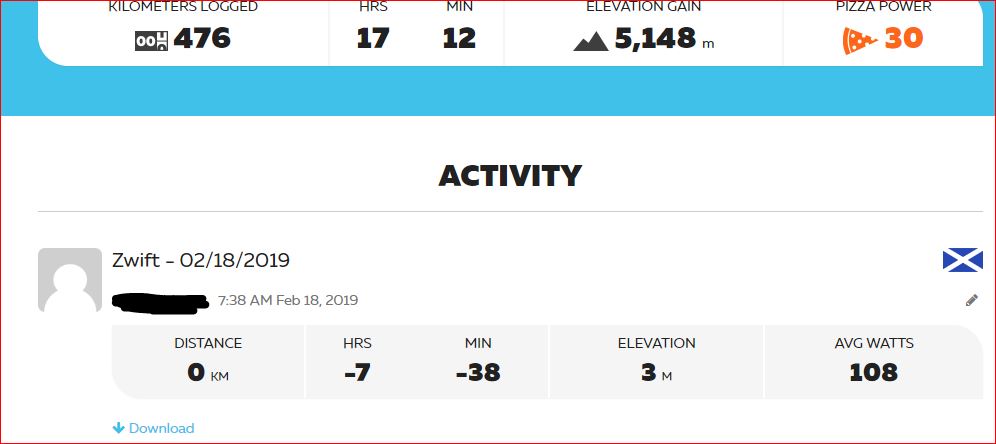
From Zwift  Doesn't work but at least they're working on it
Doesn't work but at least they're working on it
Thanks for reporting this issue!
I've checked with our dev team, and they're working on a fix. While there isn't a workaround for this issue yet, the fix will come from our end, so all you should have to do is keep your game client updated. We appreciate your patience and understanding as we continue improving Zwift.
Are you downloading the .fit file from your Zwift dashboard, or from your device? If you tap the Zwift logo 3 times on your mobile device it will pop up two lists of files, one of those is the fit file. Try downloading from there and see if it will give you the accurate time for your ride.
 Doesn't work but at least they're working on it
Doesn't work but at least they're working on itThanks for reporting this issue!
I've checked with our dev team, and they're working on a fix. While there isn't a workaround for this issue yet, the fix will come from our end, so all you should have to do is keep your game client updated. We appreciate your patience and understanding as we continue improving Zwift.
Are you downloading the .fit file from your Zwift dashboard, or from your device? If you tap the Zwift logo 3 times on your mobile device it will pop up two lists of files, one of those is the fit file. Try downloading from there and see if it will give you the accurate time for your ride.
Did a good endurance ride on sunday. Annoyingly was too late to join the proper group distance rides as I had wanted to do one of the 100km ones. Boohoo.
https://www.strava.com/activities/2155232062
Not many riders and with it being the Watopia KOM I knew it would split all over the place. Rode with a couple of others and did some early keeping but then we found ourselves distanced on the climb. Me and another keeper rode it hard but found ourselves over 3 minutes down. I put a big effort into the descent but totally cooked myself and couldn't maintain it to close on the flat (even though the group had eased for us). Told him to jump across and he made it while I just span recovering. Couple of chase efforts didn't make many inroads into the gap so just rounded my distance up to 30 miles and called it. Good sweetspot/tempo work and some active recovery.
Interesting bug, with it being a timing issue check your device times are all correct. Interesting 'trick' to tap the Zwift logo 3 times, hadn't heard/seen that one before!
https://www.strava.com/activities/2155232062
Not many riders and with it being the Watopia KOM I knew it would split all over the place. Rode with a couple of others and did some early keeping but then we found ourselves distanced on the climb. Me and another keeper rode it hard but found ourselves over 3 minutes down. I put a big effort into the descent but totally cooked myself and couldn't maintain it to close on the flat (even though the group had eased for us). Told him to jump across and he made it while I just span recovering. Couple of chase efforts didn't make many inroads into the gap so just rounded my distance up to 30 miles and called it. Good sweetspot/tempo work and some active recovery.
I hadn't really noticed that, but think you are right!? Ouch!Which sadist put Innsbruck KOM as the default start option for noobs like me?
My gym wound up a swimming pool this morning...
No problems here. I had a year or two ago and for a while had to upload the Zwift .fit manually. Usually found the Zwift app crashed more frequently then too. It fixed itself after an update or two (Zwift, not windows).anyone else having problems uploading from zwift to strava or Garmin Connect? Seems to have stopped all of a sudden, seems to have been at the same time I downloaded the zwift companion app but not sure.
Rides upload to myzwift, but nothing else
Interesting bug, with it being a timing issue check your device times are all correct. Interesting 'trick' to tap the Zwift logo 3 times, hadn't heard/seen that one before!

Last edited:
@xdcx it was ios to start with. When it went wrong I tried it on a win10 laptop, no change. Looking at the zwift forums it is apparently a bug of some kind.
Strange one!
If you manually upload the .fit file it creates locally on the win10 laptop is all the data there you would expect?
Sounds like the game client itself is mangling something and uploading that or its corrupting the .fit file as it writes it and uploads prior to exit of the game client.....
Even more weird that it is following you about on different devices which would indicate its a bug on your account somehow...? I do not understand it at all. Hope they fix it sharpish for you!!
When you save a ride I usually give it a specific name. The fit file doesn't reflect that, it just uses the generic name. It also only shows about 10 seconds of the ride and something like 100m. Companion app also shows as "still zwifting", even though it's stopped.Strange one!
If you manually upload the .fit file it creates locally on the win10 laptop is all the data there you would expect?
Sounds like the game client itself is mangling something and uploading that or its corrupting the .fit file as it writes it and uploads prior to exit of the game client.....
Even more weird that it is following you about on different devices which would indicate its a bug on your account somehow...? I do not understand it at all. Hope they fix it sharpish for you!!

No idea what it is, but there are others on their forum with the same issue apparently so hopefully they'll clear it soon.
Oooof big ride, 60km, first 30 was a race i opted to ride in C. Gives more opportunities to go above FTP then recover rather than being on my limit the whole time.
Added on the extra distance, in the last 5 minutes was gonna bonk, could feel myself going flat but gotta start building the volume now it's almost spring.
Added on the extra distance, in the last 5 minutes was gonna bonk, could feel myself going flat but gotta start building the volume now it's almost spring.
Actually missed this, but a guy I've ridden with a few times completed 100 climbs of Alpe de Zwift. Not sure if he's the first?! Brutal! 
Should really jump on tonight but my legs felt heavy yesterday, hmmm, see how they feel later!

Really sounds like it's Zwift screwing the data, not a communication/upload issue between Zwift & Strava, or Zwift app crash like I saw (think it was basically interrupting the Strava upload with an app crash). Fingers crossed they get to the bottom of it quickly and fix all your data, you might then have to re-download the corrected data .fit files and upload them yourself. But that's no hardship really.When you save a ride I usually give it a specific name. The fit file doesn't reflect that, it just uses the generic name. It also only shows about 10 seconds of the ride and something like 100m. Companion app also shows as "still zwifting", even though it's stopped.
No idea what it is, but there are others on their forum with the same issue apparently so hopefully they'll clear it soon.
Should really jump on tonight but my legs felt heavy yesterday, hmmm, see how they feel later!
Actually missed this, but a guy I've ridden with a few times completed 100 climbs of Alpe de Zwift. Not sure if he's the first?! Brutal!
I don't know what shocks me more, 100 climbs, or an average HR of 128 getting up there!
Only 150w average though, barely tick over if you’re heavy!I don't know what shocks me more, 100 climbs, or an average HR of 128 getting up there!


