Alright so CPU/VRAM/RAM use seems no different my end. FSR is still sharper than DLSS with both set to the same quality. Visuals appear the same still!
You are using an out of date browser. It may not display this or other websites correctly.
You should upgrade or use an alternative browser.
You should upgrade or use an alternative browser.
The Last of Us Remake | March 28th 2023
- Thread starter mrk
- Start date
More options
View all postsSpeaking of that, I did notice volumetrics still banding when you move around:
I'm happy my 12700KF will be ample for that side of things for a few more years yet, and only just upgraded GPU for the brute force approach given how games are currently released.
Keep in mind that shader stutter and traversal stutter cannot be fixed with brute force though, and these two issues seem to be the biggest problems faced with PC ports these days. It's an oversight by the devs at an engine level that they seem to keep forgetting.
Keep in mind that shader stutter and traversal stutter cannot be fixed with brute force though, and these two issues seem to be the biggest problems faced with PC ports these days. It's an oversight by the devs at an engine level that they seem to keep forgetting.
It's funny because Epic have given the fix for UE4 and instructions how to fix it so devs could very easily add it before launch but they wait weeks/months after launch by which point public ridicule has ruined the review scores for the games anyway. Last of Us being a prime example of the latest game.
Thankfully UE5 implements the fix out of the box so we only have to put up with it for as long as devs still use UE4.
Thankfully UE5 implements the fix out of the box so we only have to put up with it for as long as devs still use UE4.
Lol I come back to Cyberpunk time and time again. For all its early failings, it has ended up being in my eyes the pinnacle of what an optimised engine is right now.
Look at this comparison, Path traced RT, Psycho SSR, Ultra settings. And with or without DLSS enabled makes little difference to VRAM or RAM use, CPU utilisation remains consistent, a healthy balance across all physical cores:

Now look at Hogwarts:

And now Last of Us:
 Cyberpunk in a massive open world landscape with no loading between any area of the map using under 5GB of system RAM and under 12GB of VRAM?! What is this wizardry....
Cyberpunk in a massive open world landscape with no loading between any area of the map using under 5GB of system RAM and under 12GB of VRAM?! What is this wizardry....
I can understand the VRAM use if its reasonable allocation, stuff needs to be cached, so if you've got more VRAM then the allocation will be there, that's normal, but it should not max out your VRAM to the point performance is impacted like we saw with the early versions of Last of Us and Hogwarts which then caused crashes in certain situations.
Why do these non-open world games need 13GB+ of system RAM?! It points to inefficient optimisation, or as put aptly above, lazy developers (or their managers not letting them spend more time to apply fixes before launch )
)
Look at this comparison, Path traced RT, Psycho SSR, Ultra settings. And with or without DLSS enabled makes little difference to VRAM or RAM use, CPU utilisation remains consistent, a healthy balance across all physical cores:

Now look at Hogwarts:

And now Last of Us:
 Cyberpunk in a massive open world landscape with no loading between any area of the map using under 5GB of system RAM and under 12GB of VRAM?! What is this wizardry....
Cyberpunk in a massive open world landscape with no loading between any area of the map using under 5GB of system RAM and under 12GB of VRAM?! What is this wizardry....I can understand the VRAM use if its reasonable allocation, stuff needs to be cached, so if you've got more VRAM then the allocation will be there, that's normal, but it should not max out your VRAM to the point performance is impacted like we saw with the early versions of Last of Us and Hogwarts which then caused crashes in certain situations.
Why do these non-open world games need 13GB+ of system RAM?! It points to inefficient optimisation, or as put aptly above, lazy developers (or their managers not letting them spend more time to apply fixes before launch
 )
)RED Engine isn't a ground up engine for Cyberpunk, it's adapted from their in-house engine, it still wasn't great, but has now become great after 2yrs+ of patches and optimisation.
Last of us was not ported by amateurs, it was almost wholly developed for PC by Naughty Dog themselves, with some assistance from Iron Galaxy at a later stage. This is why Naughty Dog themselves are handling the current round of patches to the game. They said this themselves in a publis statement during development.
Last of us was not ported by amateurs, it was almost wholly developed for PC by Naughty Dog themselves, with some assistance from Iron Galaxy at a later stage. This is why Naughty Dog themselves are handling the current round of patches to the game. They said this themselves in a publis statement during development.
Luckily FSR works nicely so happy to continue playing wiht that, but yes you'd expect DLSS to be the superior upscaler but nope not in this game!Cheers for testing and confirming the anti aliasing DLSS prob with pics mrk (I'm too lazy), glad someone else picks up on these things.
What a weird issue, I know this game has its problems but I don't see how it's possible for AA not to work with DLSS, it's an integral part of the upscale pipeline. No other games have this issue.
I think this patch boils down to targeting the graphical quality on the lower end of the settings, so low to medium settings where previously the textures etc would resolve poorly amongt other thing. Whereas on the highest settings it's already rendering high quality and streaming textures at a higher rate, so we see little difference if at all. , and the patch notes state further CPU optimisations are coming, although every patch has said this so far...Not tested yet myself but sounds like the latest patch does absolutely **** all? That about it?
Already mentioned!
Performance is largely fixed, was 90fps odd on my 3080 Ti. It's the minor bugs now and fps dips in various areas that remain and FSAA not working when using DLSS.
More than enough, after the patch the game kept vram to below 12GB, this was always an engine bug that they ended up fixing, yet youtubers and people online claimed VRAM wasn't enough. It was enough.
It still uses 9-10GB of VRAM for the game alone on the 4090, so yeah VRAM use is all sorted since the last patches.
It's a nothing burger as far as patches go this one:
- Fixed an issue where loading into the game while shaders are building in the background causes an infinite hang
- Fixed an issue where, following a crash, the crash data may submit incomplete telemetry
49GB! Maybe they've finally sussed it lol
I'll tweet them see what stirs 

Ok tried it out and thoughts are promising.
1: Shader compilation is broken down into two stages that run side by side, one for the main game, the other for Left Behind. Left behind runs slower whilst the main game shaders build, then Left Behind runs fast once finished. The main story shaders compiled in 7 mins 59s, it took another 1m 27s for the Left behind shaders to compile. A massive improvement.
2: Save load times remain unchanged, in fact slightly longer, 28 seconds to load any save whereas I clocked 24s in the last patch.
3: The 2 new density settings default to medium, so you will need to change them to ultra.
4: At native rendering (DLSS/FSR off) VRAM use appears dramatically reduced now. At 3440x1440 VRAM use is under 9GB (game only). At a render scale set to 160 which is a res of 5504x2304, VRAM use is 11.3GB for the game only. You can comfortably run the game in on a 12GB card at 4K no worries now. You could get even lower VRAM use by enabling FSR/DLSS. So 4K on a 10GB card? Yeah no VRAm issues...
5: Shader stuttering/performance. Only a quick blast loading some old saves but noticed no issues. At 5504x2304 I can get over 60fps, though this is a 4090 so to be expected. At 3440x1440 the framerate remains similar to before, and the 3080 Ti also got not far off this (85-100 ish?) - The 4090 hovers around the 90-115fps depending on whether outside or inside. Enabling DLSS or FSR makes minimal, if any, difference to framerates.
6: Speaking of DLSS< FSAA is still broken when using DLSS at any quality setting. FSR as a result still looks better than DLSS in this game. Annoying, but an upscaler is not needed in this game really given how well it runs at native, only really for those who want to reduce VRAM usage, or increase sharpness that an upscaler allows. Stick to FSR2 I'd say as it looks better due to having AA, but also artefacts around water may be more obvious using FSR vs DLSS - Swings and roundabouts... Native is my mode of choice.
7: All physical CPU cores were hovering above 50% utilisation in the time I was mooching about.
Overall a welcome patch, but annoying that DLSS still has broken AA.
1: Shader compilation is broken down into two stages that run side by side, one for the main game, the other for Left Behind. Left behind runs slower whilst the main game shaders build, then Left Behind runs fast once finished. The main story shaders compiled in 7 mins 59s, it took another 1m 27s for the Left behind shaders to compile. A massive improvement.
2: Save load times remain unchanged, in fact slightly longer, 28 seconds to load any save whereas I clocked 24s in the last patch.
3: The 2 new density settings default to medium, so you will need to change them to ultra.
4: At native rendering (DLSS/FSR off) VRAM use appears dramatically reduced now. At 3440x1440 VRAM use is under 9GB (game only). At a render scale set to 160 which is a res of 5504x2304, VRAM use is 11.3GB for the game only. You can comfortably run the game in on a 12GB card at 4K no worries now. You could get even lower VRAM use by enabling FSR/DLSS. So 4K on a 10GB card? Yeah no VRAm issues...
5: Shader stuttering/performance. Only a quick blast loading some old saves but noticed no issues. At 5504x2304 I can get over 60fps, though this is a 4090 so to be expected. At 3440x1440 the framerate remains similar to before, and the 3080 Ti also got not far off this (85-100 ish?) - The 4090 hovers around the 90-115fps depending on whether outside or inside. Enabling DLSS or FSR makes minimal, if any, difference to framerates.
6: Speaking of DLSS< FSAA is still broken when using DLSS at any quality setting. FSR as a result still looks better than DLSS in this game. Annoying, but an upscaler is not needed in this game really given how well it runs at native, only really for those who want to reduce VRAM usage, or increase sharpness that an upscaler allows. Stick to FSR2 I'd say as it looks better due to having AA, but also artefacts around water may be more obvious using FSR vs DLSS - Swings and roundabouts... Native is my mode of choice.
7: All physical CPU cores were hovering above 50% utilisation in the time I was mooching about.
Overall a welcome patch, but annoying that DLSS still has broken AA.
Last edited:
Actually I want to check I am updated properly, how the hell do you check game version in game lol, it does not show you like other games do!
Anyone check their .exe version? Mine says
My EA App said there was an update, so I assumed that was the new update but it downloaded way too fast to be over 1GB so wondering if it was just something else.
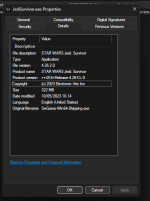
Anyone check their .exe version? Mine says
My EA App said there was an update, so I assumed that was the new update but it downloaded way too fast to be over 1GB so wondering if it was just something else.
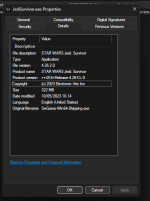
Oops!
I read a comment saying the lack of AA in DLSS is a bug wirth the sharpening slider. If you set the slider to 0, then DLSS AA kicks in correctly with the nvidia sharpening (NIS) applied which is as we know, superior to old DLSS sharpening and ingame sharpening. I will try this later to confirm.
Just tried and when you pixel peep it's still there, but it's much better at 0 yeah. When you toggle without restarting the game it has a different better result though too. The default DLSS sharpening used to be 35 before, it's 35 for FSR too, I noticed now that toggling between them all that the game defaults DLSS to 0 now since the patch.
Last edited:
Set the dynamic range to Midnight if you want louder volume. For some reason, this and some others that also have a dynamic range option in audio settings have really low volume if you set the mode to anything but Midnight. I think they assume you have surround sound speakers and stuff and are then boosting the sound via a dedicated DAC or something even if you set the speaker mode to stereo because you have 2 speakers.

