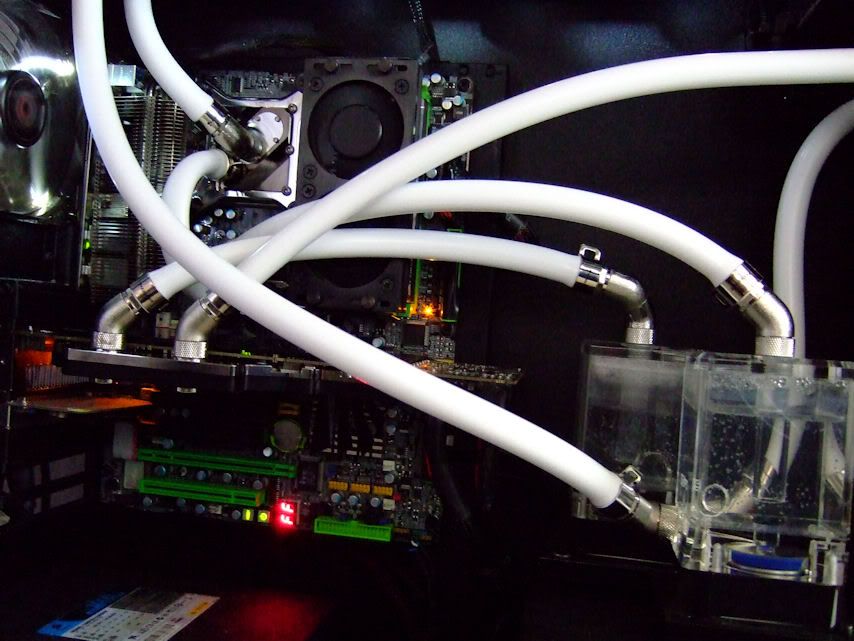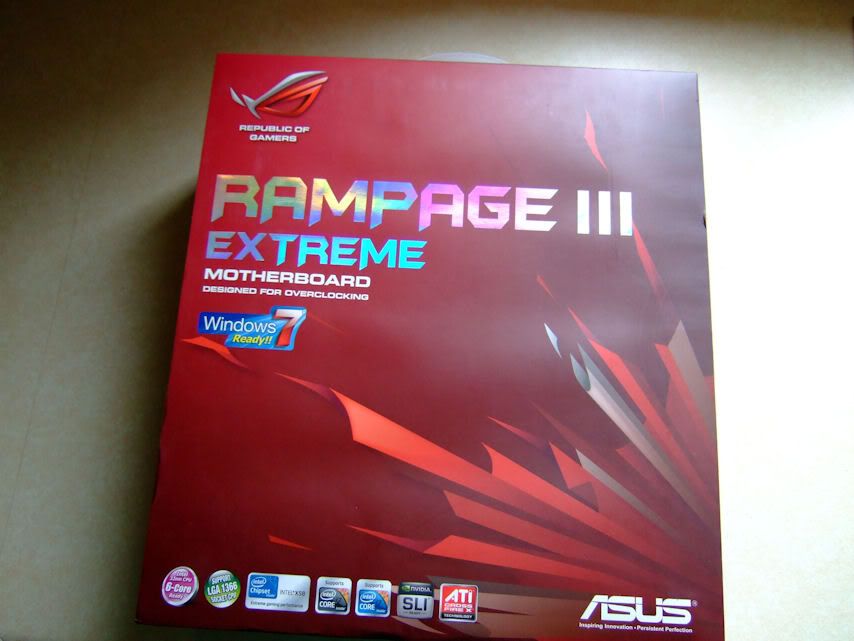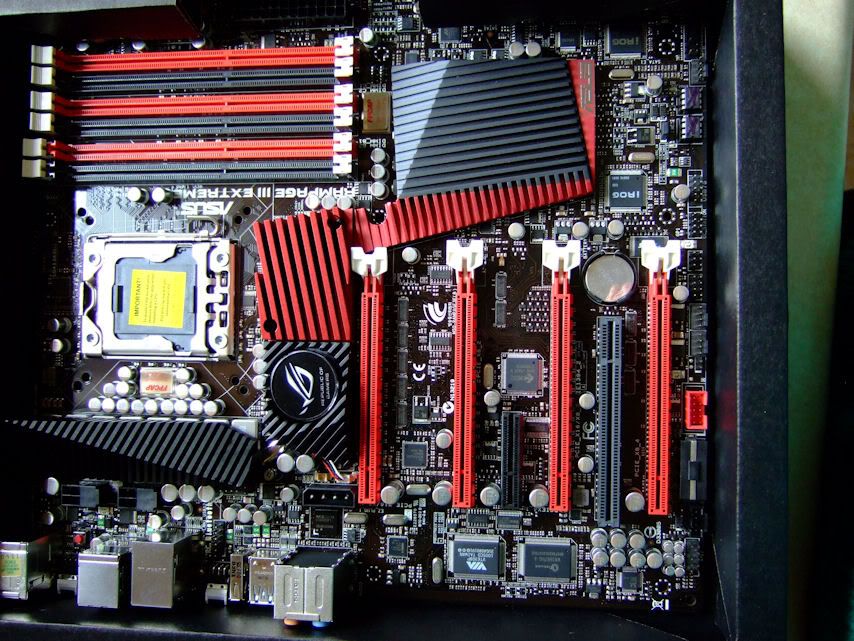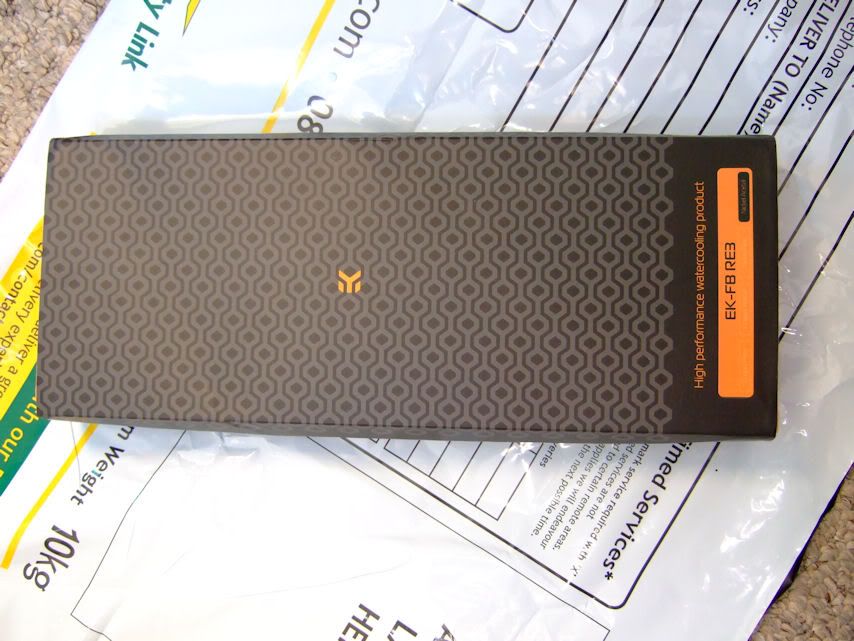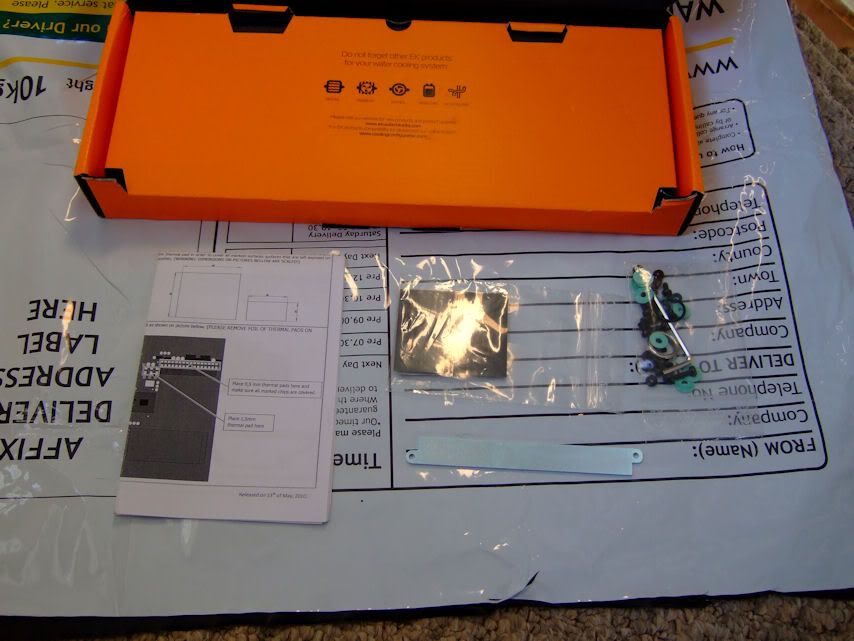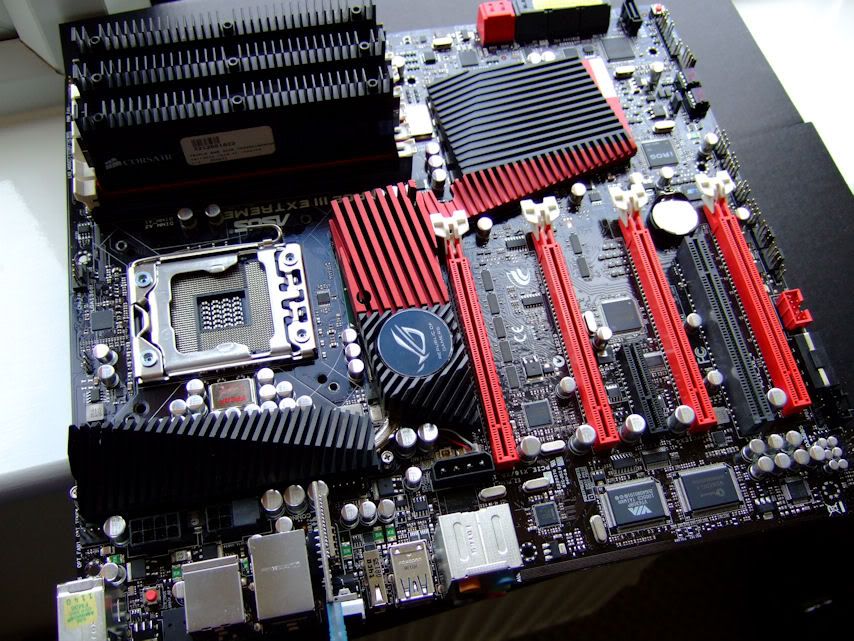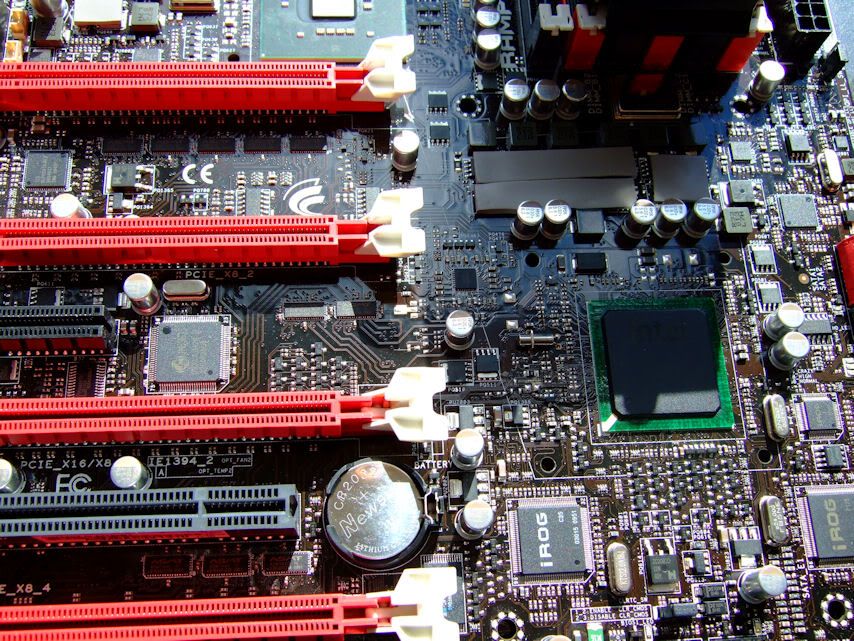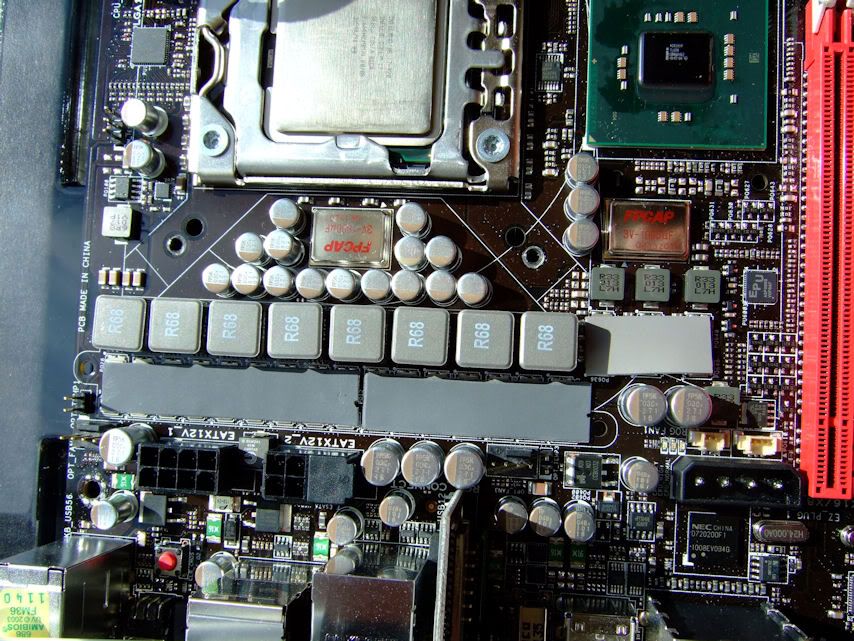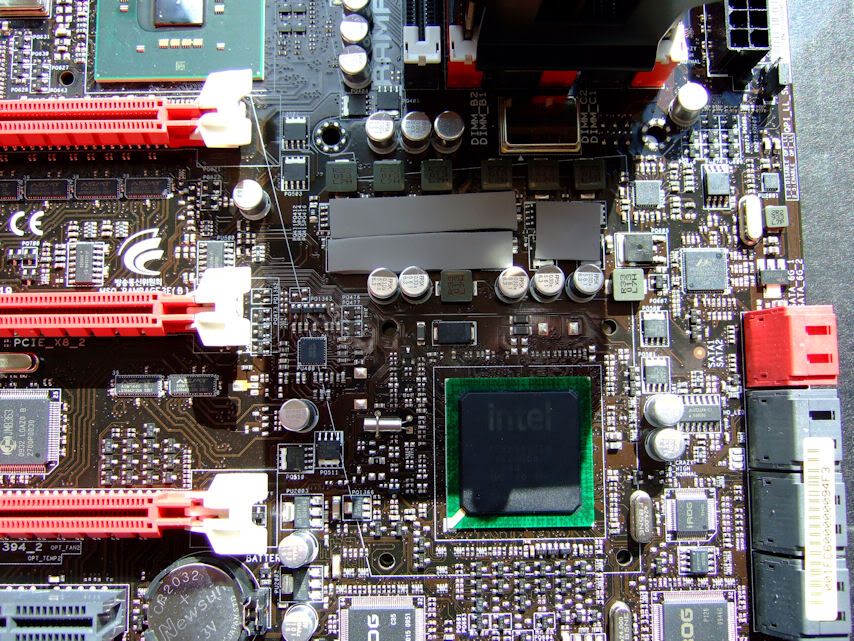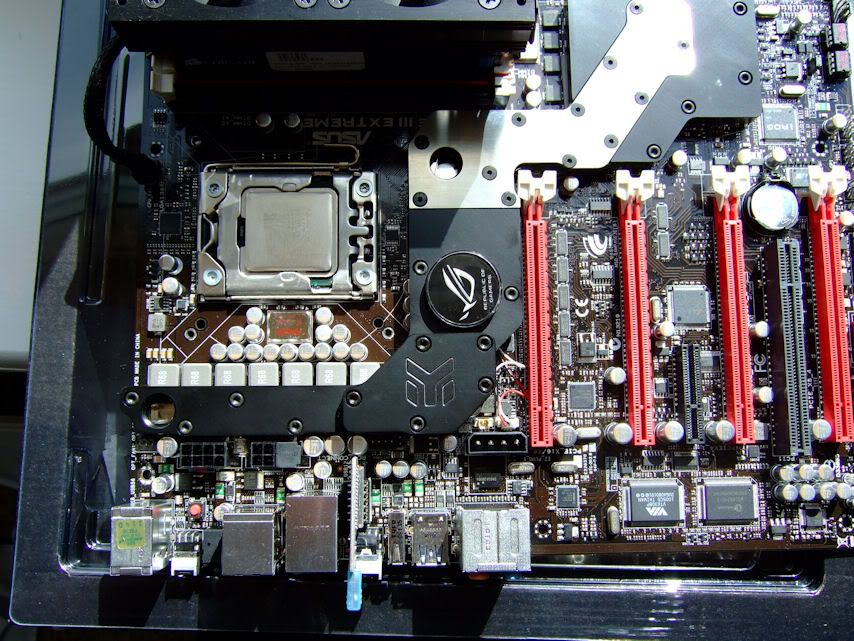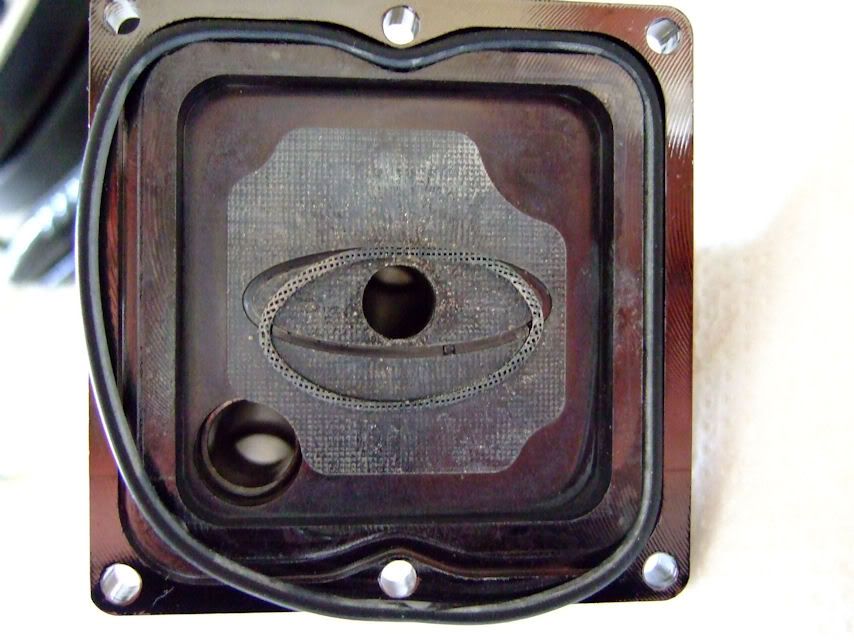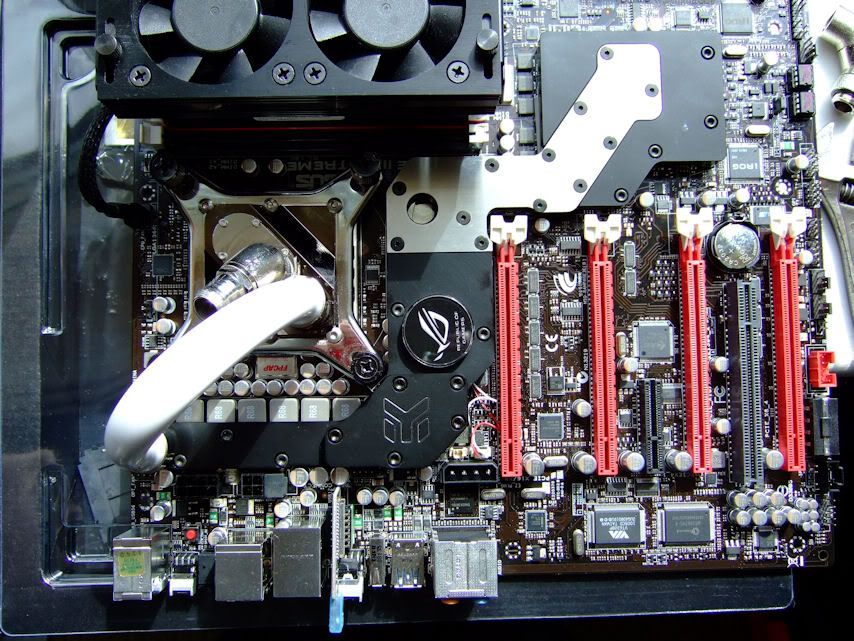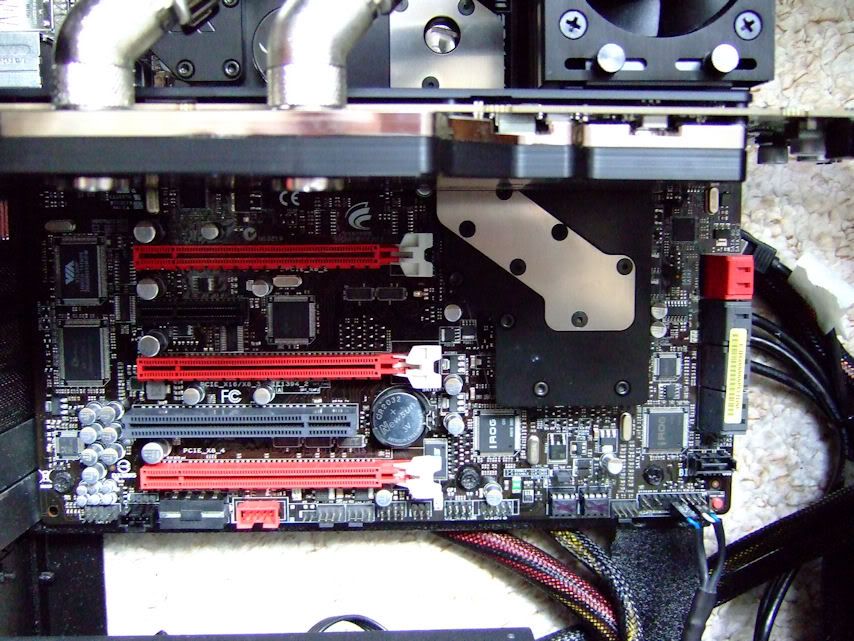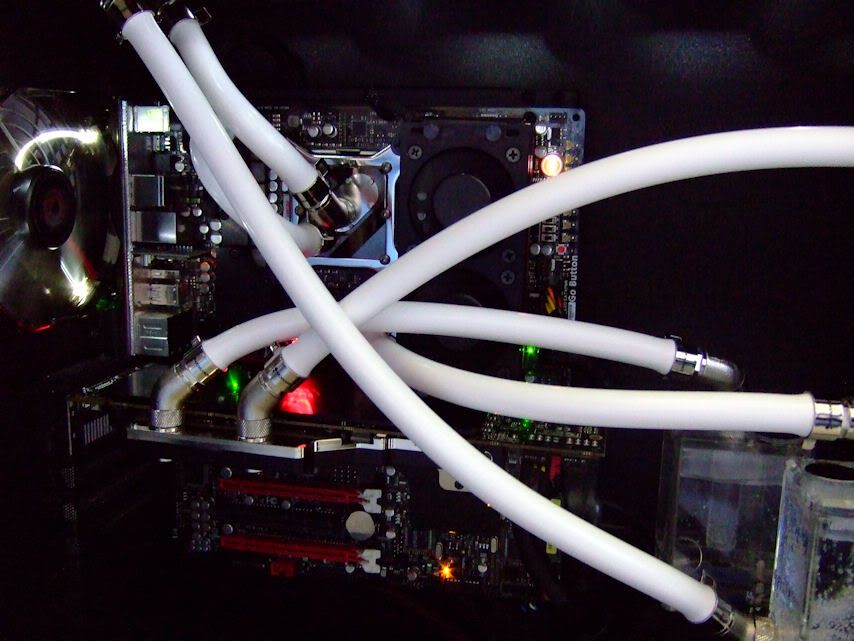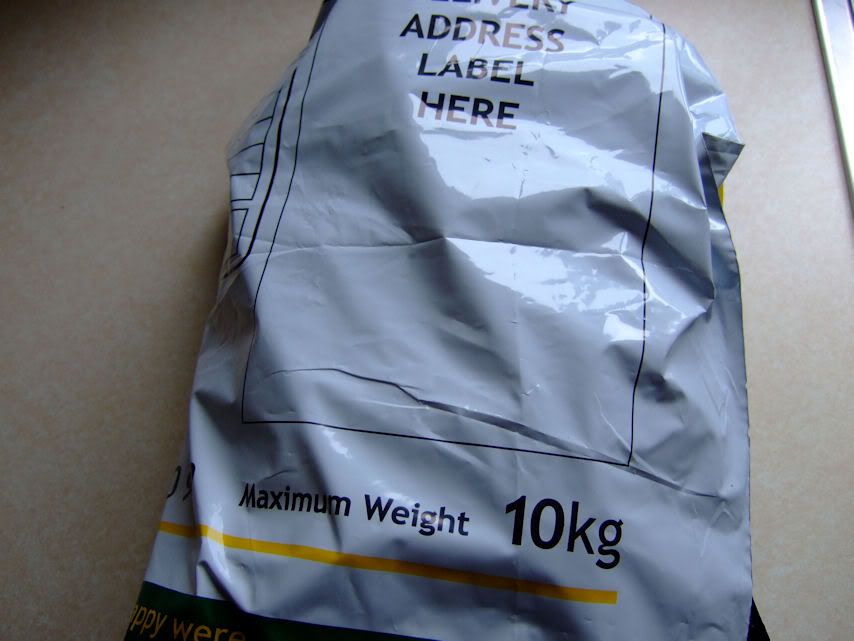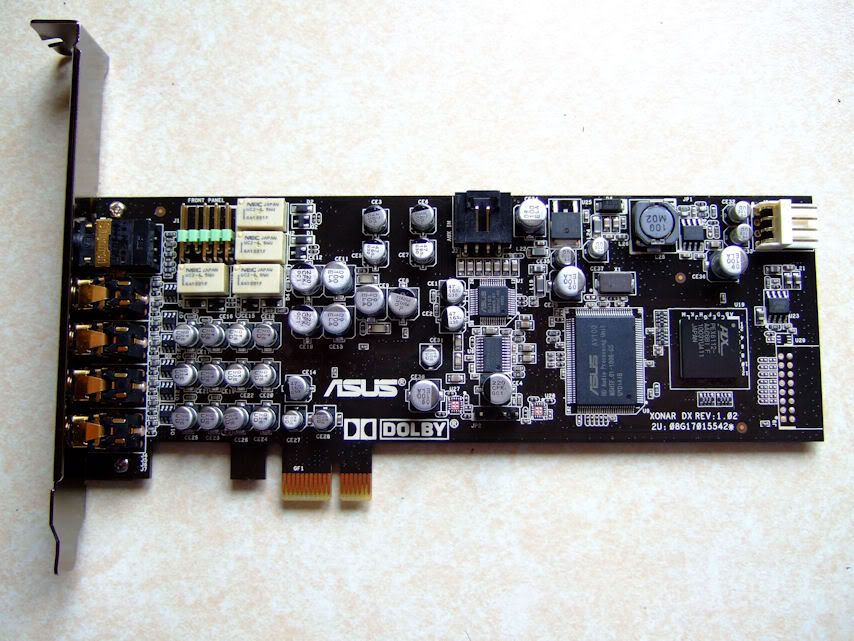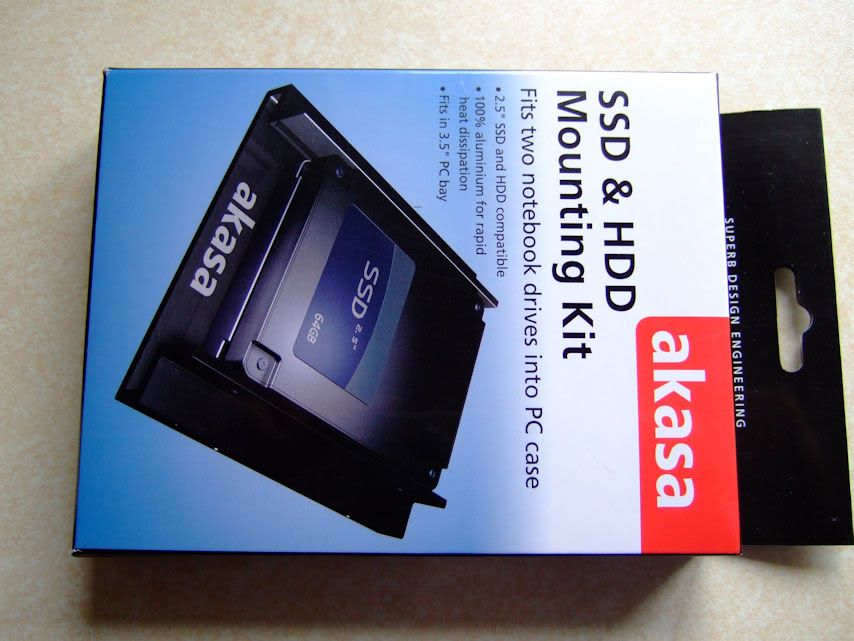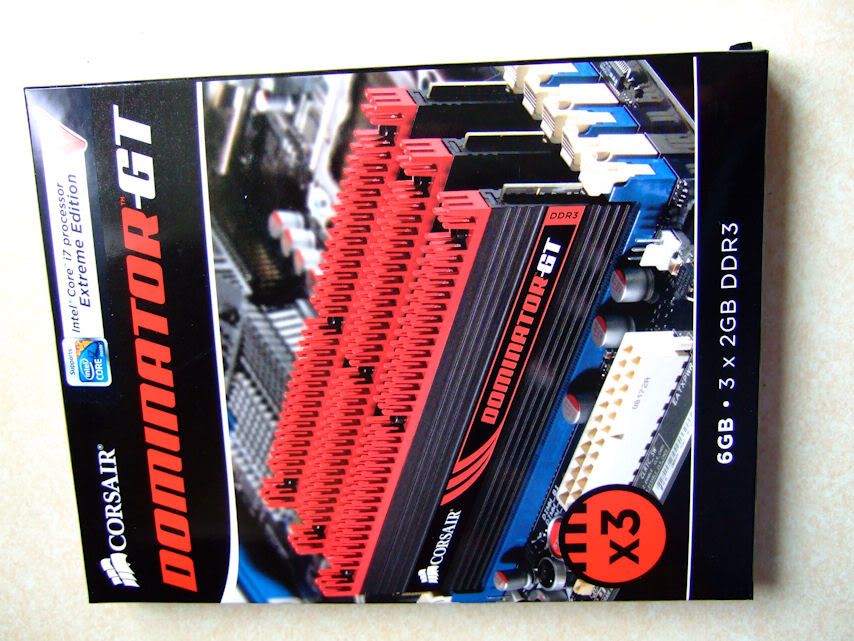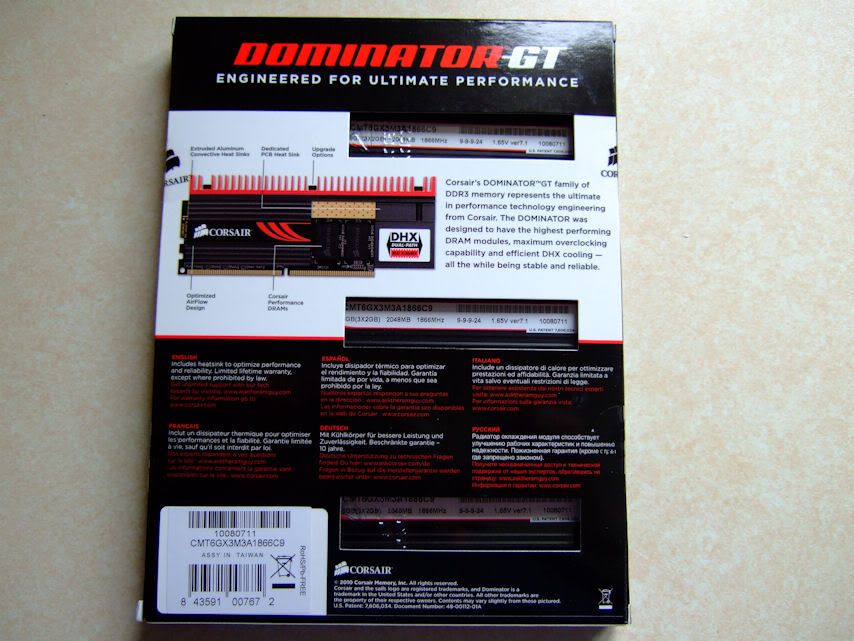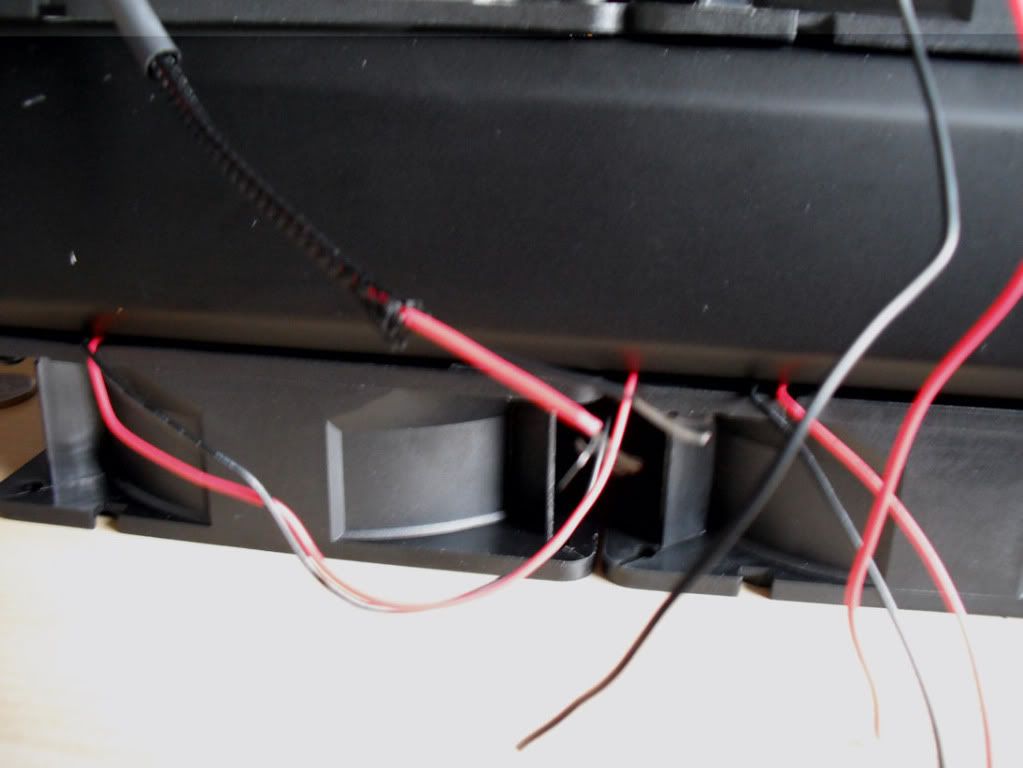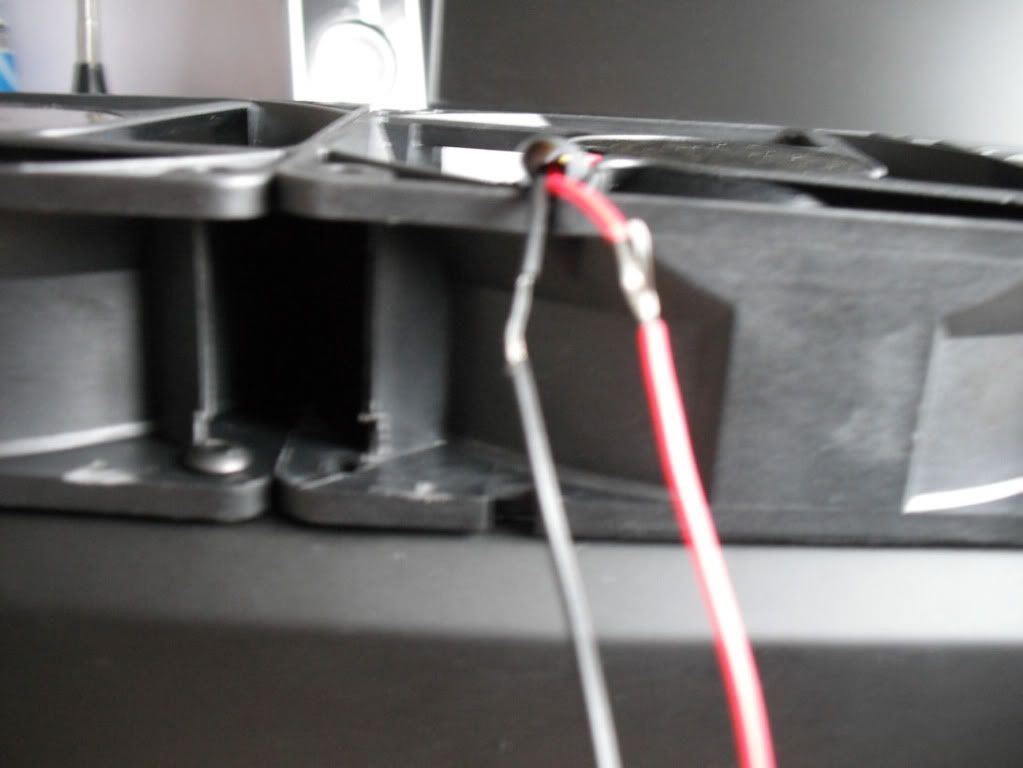Hi All
I have been doing a new build to replace my previous build The 'STY' for some time now.
The original build log has been transferred over to OcUK and can be found
http://forums.overclockers.co.uk/showthread.php?t=18183651
As you may have already seen from my previous build, I am barely literate & prefer to show you picture instead of lots of words.
So to start with a quick look at the hardware that I will be using.
So a large brown box turned up

In the box was my nice new graphic card.


The accessories
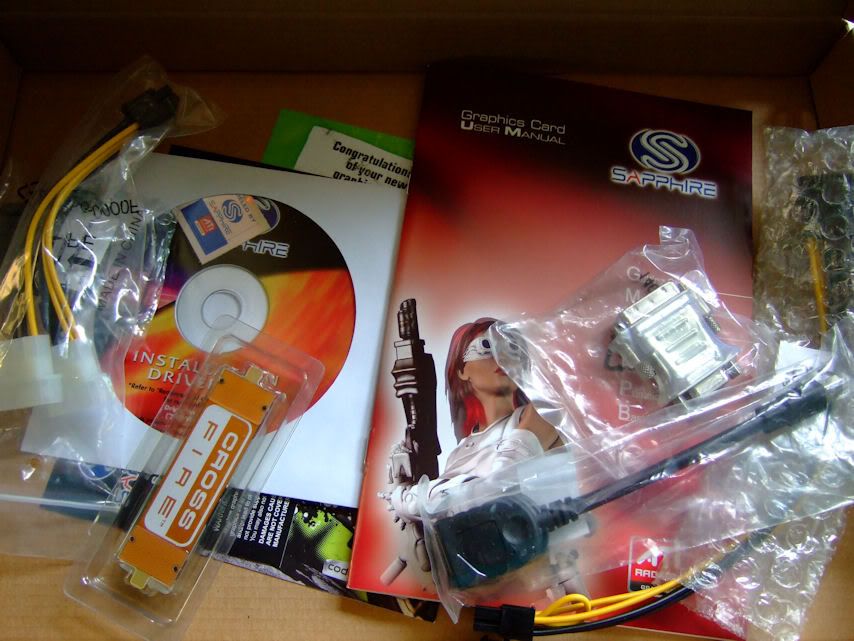
And another packet was also delivered.

I like the new EK packaging; it gives a quality feel to the product.
And the symbol reminds me of Transformers


Inside the box was all the fittings etc. (poor picture, sorry)
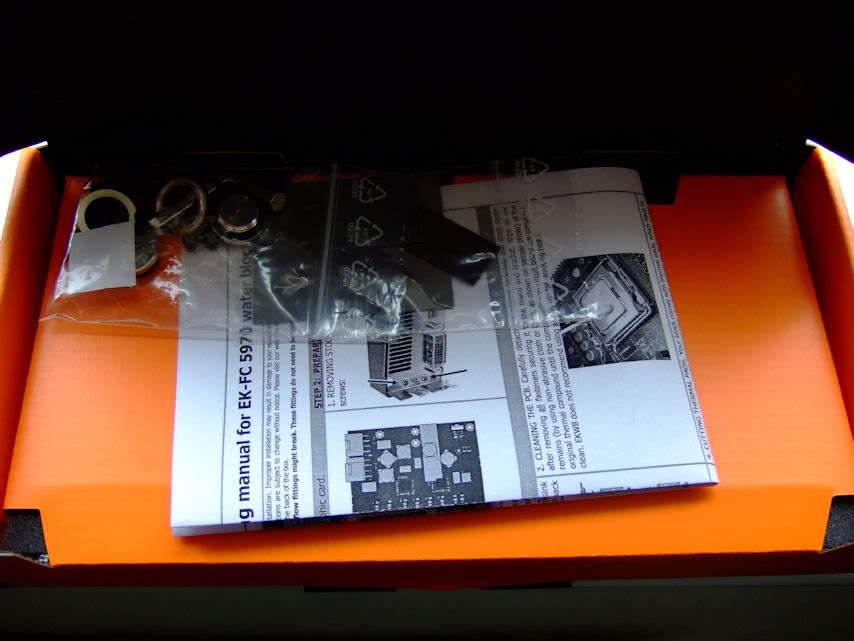


and a backing plate

One last look before we get naked
I tested the card to make sure there were no problems.
Just hope this will work again

I followed the instructions that were inside the box & removed the backing plate.
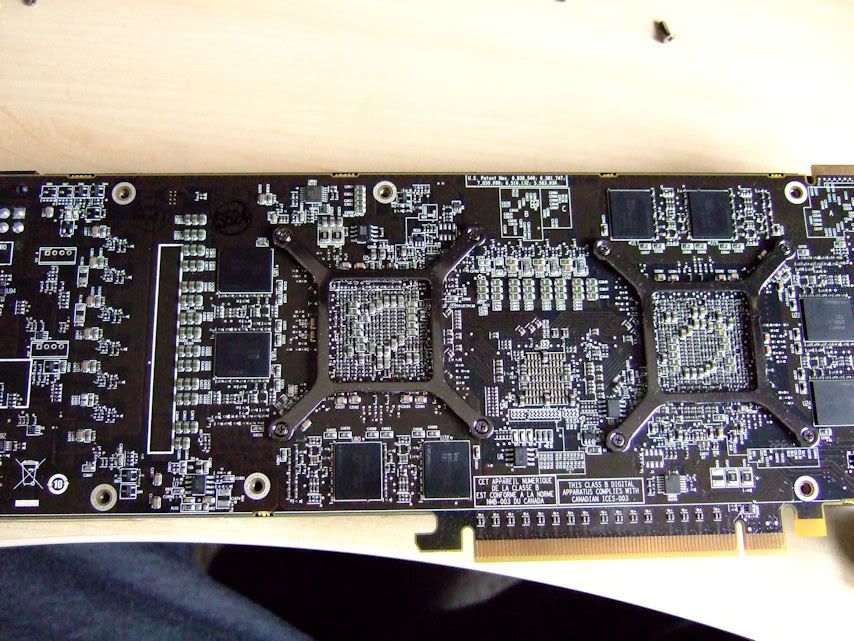

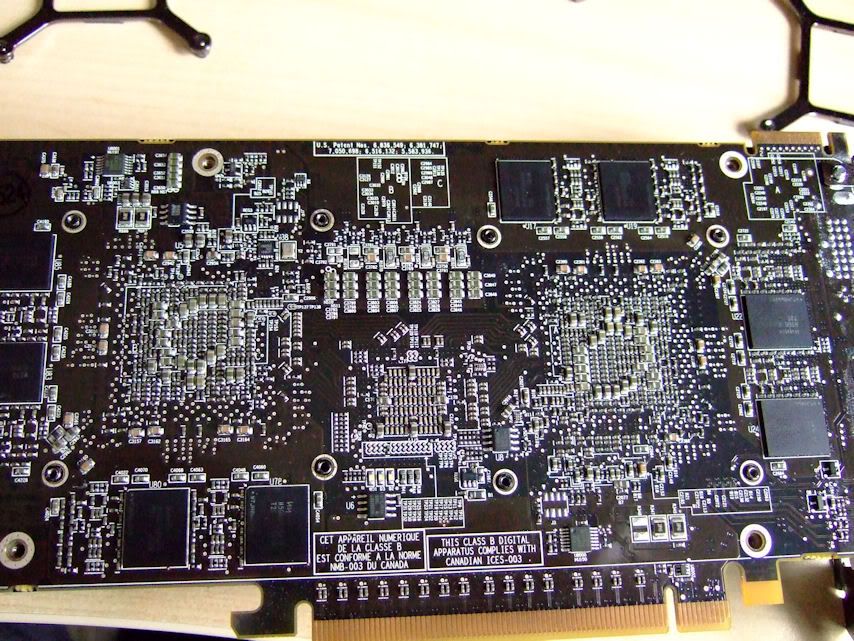
GPU retention brackets removed.
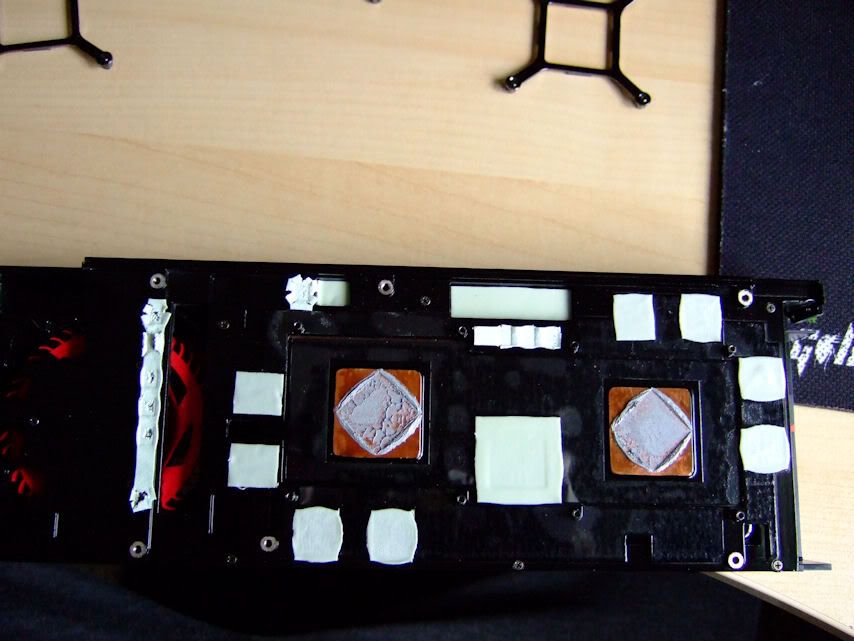
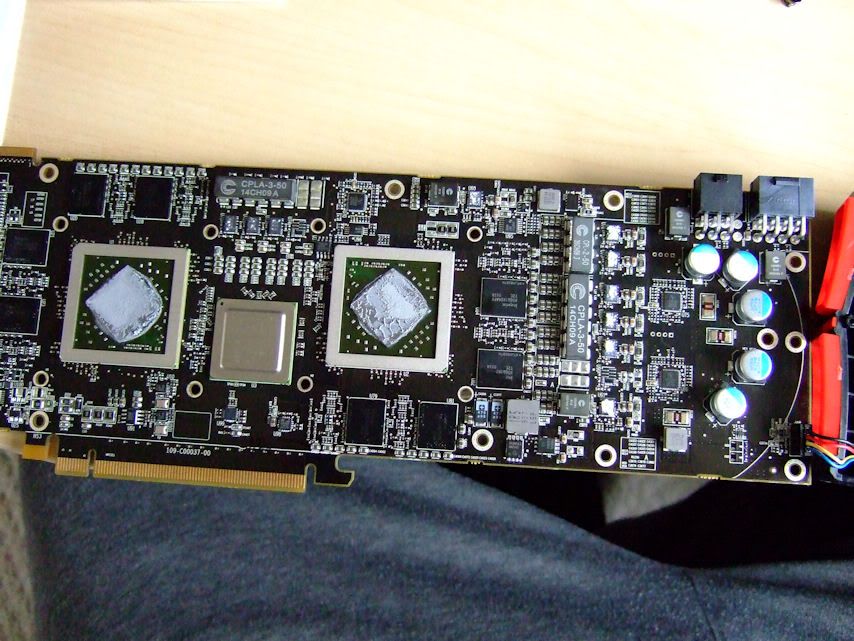
A quick look at the naked card.
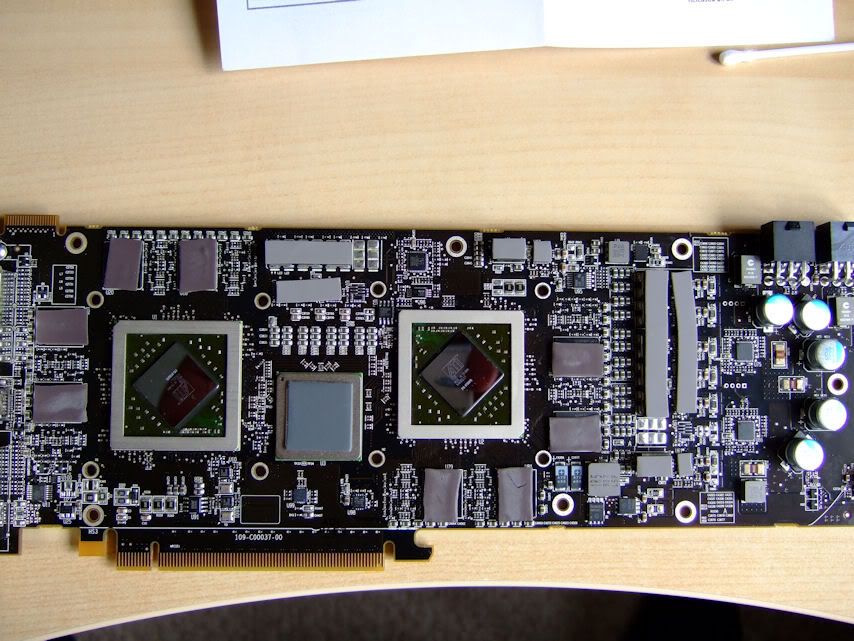
I then followed the instructions and gave everything a good clean.
The thermal pads were then fitted as per diagram
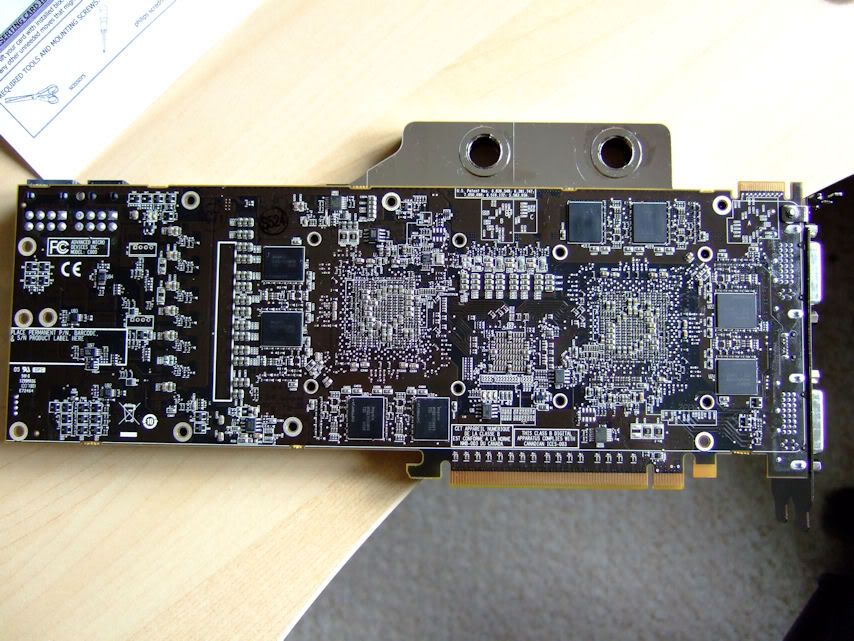

Rear of card cleaned, thermal pads fitted and rear plate attached.
Now to see if I have not just created a £500 paper weight.
I have been doing a new build to replace my previous build The 'STY' for some time now.
The original build log has been transferred over to OcUK and can be found
http://forums.overclockers.co.uk/showthread.php?t=18183651
As you may have already seen from my previous build, I am barely literate & prefer to show you picture instead of lots of words.
So to start with a quick look at the hardware that I will be using.
So a large brown box turned up

In the box was my nice new graphic card.


The accessories
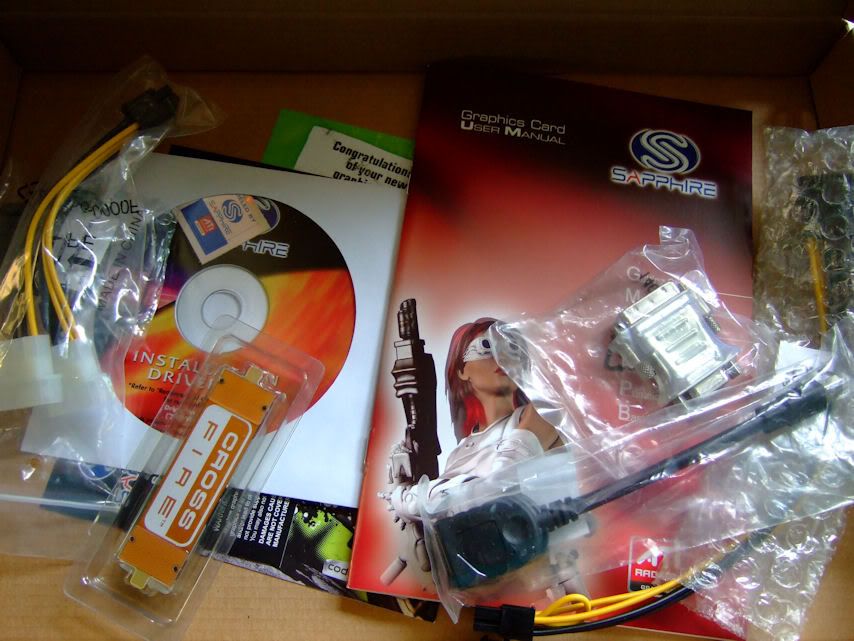
And another packet was also delivered.

I like the new EK packaging; it gives a quality feel to the product.
And the symbol reminds me of Transformers


Inside the box was all the fittings etc. (poor picture, sorry)
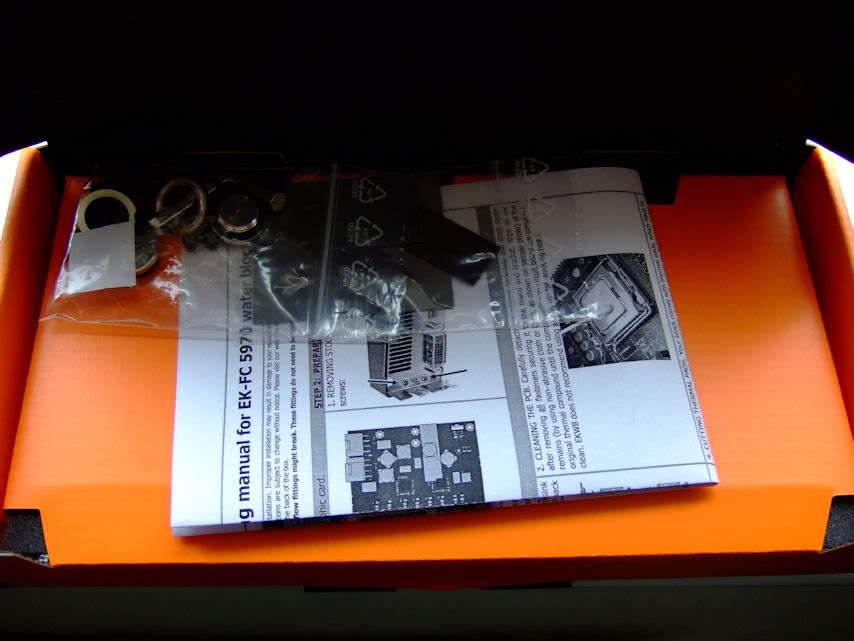


and a backing plate

One last look before we get naked
I tested the card to make sure there were no problems.
Just hope this will work again

I followed the instructions that were inside the box & removed the backing plate.
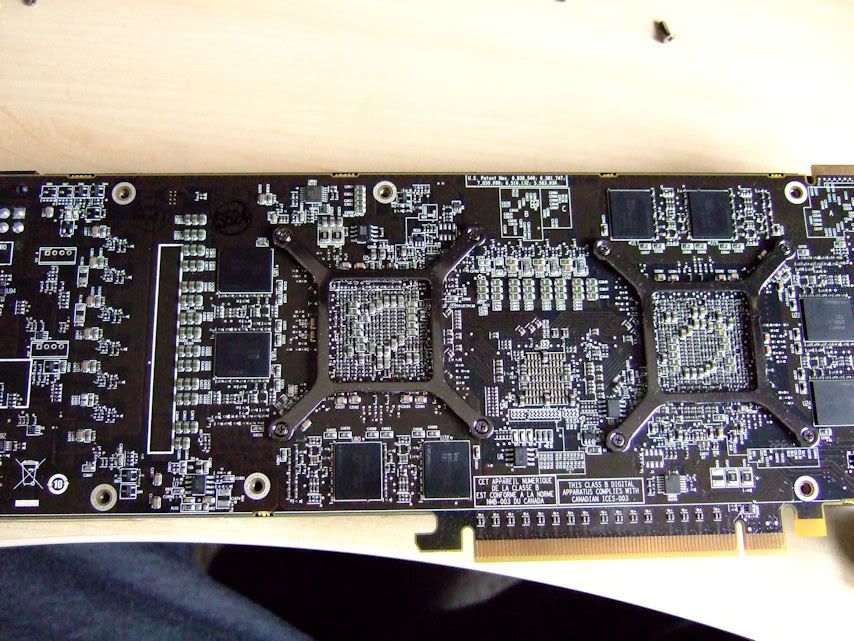

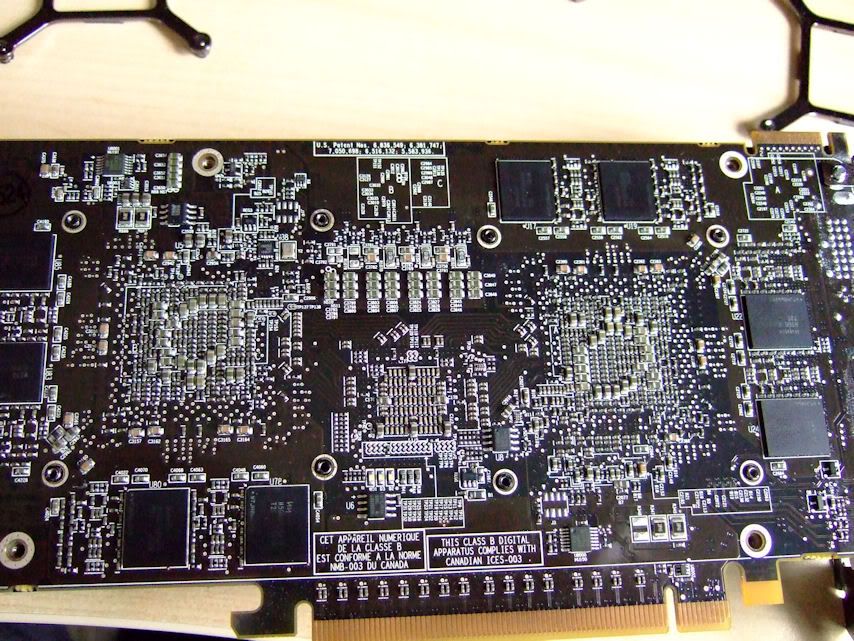
GPU retention brackets removed.
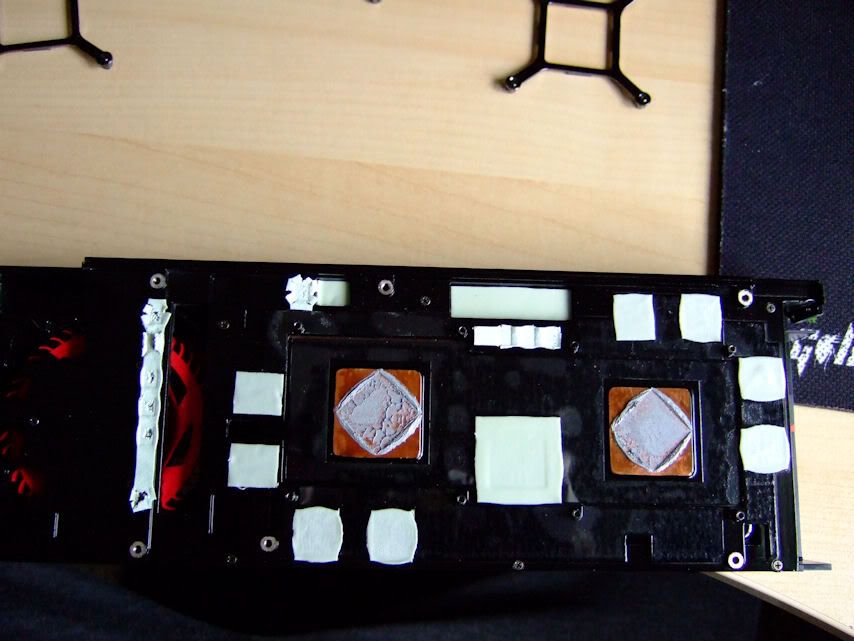
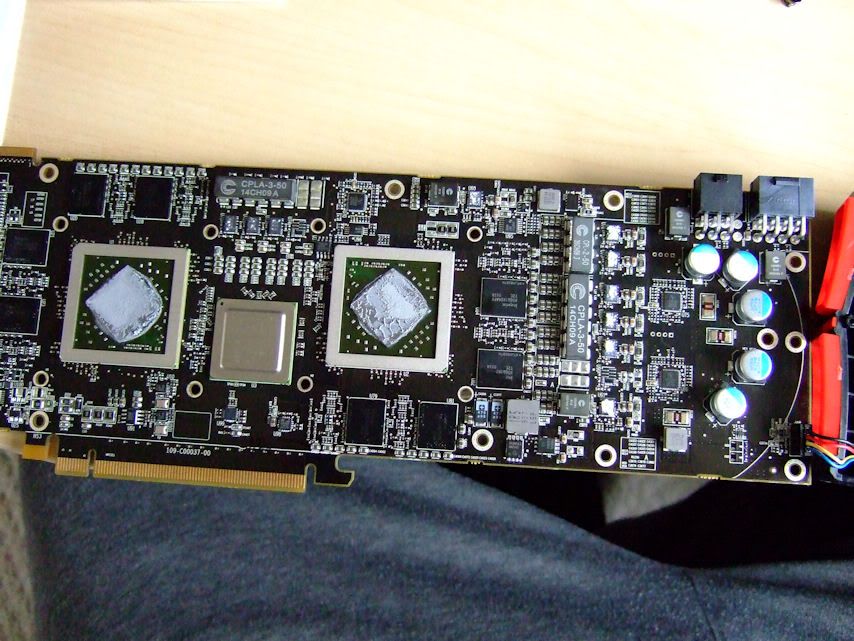
A quick look at the naked card.
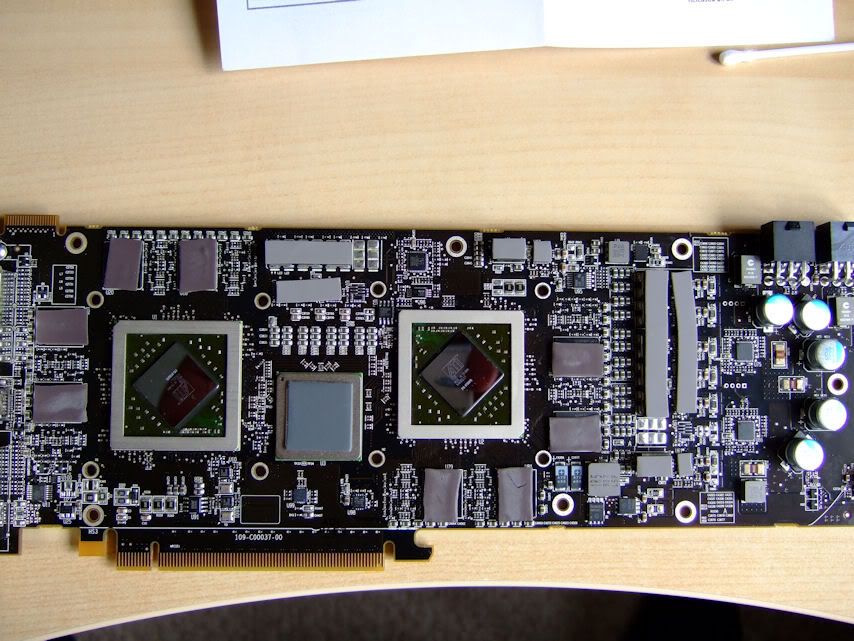
I then followed the instructions and gave everything a good clean.
The thermal pads were then fitted as per diagram
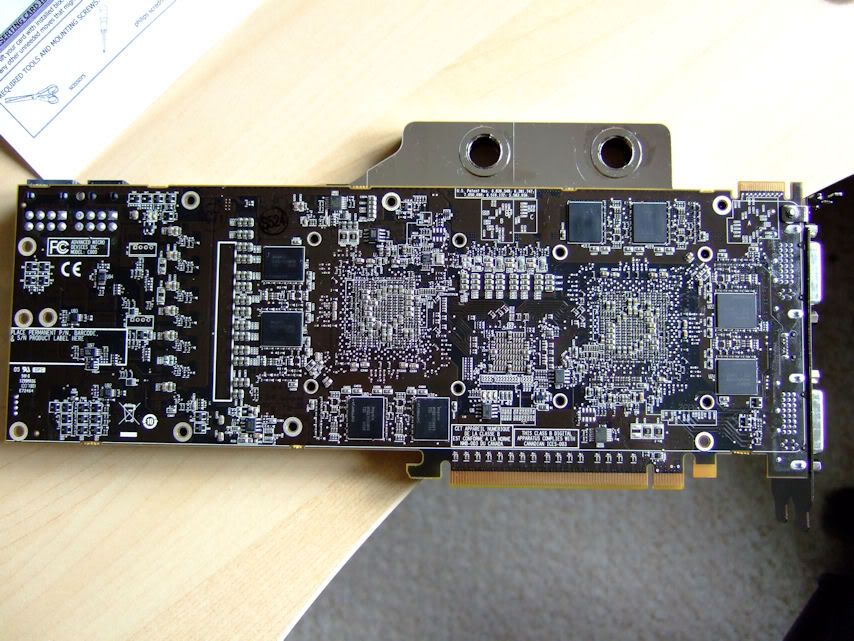

Rear of card cleaned, thermal pads fitted and rear plate attached.
Now to see if I have not just created a £500 paper weight.


 Having looked through your STY build I'm looking forward to this one.
Having looked through your STY build I'm looking forward to this one.