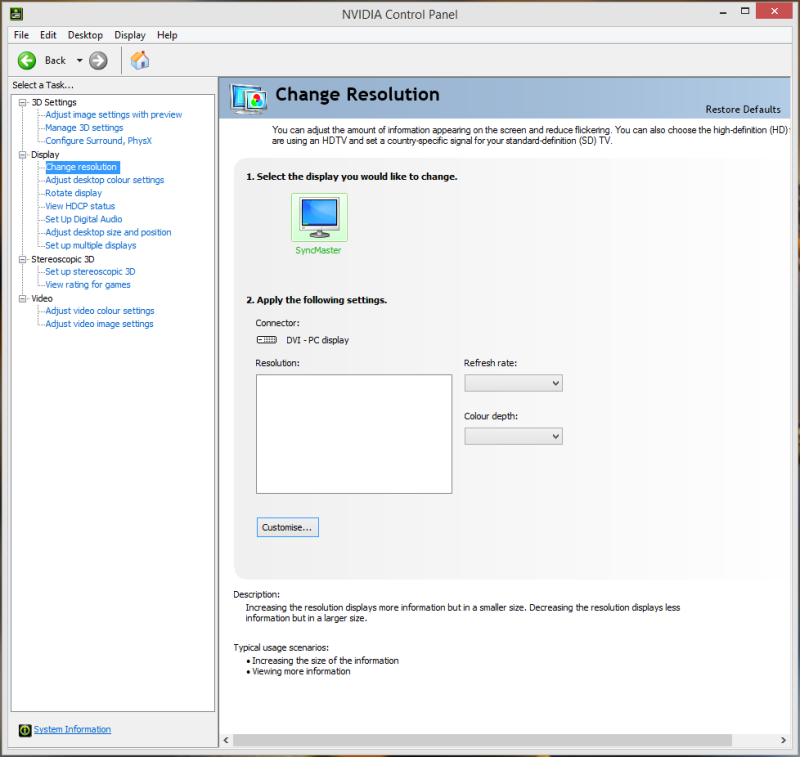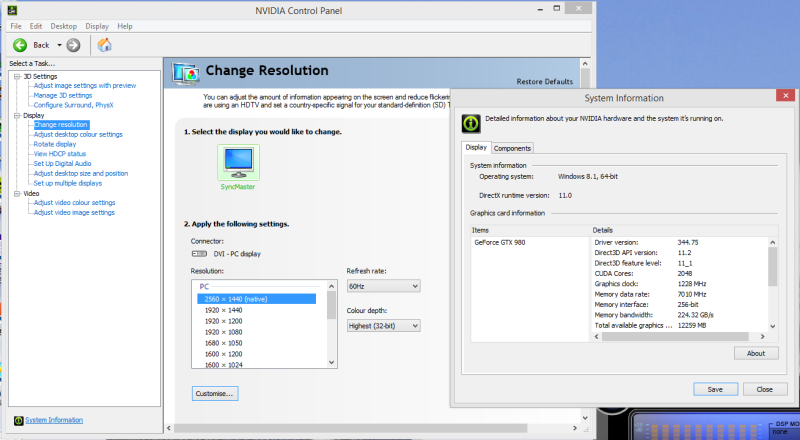-
Competitor rules
Please remember that any mention of competitors, hinting at competitors or offering to provide details of competitors will result in an account suspension. The full rules can be found under the 'Terms and Rules' link in the bottom right corner of your screen. Just don't mention competitors in any way, shape or form and you'll be OK.
You are using an out of date browser. It may not display this or other websites correctly.
You should upgrade or use an alternative browser.
You should upgrade or use an alternative browser.
**THE NVIDIA DRIVERS THREAD**
- Thread starter Boomstick777
- Start date
More options
Thread starter's postsAnyone else have an issue within their control panel, in the screen resolution part being blank ?
I can click within the fields but a window comes up but there's nothing I can select ! I can show a screen shot when I'm back home but would ask 1st... It was fine three drivers back, I use DDU in safe mode to remove the drivers & run a CCleaner for reg cleaning.
I can adjust it in windows so it no major issues but annoying...
I can click within the fields but a window comes up but there's nothing I can select ! I can show a screen shot when I'm back home but would ask 1st... It was fine three drivers back, I use DDU in safe mode to remove the drivers & run a CCleaner for reg cleaning.
I can adjust it in windows so it no major issues but annoying...
I am fine here on my 980
I have a 1080 monitor on HDMI
I was going to say it might be an aero issue, however I have it enabled for desktop shadow play and it is working fine..
I have enabled shadow play and it's still able to adjust PC screen res.
Edited for words....
I have a 1080 monitor on HDMI
I was going to say it might be an aero issue, however I have it enabled for desktop shadow play and it is working fine..
I have enabled shadow play and it's still able to adjust PC screen res.
Edited for words....
Last edited:
Anyone else have an issue within their control panel, in the screen resolution part being blank ?
Fine here.
So is the consensus that 347.52 is solid? Still on 344.80 here and wondering whether to upgrade.
I'm on 347.71 and they're fine (for me).
- Joined
- 2 Jan 2012
- Posts
- 12,461
- Location
- UK.
I'm on 347.71 and they're fine (for me).
+1
Running these on 980 and they have been tremendous.
I am not sure what that means?????
Is the monitor reported as your syncmaster in windows?
Edit:
Scrub that...
I have just been informed I have a green box around my monitor...
Last edited:
Right ! Here's a screen shot of the problem...
Driver 347.52
Any idea's ???
Have you tried the latest 347.71 driver?
Also
Have you tried it on HDMI
No HDMI port on the Hazro, DL DVI only. Don't have another to try, it works with older drivers ? I'll install them to show...
Have you tried the latest 347.71 driver?
About to try but its been like this for the last 2 or 3 drivers ! Maybe Nvidia don't like Hazro now or something ?
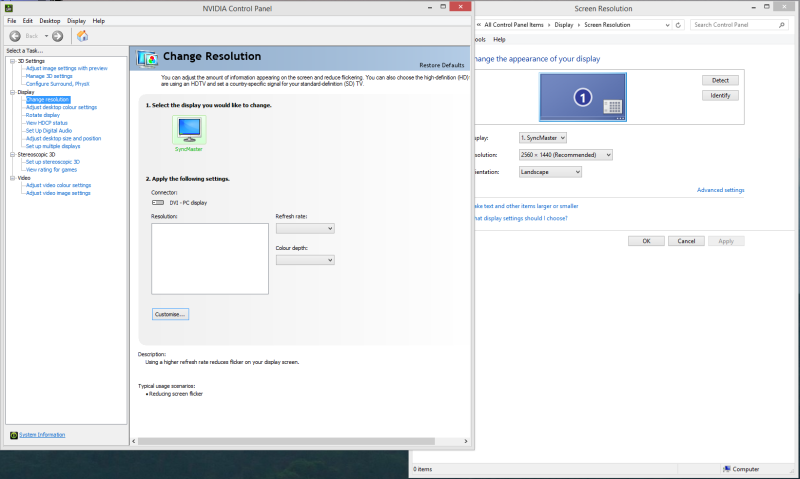
The 347.71 drivers aren't showing on www.nvidia.co.uk yet and I don't feel comfortable unless I get my drivers from there.
Yes, its common for Hazro's to do this, I believe the Hazro's don't have an ID or credentials within windows, other brands like LG, Samsung & Dell !
I have looked into it when I had an AMD GPU as it wouldn't work in another DVI port so start up would be blank & its a right pain in the butt to implement & unnecessary for real world usage with Nvidia card as both DVI output.
I have looked into it when I had an AMD GPU as it wouldn't work in another DVI port so start up would be blank & its a right pain in the butt to implement & unnecessary for real world usage with Nvidia card as both DVI output.