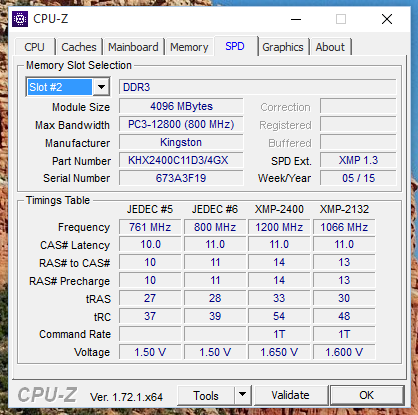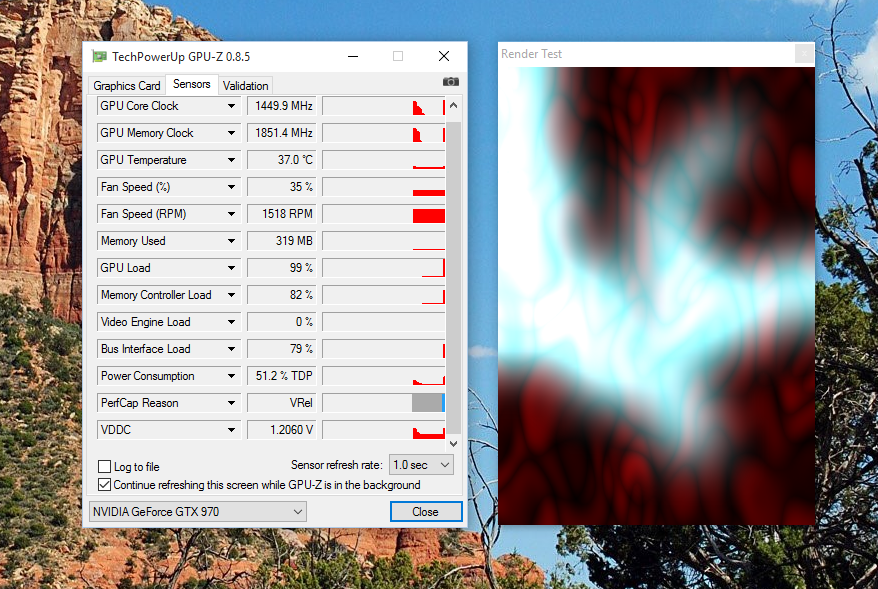To install those drivers you need to do the following...
Command Prompt - Admin
bcdedit -set loadoptions DISABLE_INTEGRITY_CHECKS
bcdedit -set TESTSIGNING ON
Reboot -> Install Driver
Command Prompt - Admin
bcdedit -set loadoptions ENABLE_INTEGRITY_CHECKS
bcdedit -set TESTSIGNING OFF
Reboot
Mine installed fine just by following Cyris' guide in the link, no Command Prompt needed. Been running fine since this morning

353.62 was just crash crash crash crash crash:
Last edited: