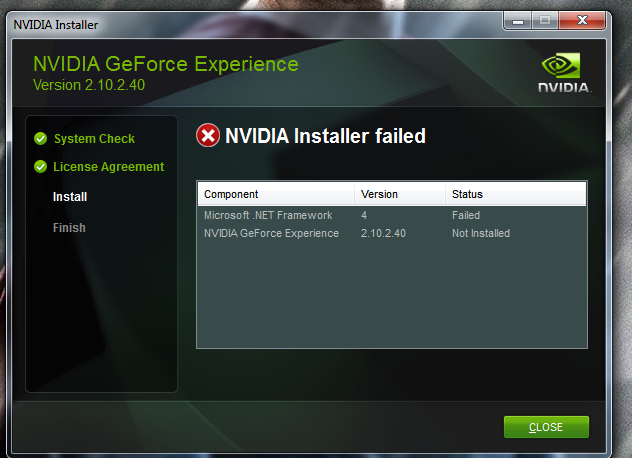Soldato
- Joined
- 19 Feb 2007
- Posts
- 15,627
- Location
- Sol
Hope this is somewhat appropriate to this thread but within the Nvidia "Drivers" Is it possible to turn G-Sync off for an individual application? Was hoping I would be able to not run G-Sync in CSGO rather than having to turn it completely off/back on etc each time.
Why oh why would you not run G-Sync