I guess the claimed uplift in Metro is for Turing only. Gave it a before/after on my 1080 Ti with the benchmark at 1440p/Ultra and got 60.01fps average, slightly down from 60.66fps average with the old driver (well within margin of error obviously). Maximum framerate also decreased from 115.37fps to 110.66fps, with the minimum down from 7.11fps to 6.55fps.
-
Competitor rules
Please remember that any mention of competitors, hinting at competitors or offering to provide details of competitors will result in an account suspension. The full rules can be found under the 'Terms and Rules' link in the bottom right corner of your screen. Just don't mention competitors in any way, shape or form and you'll be OK.
You are using an out of date browser. It may not display this or other websites correctly.
You should upgrade or use an alternative browser.
You should upgrade or use an alternative browser.
**THE NVIDIA DRIVERS THREAD**
- Thread starter Boomstick777
- Start date
More options
Thread starter's postsCaporegime
- Joined
- 8 Jul 2003
- Posts
- 30,080
- Location
- In a house
v431.60 WHQL Released.
Highlights
Game Ready Drivers provide the best possible gaming experience for all major new releases, including Virtual Reality games. Prior to a new title launching, our driver team is working up until the last minute to ensure every performance tweak and bug fix is included for the best gameplay on day-1.
Game Ready
Gaming Technology
- Provides the optimal gaming experience for Wolfenstein: Youngblood, Wolfenstein:
Cyberpilot, Madden NFL 20, and the first DLC for Metro Exodus.
Application SLI Profiles
- Adds support for GeForce RTX 2080 SUPER GPUs.
- Adds support for new G-SYNC compatible monitors.
Added or updated the following SLI profiles:
Software Module Versions
- Madden NFL 20
Fixed Issues
- nView – 149.77
- HD Audio Driver – 1.3.38.16
- NVIDIA PhysX System Software – 9.19.0218
- GeForce Experience – 3.19.0.107
- CUDA – 10.1
- Standard NVIDIA Control Panel – 8.1.940.0
- DCH NVIDIA Control Panel – 8.1.954.0
Known Issues
- [SLI][GeForce GTX 1080][Notebook]: The display flickers when using SLI. [2622166]
- [World of Warcraft Battle for Azeroth]: Terrain and icons flicker randomly in the game. [2633205]
- HDR option is missing from the Windows Control Panel. [200534450]
- [NVIDIA Control Panel]: When the 3D Settings page->Vertical Sync setting is set to Adaptive Sync (half refresh rate), V-Sync works only at the native refresh rate after rebooting the system. [2543187]
- [Tom Clancy’s The Division II]: The game may crash when played in DirectX 12 mode [2587043/200406322]
- [Mortal Kombat 11]: Random white and green flickering occurs in the game.[2599980]
- Mouse cursor may not render correctly after exiting a game. [2645203]
Hope we see more games adopt NAS. It's absolutely a monstrously good feature:
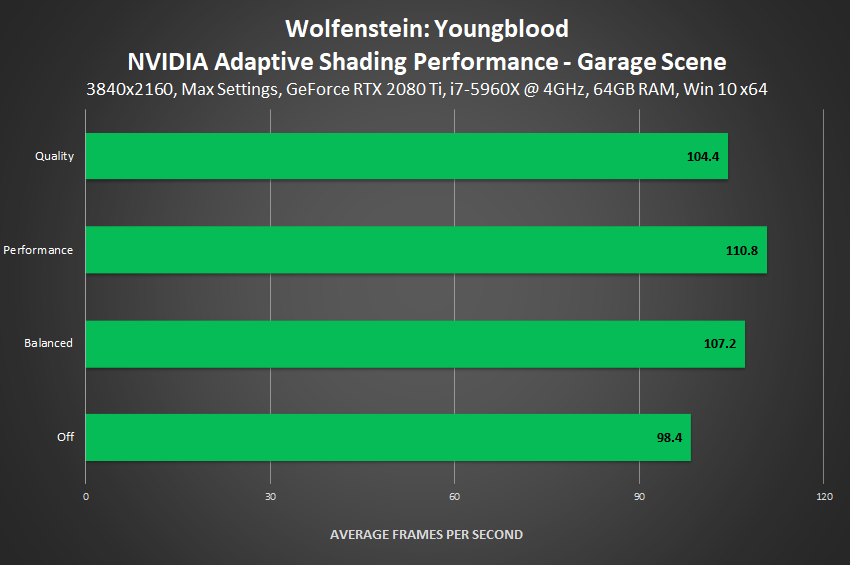
http://images.nvidia.com/geforce-co...teractive-comparison-001-balanced-vs-off.html
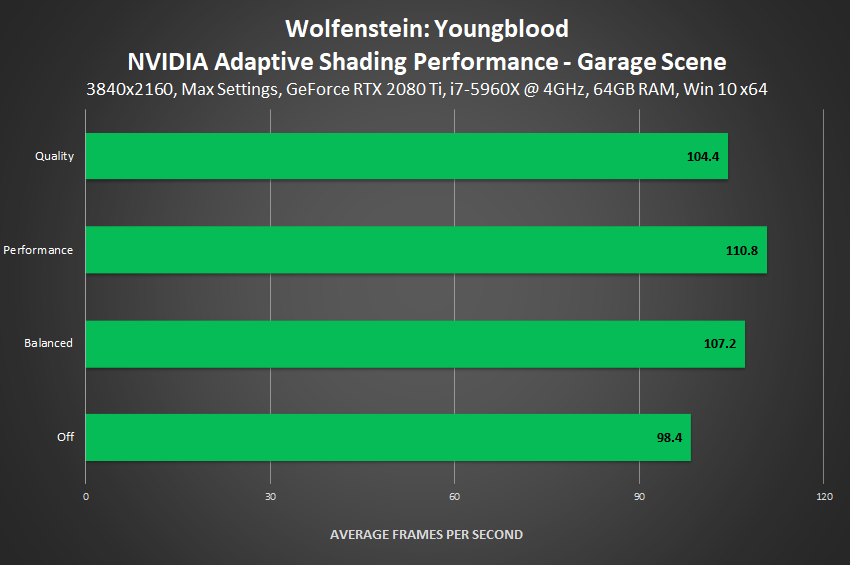
http://images.nvidia.com/geforce-co...teractive-comparison-001-balanced-vs-off.html
Soldato
- Joined
- 1 May 2013
- Posts
- 10,106
- Location
- M28
431.68 Hotfix
https://nvidia.custhelp.com/app/answers/detail/a_id/4844
Addresses:
https://nvidia.custhelp.com/app/answers/detail/a_id/4844
Addresses:
- Mouse cursor may render incorrectly after exiting a game
Soldato
- Joined
- 18 May 2010
- Posts
- 24,126
- Location
- London
I've noticed something else with these drivers. Whilst watching video in VLC in full screen the monitor will sleep after a period of inactivity. This should not happen and didn't happen prior.
The latest NVIDIA Studio Drivers, 431.70 bring support for 30-bit colour (10-bits per channel) for RTX and Titan GPUs in Adobe Photoshop CC, Premier CC and other OpenGL-powered apps.
This was previously only supported for Quadro cards. So if you want to use these and have a 10-bit monitor you can get them from here:
https://www.nvidia.com/download/driverResults.aspx/149125/en-us
This was previously only supported for Quadro cards. So if you want to use these and have a 10-bit monitor you can get them from here:
https://www.nvidia.com/download/driverResults.aspx/149125/en-us
https://www.forbes.com/sites/daveyw...vs-quadro-and-tesla-drivers-now/#7a58890310de
Severe security warning for Nvidia users.
Best
Wulf
Severe security warning for Nvidia users.
Best
Wulf
To save you adding clicks to forbes here is the Nvidia page.
https://nvidia.custhelp.com/app/answers/detail/a_id/4841/kw/Security Bulletin
https://nvidia.custhelp.com/app/answers/detail/a_id/4841/kw/Security Bulletin
Is anyone else getting minor screen flicker at 144hz on the very bottom of their screen (probably only a few pixels upwards at most) with current drivers since 431.xx? Never had the issue before. Gsync doesn't seem to effect it. 144hz I get it, 120hz I don't.
NO. Seems fine to me.Is anyone else getting minor screen flicker at 144hz on the very bottom of their screen (probably only a few pixels upwards at most) with current drivers since 431.xx? Never had the issue before. Gsync doesn't seem to effect it. 144hz I get it, 120hz I don't.
What screen do you have?
What cable are you using? Most flicker/random issues I've had have been solved with a new HDMI cable. I use DP for my main rig but I tend to use HDMI on other occasions when I'm testing etc.Is anyone else getting minor screen flicker at 144hz on the very bottom of their screen (probably only a few pixels upwards at most) with current drivers since 431.xx? Never had the issue before. Gsync doesn't seem to effect it. 144hz I get it, 120hz I don't.
NO. Seems fine to me.
What screen do you have?
S2716DG
What cable are you using? Most flicker/random issues I've had have been solved with a new HDMI cable. I use DP for my main rig but I tend to use HDMI on other occasions when I'm testing etc.
Using DP connection.
I'm thinking it's the drivers though as it only occurs when the GPU is used. On the desktop itself, seems fine. Open chrome however (using GPU accel I believe) and exactly the horizontal width of the browser window, the flicker is sometimes present at the very bottom of the screen. In games full window, it goes across the entire bottom. Won't be GPU as no other issue at all and fine at 120hz.
Soldato
- Joined
- 18 May 2010
- Posts
- 24,126
- Location
- London
S2716DG
Using DP connection.
I'm thinking it's the drivers though as it only occurs when the GPU is used. On the desktop itself, seems fine. Open chrome however (using GPU accel I believe) and exactly the horizontal width of the browser window, the flicker is sometimes present at the very bottom of the screen. In games full window, it goes across the entire bottom. Won't be GPU as no other issue at all and fine at 120hz.
My mate had a similar issue with an Acer monitor which I believe turned out to be a known issue and fixed via a firmware update. Although he ended up RMA'ing the monitor as there was a big thread about it on the Acer website.
S2716DG
Using DP connection.
I'm thinking it's the drivers though as it only occurs when the GPU is used. On the desktop itself, seems fine. Open chrome however (using GPU accel I believe) and exactly the horizontal width of the browser window, the flicker is sometimes present at the very bottom of the screen. In games full window, it goes across the entire bottom. Won't be GPU as no other issue at all and fine at 120hz.
Same screen as me and I definitely don't have any noticeable issues with the latest drivers.
PS. And I use a DP connection as well. Though I did have an issue a while back (several weeks now) where text looked currupted, very weird. Removed and reseated my graphics card and DP cable and the issue seemed to clear itself. Not sure which of the two things that I tried sorted it in the end.
Same screen as me and I definitely don't have any noticeable issues with the latest drivers.
PS. And I use a DP connection as well. Though I did have an issue a while back (several weeks now) where text looked currupted, very weird. Removed and reseated my graphics card and DP cable and the issue seemed to clear itself. Not sure which of the two things that I tried sorted it in the end.
I'll be trying another dp cable tomorrow to see if that fixes the issue.
Just noticed after the last drivers my GPU is not downclocking. It stuck at 1515mhz it boosts okay but then returns to 1515mhz. Anyone elses doing the same ?
Not the same, no. However, I’ve discovered since updating to the latest driver that I now get the same boost clocks of 2100/16000 on my 2080Ti using a significantly lower power limit.
Stock BIOS and power limit set to 104%. Previously I’d had to max out the power limit to 115% to maintain those clocks.
Bit weird but I’m not complaining. Getting the same performance but now <290W.
Update:
New DP cable seems to have addressed the issue above, at least mostly. I've seen it still appear a couple of times but it's so sporadic now, it may have been there all along. In game itself I don't think I've seen it occur once.
New DP cable seems to have addressed the issue above, at least mostly. I've seen it still appear a couple of times but it's so sporadic now, it may have been there all along. In game itself I don't think I've seen it occur once.


