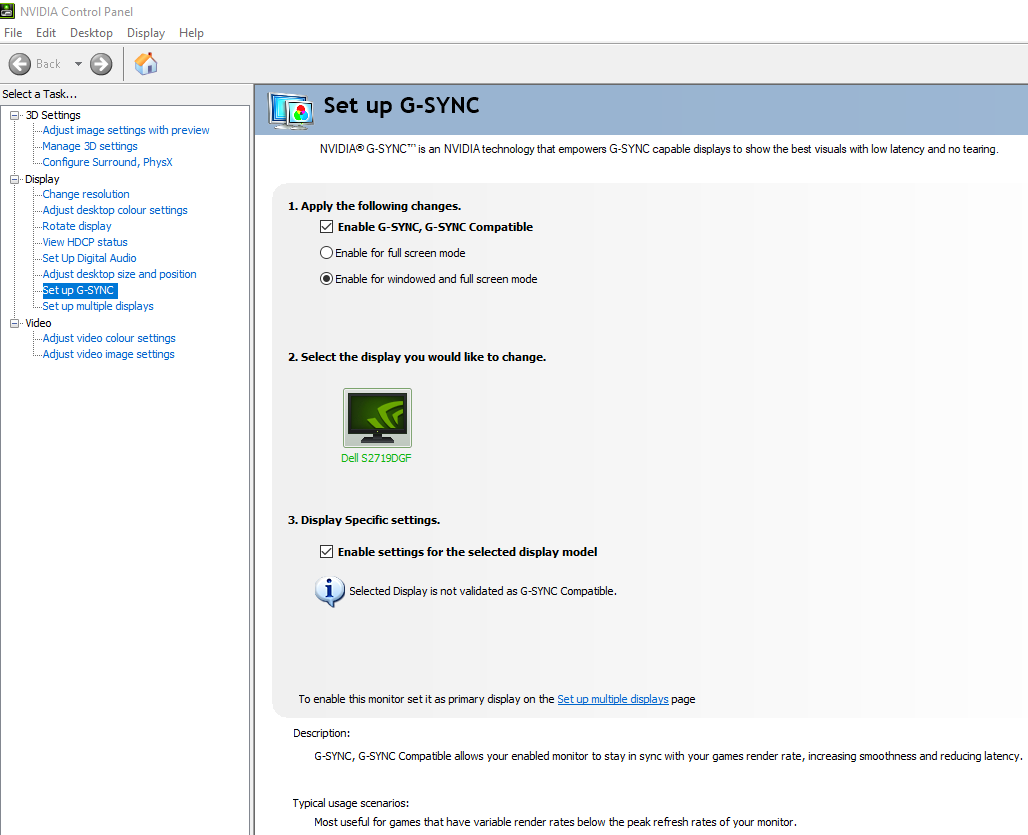Caporegime
- Joined
- 8 Jul 2003
- Posts
- 30,080
- Location
- In a house
I haven’t had any sound issues. Sounds like a specific issue with certain setups. Let us know how it goes mate.
Its all fine since i reselected my Speakers again.

Im just using the onboard btw.