Soldato
- Joined
- 30 May 2007
- Posts
- 5,073
- Location
- Glasgow, Scotland
I'm seeing between 2-5% GPU usage with this dwm thing. Seems to average about 3% or so. On a 5800X with 2080Ti and dual 1440 G-Sync DisplayPort connected monitors.
Ah well, it will be fixed soon
Ah well, it will be fixed soon





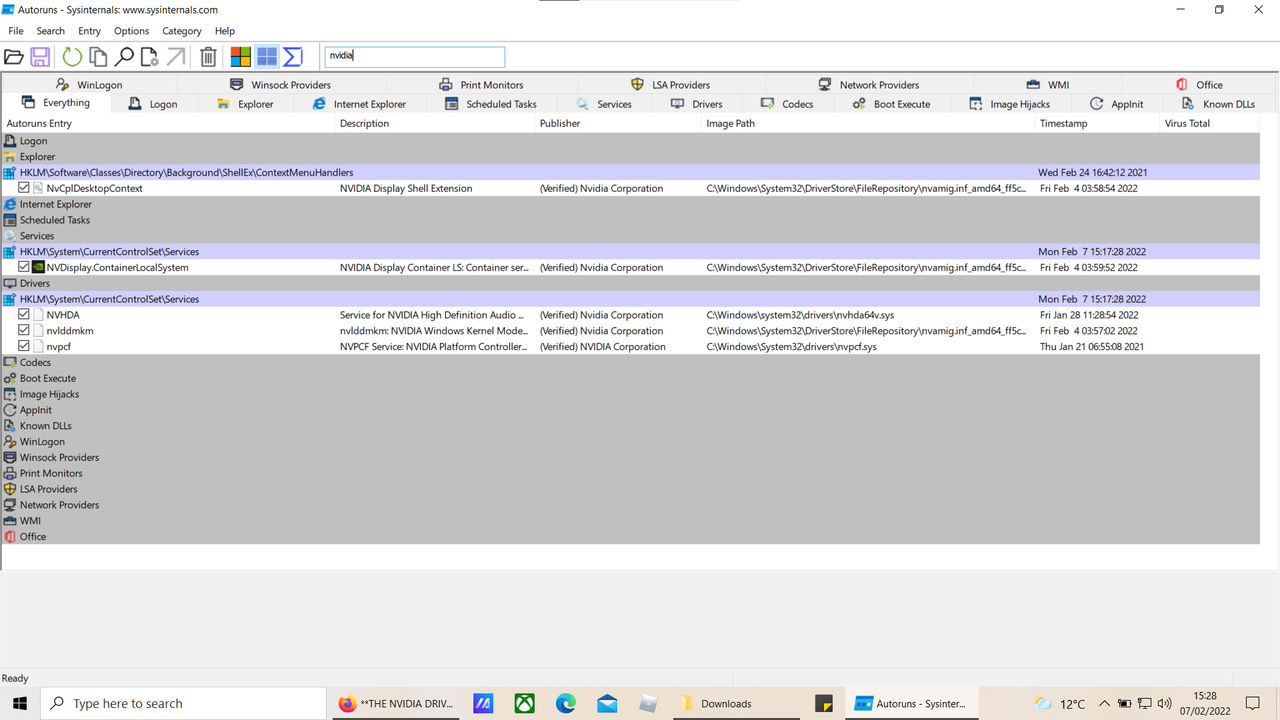

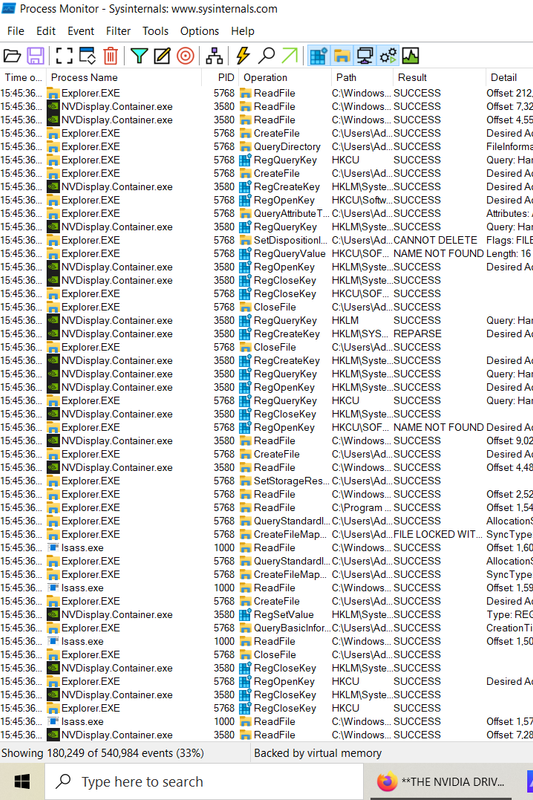
 .
.

