-
Competitor rules
Please remember that any mention of competitors, hinting at competitors or offering to provide details of competitors will result in an account suspension. The full rules can be found under the 'Terms and Rules' link in the bottom right corner of your screen. Just don't mention competitors in any way, shape or form and you'll be OK.
You are using an out of date browser. It may not display this or other websites correctly.
You should upgrade or use an alternative browser.
You should upgrade or use an alternative browser.
**THE NVIDIA DRIVERS THREAD**
- Thread starter Boomstick777
- Start date
More options
Thread starter's postsSoldato
- Joined
- 19 Feb 2007
- Posts
- 15,659
- Location
- Sol
Our latest driver is Game Ready for the incredible Portal: Prelude RTX, a free, fully ray traced Portal mod that’s available today, featuring path traced RTX graphics, NVIDIA RTX IO GPU-accelerated storage technology, NVIDIA DLSS 3, and NVIDIA Reflex.
Holy crap, RTX-IO... I think this is 1 of the first public showings of it since Nvidia announced it 4 years ago ? Also going to be in the Ratchet and Clank port - https://www.nvidia.com/en-gb/geforce/news/rtx-io-for-geforce-gpus-available-now/
Last edited:
RTXIO is just what Nvidia call GPU Compression, it is the same thing and is utilised by DirectStorage in DirectX 12 games. The advantage of RTXIO is that it works on Vulkan/Linux. RTXIO is open source and will work on any GPU.
Soldato
- Joined
- 21 Jul 2005
- Posts
- 21,219
- Location
- Officially least sunny location -Ronskistats
Soldato
- Joined
- 19 Feb 2007
- Posts
- 15,659
- Location
- Sol
RTXIO is just what Nvidia call GPU Compression, it is the same thing and is utilised by DirectStorage in DirectX 12 games. The advantage of RTXIO is that it works on Vulkan/Linux. RTXIO is open source and will work on any GPU.
I know but we've only had 1 game with DirectStorage so far which was Forspoken and that didn't use GPU compression so it's quite nice seeing it finally move along instead of being some obscure tech that is shown and never seen again.
Edit: Didn't notice the 536.67 drivers were out with the DPC fix, installed and without even rebooting there is no more insane spikes 
I'll be glad when they fix this latency issue crap, this is on a 4090 and 5800X3D, can spike just sitting at the desktop doing absolutely nothing. Thankfully this doesn't impact me in any way that I can actually notice, no stuttering issues while gaming at 4K even while streaming 4K YT content or films from my Plex library on another screen. I use bluetooth headphones so no audio issues either, if it wasn't for this tool I would never know about it.
535.98

536.67


I'll be glad when they fix this latency issue crap, this is on a 4090 and 5800X3D, can spike just sitting at the desktop doing absolutely nothing. Thankfully this doesn't impact me in any way that I can actually notice, no stuttering issues while gaming at 4K even while streaming 4K YT content or films from my Plex library on another screen. I use bluetooth headphones so no audio issues either, if it wasn't for this tool I would never know about it.
535.98
536.67
Last edited:
Soldato
- Joined
- 19 Feb 2007
- Posts
- 15,659
- Location
- Sol
Edit: Didn't notice the 536.67 drivers were out with the DPC fix, installed and without even rebooting there is no more insane spikes
They only implemented a fix for Ampere GPU's according to their own post.
Soldato
- Joined
- 21 Jul 2005
- Posts
- 21,219
- Location
- Officially least sunny location -Ronskistats
Will wait for a few days and more feedback till I commit to this version.
Soldato
- Joined
- 19 Feb 2007
- Posts
- 15,659
- Location
- Sol
New studio driver available, arrived a bit quicker than expected.
I'd love to see actual benchmarks done between the same release of Studio and GRD to see real world differences.
Noticed something weird last night which I am assuming was driver related, or maybe it was all those crashes Portal Prelude RTX had and the RTX Remix backend somehow remained active or something, anyway, lots of frametime spikes contributing to around 30-40ms consistent hitches - Not obvious in actual motion as the framerate and pacing was smooth, but when you look at the frametime graph itself it stands out. I think Gsync was taking care of the smoothness otherwise, so it would have been more obvious without it.
I was seeing this in any game I launched as well. Would probably have noticed if RTSS wasn't on at the time.
A Windows reboot sorted it.... One to keep an eye on I guess in case it was driver related. The fact that there is no abnormal CPU thread use, or GPU anomaly seems to hint at a driver bug rather than RTX Remix remaining in the BG, as would have expected to see the extra cores being used by any stuck BG task.
Before reboot:

After reboot:

I was seeing this in any game I launched as well. Would probably have noticed if RTSS wasn't on at the time.
A Windows reboot sorted it.... One to keep an eye on I guess in case it was driver related. The fact that there is no abnormal CPU thread use, or GPU anomaly seems to hint at a driver bug rather than RTX Remix remaining in the BG, as would have expected to see the extra cores being used by any stuck BG task.
Before reboot:
After reboot:
Last edited:
WTF is high precision timer? Never turned it on manually so its it on its been by default.could try turning off high precision timer in bios, guest2 to get that reduced. I think.
No, disabling HPET in BIOS (for the motherboards that still give you this option) is not a good idea. This is because, with HPET in BIOS disabled, you will effectively run PMT which is a deprecated timer. If you disable HPET in BIOS and through CMD commands force TSC without HPET (PMT), it can lead to desync, clock skews, inconsistent polling rate, and weird FPS values.
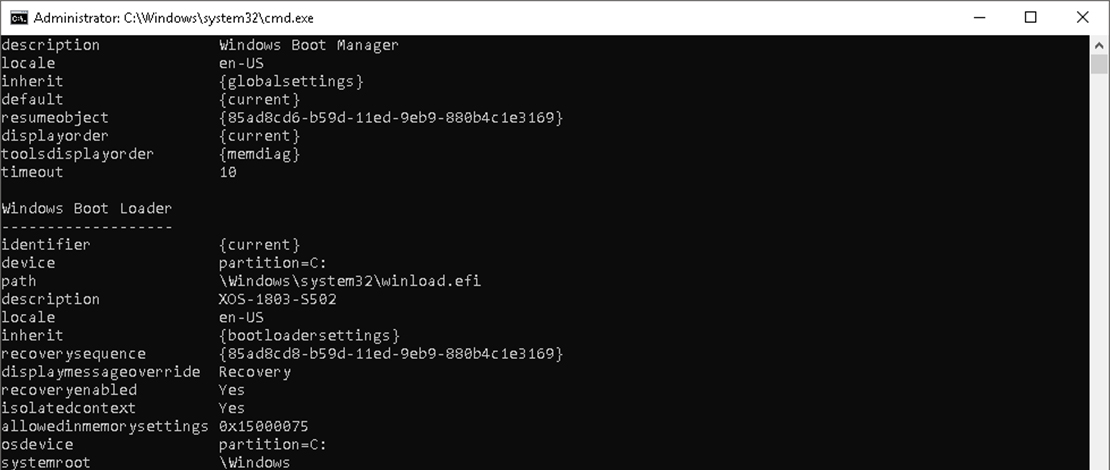
Further Clarification on Timer Resolutions and HPET Settings - XBitLabs
As explained in this previous article HPET or the High Precision Event Timer is a suboptimal setting if you are trying to get the best FPS stability and the lowest latency/most stable polling rate. While disabling it and just using the CPU TSC timer is a great start for most there are a couple...
 www.xbitlabs.com
www.xbitlabs.com
Just leave as is and wait for the next driver which hopefully supports 40 series in the fix too.
Also I bet the timer functions have been tweaked as of the latest Windows update which removes the polling issues associated with high end gamig mice under Windows 11 - This was a noted fix for Patch Tuesday just gone specifically noting that high polling rate mouse users can now fully benefit from say 1000Hz mice and reduce stutters in games.
Last edited:



