Yes and I got them in discord too. Didn't get them before the update to the 552 series..Is anyone getting random small black artifacts when web browsing with Nvidia drivers when using Windows 11 and Edge? Ive had this for months with all different drivers. It does not happen anywhere else apart from web browsing
-
Competitor rules
Please remember that any mention of competitors, hinting at competitors or offering to provide details of competitors will result in an account suspension. The full rules can be found under the 'Terms and Rules' link in the bottom right corner of your screen. Just don't mention competitors in any way, shape or form and you'll be OK.
You are using an out of date browser. It may not display this or other websites correctly.
You should upgrade or use an alternative browser.
You should upgrade or use an alternative browser.
**THE NVIDIA DRIVERS THREAD**
- Thread starter Boomstick777
- Start date
More options
Thread starter's postsI'm getting random black screens on the display port monitor that basically drops the signal, can still here game sounds and after a couple of seconds it's it comes back. No driver crash or error log entry, stated right after installing the drivers having never done anything like it before. Reverting back to the previous version I think.
Associate
- Joined
- 21 Feb 2013
- Posts
- 373
installed the latest driver via clean installation and came back to a blank screen after reboot.
Anyone else had this issue?
I have to boot into safe mode and use ddu to clean and then install dirver normally to get it to work.
Thankfully i have an igpu.
Anyone else had this issue?
I have to boot into safe mode and use ddu to clean and then install dirver normally to get it to work.
Thankfully i have an igpu.
Soldato
- Joined
- 29 Aug 2010
- Posts
- 8,765
- Location
- Cornwall
Can I ask what refresh rate and resolution you use?installed the latest driver via clean installation and came back to a blank screen after reboot.
Anyone else had this issue?
I have to boot into safe mode and use ddu to clean and then install dirver normally to get it to work.
Thankfully i have an igpu.
I ask because I've had an issue like this running 4K @ 144Hz. I'm not sure if it's solved it by dropping to 120Hz, but (at least prior to typing this) it had made it not black screen 100% of the time.
Associate
- Joined
- 21 Feb 2013
- Posts
- 373
I'm 1080p @ 165Hz
Soldato
- Joined
- 24 Jun 2021
- Posts
- 4,887
- Location
- Oxon
Is it this?Is anyone getting random small black artifacts when web browsing with Nvidia drivers when using Windows 11 and Edge? Ive had this for months with all different drivers. It does not happen anywhere else apart from web browsing
Google Issue Tracker
If so, workaround is (same for edge):
In Chrome, about:flags and switching ANGLE backend to OpenGL fixes this for now ...
Is it this?
Google Issue Tracker
issuetracker.google.com
If so, workaround is (same for edge):
In Chrome, about:flags and switching ANGLE backend to OpenGL fixes this for now ...
Only problem with OpenGL is HDR videos at least on YT no longer work, had to switch back a while ago because of that. Tried again now and HDR is still not working with OpenGL.
Digital combat simulatorWhat does DCS stand for?
Nvidia will only record the primary monitor, I found this out recently.
If you don't want Windows eventually pushing them, the only option I've found that will guarantee it is to use the group policy editor and tell it not to include drivers in Windows update. Without that, in my experiance they always eventually sneak back in.
Last edited:
Soldato
- Joined
- 18 May 2010
- Posts
- 24,157
- Location
- London
I've never found windows install drivers over the top of mine. (assuming mine are the latest or at least newer than those provided by windows)
The only time I had a problem was a few years ago. I uninstalled the Nvidia drivers as I usually do to do my usual install of new drivers.
However what actually happened was that whilst I was installing the new drivers from the driver package got from the Nvidia website, windows was installing a driver in the background via windows update.
This caused some sort of corruption and I ended up having to clean install windows.
To this day whenever I do a driver update I always make sure to disable my internet connection so that windows doesn't try to be smart again.
The only time I had a problem was a few years ago. I uninstalled the Nvidia drivers as I usually do to do my usual install of new drivers.
However what actually happened was that whilst I was installing the new drivers from the driver package got from the Nvidia website, windows was installing a driver in the background via windows update.
This caused some sort of corruption and I ended up having to clean install windows.
To this day whenever I do a driver update I always make sure to disable my internet connection so that windows doesn't try to be smart again.
Last edited:
GeForce 560.38 Windows Insider
WDDM 3.2


 forums.guru3d.com
forums.guru3d.com
WDDM 3.2

7fa89dad9d7fc31981425f1c774a6a809de49acb
MediaFire is a simple to use free service that lets you put all your photos, documents, music, and video in a single place so you can access them anywhere and share them everywhere.
www.mediafire.com
Since shader model 6.8 contains gpu heaps module which translate's data from cpu to gpu vice versa by a low latency subset by using resizeable bar im sure , rebar will be smoother an faster. Can someone test a few titles with rebar enabled games and see how this actully holds up to the information microsoft state's.
GPU Upload Heap: This feature allows the CPU to address the entire GPU VRAM frame buffer, instead of only addressing 256mb chunks, this allows for faster data transfer between CPU and GPU. This feature requires Resizeable Bar to be enabled and supported by the PC.
GeForce 560.38 Windows Insider
[ATTACH] https://www.mediafire.com/file/0noaon0dk9vbszi/7fa89dad9d7fc31981425f1c774a6a809de49acb.cab/file
 forums.guru3d.com
forums.guru3d.com
GeForce Game Ready [& Studio Driver] - 555.85 - WHQL

This new Game Ready Driver provides the best gaming experience for the latest new games supporting DLSS 3 technology including F1 24, Senua's Saga: Hellblade II, and Serum. Further support for new titles includes the launch of XDefiant which supports NVIDIA Reflex.
Fixed Gaming Bugs
Fixed General Bugs

Download The Latest Official NVIDIA Drivers
Download the latest official NVIDIA drivers to enhance your PC gaming experience and run apps faster.
www.nvidia.com
Release Highlights
Game Ready for F1 24 & Senua's Saga: Hellblade IIThis new Game Ready Driver provides the best gaming experience for the latest new games supporting DLSS 3 technology including F1 24, Senua's Saga: Hellblade II, and Serum. Further support for new titles includes the launch of XDefiant which supports NVIDIA Reflex.
Fixed Gaming Bugs
- Tekken 8 may randomly crash during gameplay on GeForce GTX 10-series graphics cards. [4503216]
- Horizon Forbidden West Complete Edition: Lower GPU utilization when Reflex is set to “On + Boost” [4412035]
Fixed General Bugs
- Blender Cycles: Motion blur renders incorrectly with some GPU architectures [4607411]
New PhysX driver.
That's summat that doesn't come around too often!
That's summat that doesn't come around too often!
Studio driver released too, so that'l keep Mrk happy

Do you guys use the GeForce experience software for updating drivers?
I've been using that and it's very hit and miss, at the moment get a 504 gateway error. Would you suggest uninstalled the Geforce experience software and just download the drivers?
I've been using that and it's very hit and miss, at the moment get a 504 gateway error. Would you suggest uninstalled the Geforce experience software and just download the drivers?
I use NVClean install to update my drivers and do not have experience installed at allDo you guys use the GeForce experience software for updating drivers?
I've been using that and it's very hit and miss, at the moment get a 504 gateway error. Would you suggest uninstalled the Geforce experience software and just download the drivers?
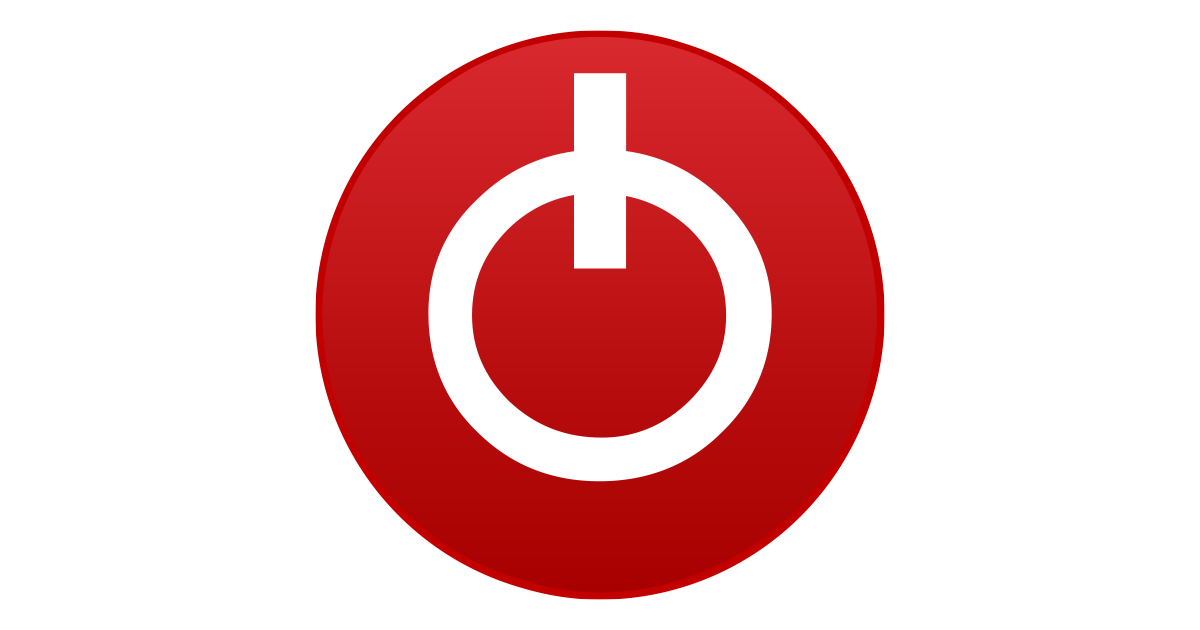
NVCleanstall v1.19.0 Download
NVCleanstall lets you customize the NVIDIA GeForce Driver package by removing components that you don't need (or want). This not only keeps things ti
I just update my drivers when\if I need too
no i use nvcleaninstall to turn off all the telemetry **** nvidia crams inDo you guys use the GeForce experience software for updating drivers?
I've been using that and it's very hit and miss, at the moment get a 504 gateway error. Would you suggest uninstalled the Geforce experience software and just download the drivers?

