thats what im sticking withSo what are we saying? 561.09 Studio still the go to rn?
-
Competitor rules
Please remember that any mention of competitors, hinting at competitors or offering to provide details of competitors will result in an account suspension. The full rules can be found under the 'Terms and Rules' link in the bottom right corner of your screen. Just don't mention competitors in any way, shape or form and you'll be OK.
You are using an out of date browser. It may not display this or other websites correctly.
You should upgrade or use an alternative browser.
You should upgrade or use an alternative browser.
**THE NVIDIA DRIVERS THREAD**
- Thread starter Boomstick777
- Start date
More options
Thread starter's postsRunning latest 566.14 and not having any issues. The transparent taskbar changed to a darker black after the reboot (still transparent though) and Im actually liking that more nowIs this the issue?
If it is then leave it like this because I like it!
Driver 566.14 (Windows 10)

This will probably change on my next reboot though lol

Temps in taskbar are 32c for GPU and 33c for CPU.. so no more CPU issues with iCue or anything like with the previous drivers.
So these are basically running as well as 561.09 were.
- Joined
- 2 Jan 2012
- Posts
- 12,453
- Location
- UK.
Using 566.14, all good so far, great performance and no issues on RTX 4070 Ti and RTX 3070.
*I use Nvslimmer to install and none of the bloat or apps, not sure if this would have any impact or not..
Or
NVCleanstall >>>
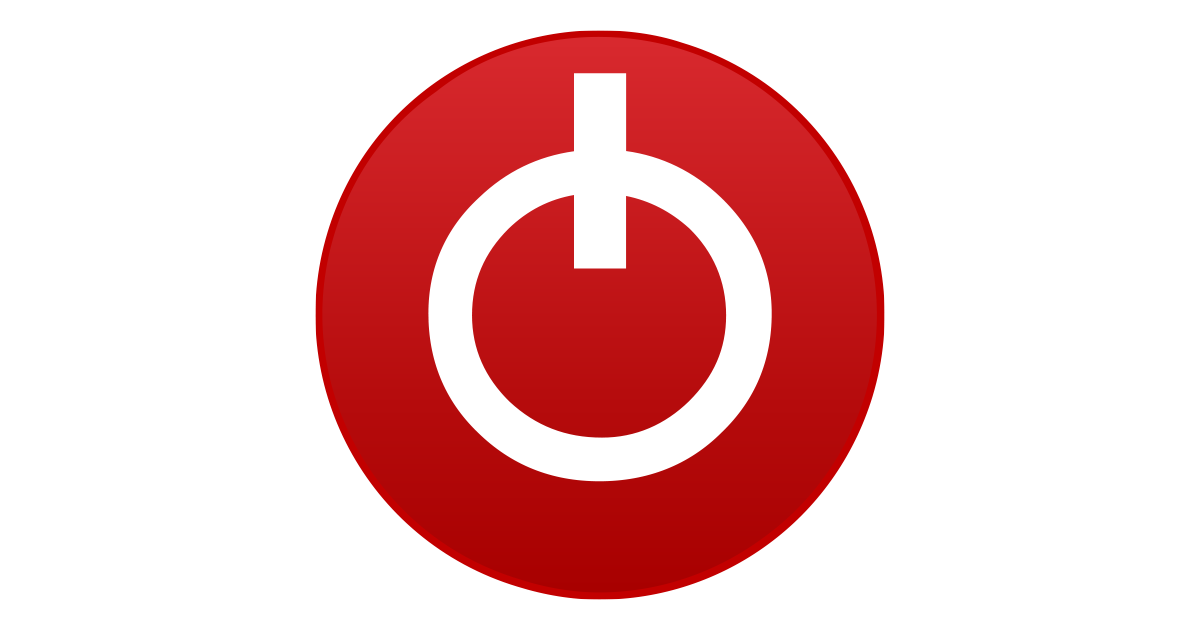
 www.techpowerup.com
www.techpowerup.com
*I use Nvslimmer to install and none of the bloat or apps, not sure if this would have any impact or not..
NVSlimmer >>> https://www.dropbox.com/scl/fi/wx1n....zip?rlkey=k4djvkuisdrfmxujp98niwwuq&e=1&dl=0
Or
NVCleanstall >>>
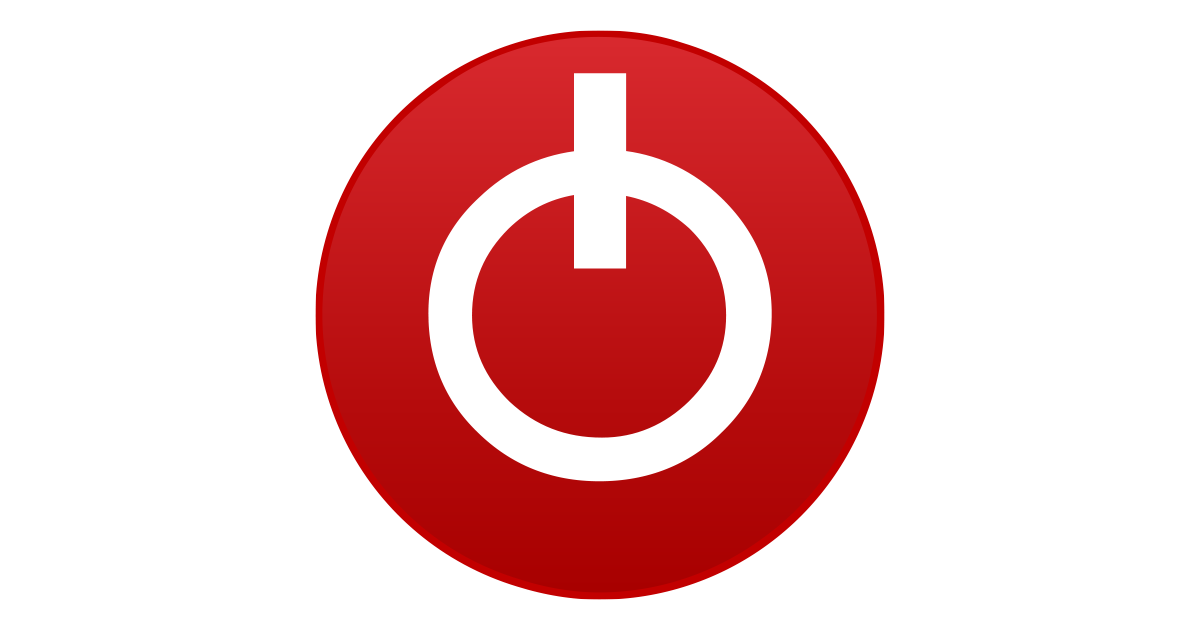
NVCleanstall v1.19.0 Download
NVCleanstall lets you customize the NVIDIA GeForce Driver package by removing components that you don't need (or want). This not only keeps things ti
Last edited:
This is what I use, hope there will be something similar for the 'App' when they discontinue the old NVCP.Or
NVCleanstall >>>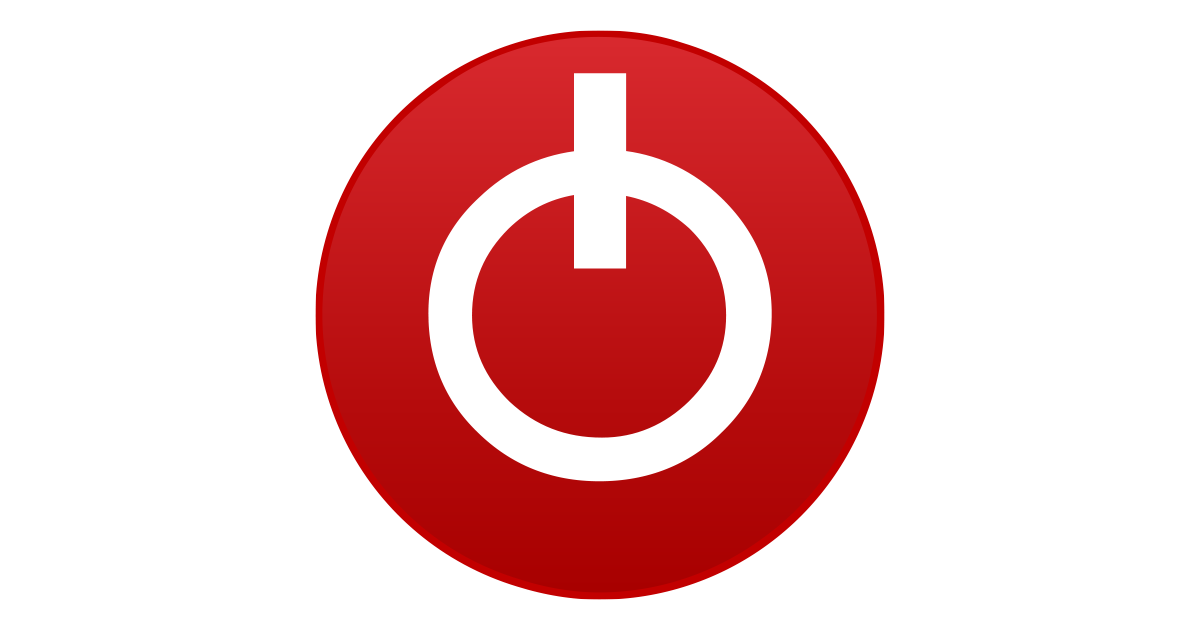
NVCleanstall v1.19.0 Download
NVCleanstall lets you customize the NVIDIA GeForce Driver package by removing components that you don't need (or want). This not only keeps things tiwww.techpowerup.com
Soldato
- Joined
- 11 Mar 2013
- Posts
- 5,617
Might try thisUsing 566.14, all good so far, great performance and no issues on RTX 4070 Ti and RTX 3070.
*I use Nvslimmer to install and none of the bloat or apps, not sure if this would have any impact or not..
NVSlimmer >>> https://www.dropbox.com/scl/fi/wx1n....zip?rlkey=k4djvkuisdrfmxujp98niwwuq&e=1&dl=0
Or
NVCleanstall >>>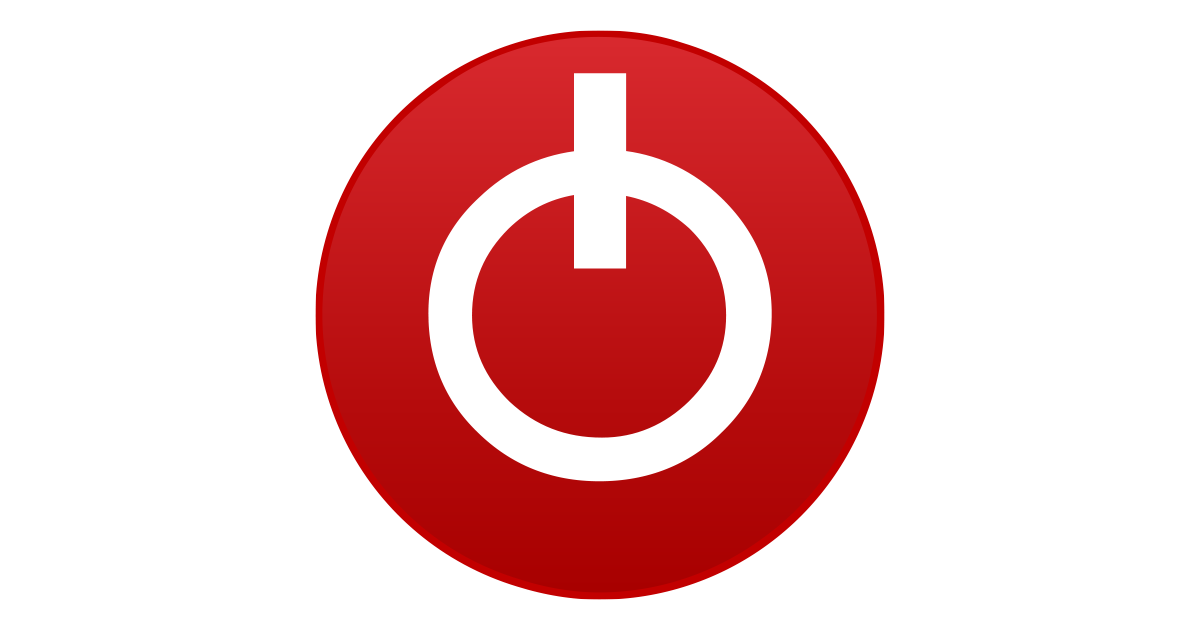
NVCleanstall v1.19.0 Download
NVCleanstall lets you customize the NVIDIA GeForce Driver package by removing components that you don't need (or want). This not only keeps things tiwww.techpowerup.com
Associate
- Joined
- 21 Oct 2004
- Posts
- 994
- Location
- S.Devon
The 566.14 seems fine on my system.
Last edited:
Soldato
- Joined
- 18 May 2010
- Posts
- 24,117
- Location
- London
oled monitor flickering with 566.14 . had to roll back to 560.81
I find it game dependant.
Silent Hill 2 - flicker
God of War Ragnarok - no flicker
Latest Nvidia driver is causing direct x crashing in cod (both blops 6 and MW3). I was getting a few crashes and I've not had a crash on cod in at least 6 months..
Checked everything. CPU, Ram and so on..
Clean installed 561.09 and its back to being solid.
Few friends who updated also had the same issue..
Checked everything. CPU, Ram and so on..
Clean installed 561.09 and its back to being solid.
Few friends who updated also had the same issue..
seem fine to me, but then again I don't play COD so.Latest drivers safe to install?
Just remembered I am on old ones and playing Stalker 2, so might be good idea I upgrade
Stalker2 runs fine with new driver.
Last edited:
That taskbar bug keeps coming up from time to time as Nvidia update their drivers.Running latest 566.14 and not having any issues. The transparent taskbar changed to a darker black after the reboot (still transparent though) and Im actually liking that more now
Temps in taskbar are 32c for GPU and 33c for CPU.. so no more CPU issues with iCue or anything like with the previous drivers.
So these are basically running as well as 561.09 were.
Last edited:
There is nothing we can do our end, I have tried everything and it still crashes out after 5 or 6 roundsLatest Nvidia driver is causing direct x crashing in cod (both blops 6 and MW3). I was getting a few crashes and I've not had a crash on cod in at least 6 months..
Checked everything. CPU, Ram and so on..
Clean installed 561.09 and its back to being solid.
Few friends who updated also had the same issue..
settings make a difference too and few edits in the ini file for cpu threads.There is nothing we can do our end, I have tried everything and it still crashes out after 5 or 6 rounds
NVK, an open-source Vulkan driver for NVIDIA hardware, now supports Vulkan 1.4
Download & Source: https://developer.nvidia.com/downloads/vulkan-beta-55345-windows
Update: DriverVer = 11/26/2024, 31.0.15.5345
Download & Source: https://developer.nvidia.com/downloads/vulkan-beta-55345-windows
Update: DriverVer = 11/26/2024, 31.0.15.5345
GeForce GRD 566.36 (Released 12/5/24)
Fixed Gaming Bugs:
[Forza Horizon 5/God of War: Ragnarok] Game may crash during gameplay after updating to R565 release drivers [4895068]
Fixed General Bugs:
N/A
Open Issues:
[Evernote/QQ] displays higher than normal CPU usage [4730911]
Changing state of "Display GPU Activity Icon in Notification Area" does not take effect until PC is rebooted [4995658]

 www.guru3d.com
www.guru3d.com
The nvidia app now comes bundled with the driver instead of geforce experience
Fixed Gaming Bugs:
[Forza Horizon 5/God of War: Ragnarok] Game may crash during gameplay after updating to R565 release drivers [4895068]
Fixed General Bugs:
N/A
Open Issues:
[Evernote/QQ] displays higher than normal CPU usage [4730911]
Changing state of "Display GPU Activity Icon in Notification Area" does not take effect until PC is rebooted [4995658]

GeForce 566.36 WHQL driver download
NVIDIA has launched its latest Game Ready Driver, version R565, aimed at enhancing performance for games that use Deep Learning Super Sampling (DLSS) 3 technology.
The nvidia app now comes bundled with the driver instead of geforce experience
Had that twice now in 2 days on my 4070ti Super,but didn't happen once on the 7800XTThanks Neil, nothing about BO6 having any fixes for the DX crash, so looks like this will never get fixed.
try 561.09.Had that twice now in 2 days on my 4070ti Super,but didn't happen once on the 7800XT
hmm do I bother trying it. Since reinstalling 561.09 not had a single crash or anything in any game..GeForce GRD 566.36 (Released 12/5/24)
Fixed Gaming Bugs:
[Forza Horizon 5/God of War: Ragnarok] Game may crash during gameplay after updating to R565 release drivers [4895068]
Fixed General Bugs:
N/A
Open Issues:
[Evernote/QQ] displays higher than normal CPU usage [4730911]
Changing state of "Display GPU Activity Icon in Notification Area" does not take effect until PC is rebooted [4995658]

GeForce 566.36 WHQL driver download
NVIDIA has launched its latest Game Ready Driver, version R565, aimed at enhancing performance for games that use Deep Learning Super Sampling (DLSS) 3 technology.www.guru3d.com
The nvidia app now comes bundled with the driver instead of geforce experience


