What did that DWM bug actually do ? Stop you from using G-Sync ?
Nothing other than use a small % of CPU resources.
Please remember that any mention of competitors, hinting at competitors or offering to provide details of competitors will result in an account suspension. The full rules can be found under the 'Terms and Rules' link in the bottom right corner of your screen. Just don't mention competitors in any way, shape or form and you'll be OK.
What did that DWM bug actually do ? Stop you from using G-Sync ?
Nothing other than use a small % of CPU resources.
Oh, it was only the processor? Thought it was hammering the SSD/NVME... and a smidge of GPU usage unless someone can correct me?
So newer drivers are poop? im not having any problems with the driver im currently on but was thinking of maybe installing newer ones as a few behind, if they are poop wont bother though lol
ThanksSeem ok so far, I haven't done any benchmarking but nothing's crashed, Everything is nice and smooth.



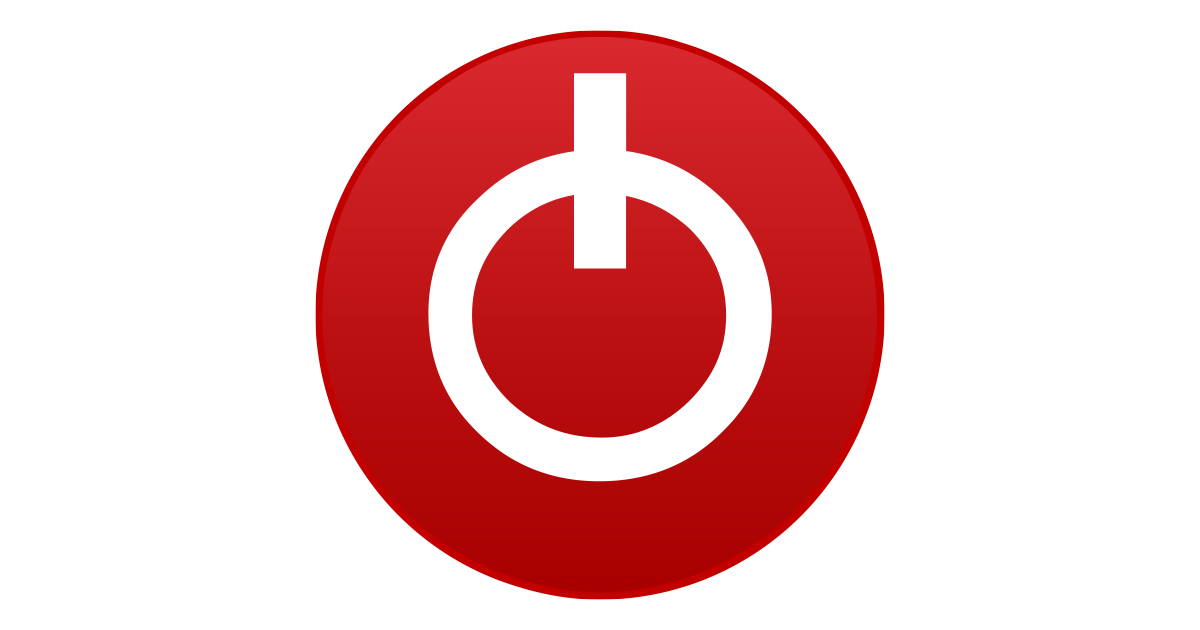
works well with 3090.
I hope we'll get a native geforce driver for win11 22H2 very soon with more optimizations for games.
Rock solid driver on both my RTX2060 and RTX2080S. Very stable FPS and very fluid feeling/smoothnes in games.KEEPERS!
Installed fine with nvcleaninstall + before I Have added PHYSYX and OPTIMUS FOLDER from previous driver, so my laptops with both RTX2060 and 2080S could work without problem.


Working brilliantly for both my RTX and GTX!! Just needed to set the right template ie for my GTX it was "Quadro M4000 as a hardware template and signature has been ticked".
Not many will do this though as I do like modified drivers

