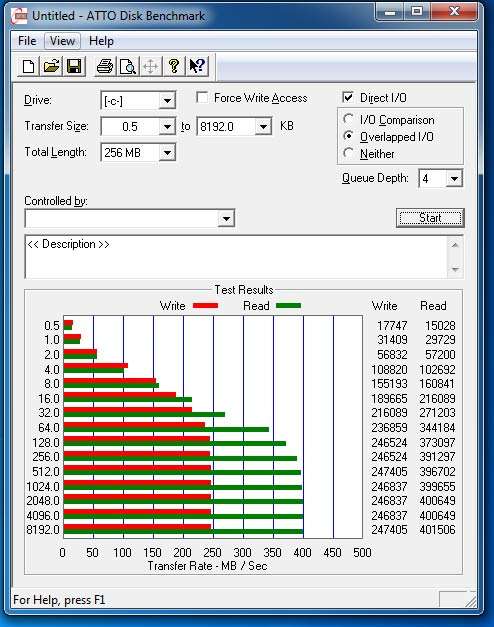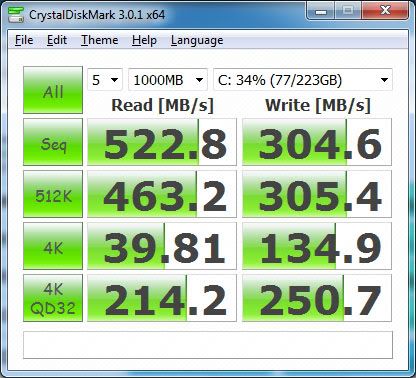Soldato
- Joined
- 16 Jun 2010
- Posts
- 3,470
- Location
- Manchester
Just been trying for the past 3 hours to install windows 7 x64 using AHCI on my Gigabyte GA-H67N-USB3-B3...
I have tried god knows how many configurations and have even tried to get it working in AHCI once windows has installed in IDE mode, but have failed as it BSODs on the windows startup...
Now i am getting very stressed... what can i do guys ?

I have tried god knows how many configurations and have even tried to get it working in AHCI once windows has installed in IDE mode, but have failed as it BSODs on the windows startup...
Now i am getting very stressed... what can i do guys ?

Last edited: