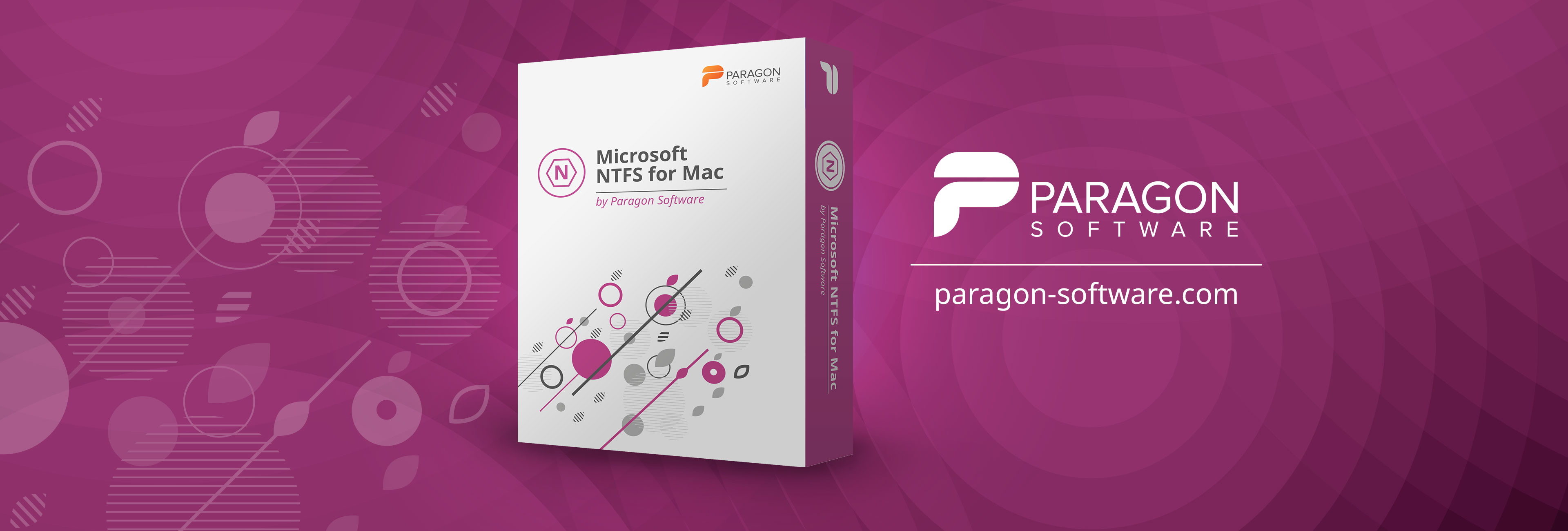Size of drives ( movies drive) is far more than what I have available on the local drive, cause that was my first thought.
Actually suppose if I got an old HD drive and left it tranferring I can do that. God knows how long that would take lol.
Personally, I would use exFat. Compatible on both Apple and Windows. You've just realised that NTFS locks you to MS systems, don't do the same again and lock yourself into Apple by using APFS.
For your use case there will be no difference, I don't even know why people are suggesting APFS.
rp2000