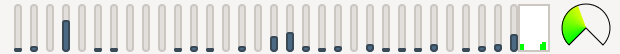Impressive score! What CO settings are you using?
Well, first things first, use HWInfo to see which are your top 4 cores on each CCD.
On the first CCD I divided the cores as Strongest, Strong, and others
Strongest cores: Negative 12
Strong cores: Negative 16
Others: 24
On the 2nd CCD
Since the 2nd CCD is "weaker"
Strongest and strong cores: Negative 16
Others: 24
--
I set the boost to 100 and I'm trying to "maximize" this boost setting before going to 125.
My Power Limits are set to Motherboard
My Scalar is 10x
--
I have 2 bios profiles, one with Limits to the motherboard and the other to use Auto. Temps are in check on both but when I'm just gaming I use the Auto power limits.
I'm still testing.
I started by setting the first CCD ( strongest in my case ) to 4 and the second CCD cores to 12 ... then I started dropping and testing. I started by dropping the weakest CCD cores first where I found the 24. Then I went with the strong cores and finally the strongest.
--
And before you ask why 16, 12, 24 and not 15, 10, 25 ... i have this thing that I only use multiples of 4, maybe because I'm a product designer and 4 and 8 are multipliers that can be used cross-devices and get absolute values but that's a different topic lol




 Cool to see as goes to show the difference dark hero DOC could make... if I had one.
Cool to see as goes to show the difference dark hero DOC could make... if I had one.