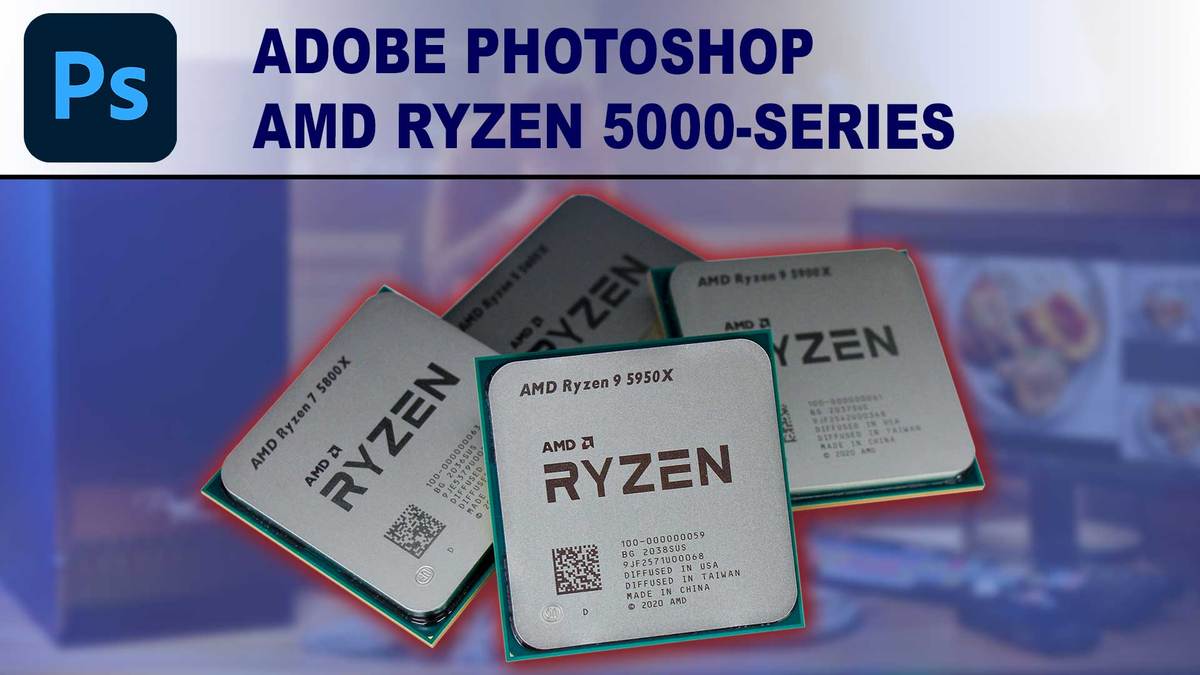Associate
- Joined
- 22 May 2015
- Posts
- 2,298
- Location
- Manchester
To give you an idea, I can get 4700Mhz all core in BF5 once the clocks have settled, temperature between 70 and 75 Celsius. I could get more but then it'll be over 80c and I don't want that.