@Kelt I am not inquisitive enough to find out, hoping that you would and come back to tell us how great it is and so much better, lol...!
The most that I see under full load of Cinebench R23 is 1.28v for the vcore. The temps are great and so is its performance.
The Mhz speeds you noted were the same for me when I had a MSI board, due to the BCLK running at 99.951Mhz and not 100Mhz, as it should.
The Gigabyte board I now have runs at a true 100Mhz and so shows 5100Mhz and 4100mhz for the cores when on full load. Probably similar to you, just something to notice but of no concern.
MSI....
Gigabyte...
yup, my 420mm AIO and case fans are so very quiet. for now I'm happy enough just to leave things as they are - they work and do so very quietly.



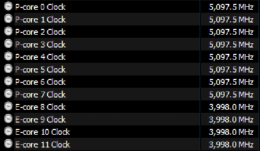
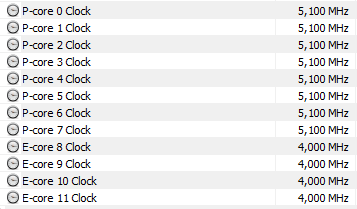


 My motherboard had a option to decrease the variable voltage by a set amount as the voltage changes as the cpu gets loaded. Set mine to -0.125 I think so now my temps are in check and sitting nice at 5000 all p cores
My motherboard had a option to decrease the variable voltage by a set amount as the voltage changes as the cpu gets loaded. Set mine to -0.125 I think so now my temps are in check and sitting nice at 5000 all p cores