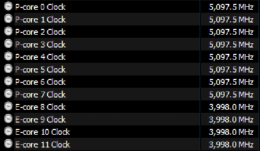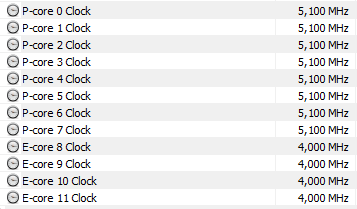Associate
- Joined
- 26 Jan 2009
- Posts
- 1,462
- Location
- Salisbury, Wilts
Just started building my 12600k system on an MSI z690 Tomahawk. Got 16GB of Corsair 3600mhz. Anything I should be aware of when booting first time later on?
Please remember that any mention of competitors, hinting at competitors or offering to provide details of competitors will result in an account suspension. The full rules can be found under the 'Terms and Rules' link in the bottom right corner of your screen. Just don't mention competitors in any way, shape or form and you'll be OK.
just spoken on the phone with Corsair, the guy based in America, he has raised an RMA and now I need to provide details of the stick and photos etc.
But at least the focus is one of a resolve now. gotta agree tho, the obvious just sometimes gets missed - being too generous there with myself
Thanks again.
Just started building my 12600k system on an MSI z690 Tomahawk. Got 16GB of Corsair 3600mhz. Anything I should be aware of when booting first time later on?
Glad to hear they are being responsive, just be wary of they get you to send one only back they you want the same version returned.
I just built a system on a MSI Z690 A Pro, the only things I have done in BIOS is to click the OC Genie, and the XMP buttons, two clicks!
I don't know my way around the BIOS yet, so haven't started tweaking (not sure I will) yet, and it is running superbly. Zero issues.
I will have a look at OC Genie however, I'm always a little scared of auto overclocking, however, I'm guessing its matured and doesn't push silly voltage through the CPU nowadays. Will activate XMP to get ram working at the correct speeds. Will also ensure I find 4G decoding to activate resizable bar support.
Wondering if there's anything in the way of new bios as the MSI boards have that easy quick flash USB port and button on the rear i/o.

sounds like you gota good one!So impressed by this chip.
Now running at P5.1/E4.0Ghz all cores on 1.26V.
sounds like you gota good one!
try 4.1e
i guess 5.2p would need 1.3/1.33v

@mrk. Indeed it should work out well. At least I'm not thinking that it is the board or the BIOS. A pity that I assumed that the memory was fine. Still it is what it is...
Good news for you as well, great result there.
At least you are where you are, without having bought and used those items you did to try and get stability.
@Kelt good result there. At that voltage you shouldn't have any heat issues either.
I might be tempted to try what @uksoldierboy did with his individual core overclock. I keep thinking about it, then just enjoy using it. Maybe.
@uksoldierboy Interesting.
Did your check out Cinebench r23 for a similar change in results.? Interested in that one as it uses all cores.
I would have thought that some games that are not very multi core friendly might benefit. I play one game that mainly uses two or three cores and for that it might improve it.
Perhaps I've been less inclined to check that out as I'm more used to overclocking all cores at once.
I'm just running my 12700k at 5.1 for the P and 4Ghz for the E cores.
Surprised at how high you got two cores. Then again I haven't tried yet.
Thanks.
Yeh, well chuffed at the moment.
What do you get out of individual core clocking then?
Find it just makes more sense tbh, you have the best or both worlds then, I have 54/54/53/53/52/52 while my E Cores are @4.2.
At least this way, if a game or app is only using one core it gets a nice boost, and if its using everything I still get 5.2.

Find it just makes more sense tbh, you have the best or both worlds then, I have 54/54/53/53/52/52 while my E Cores are @4.2.
At least this way, if a game or app is only using one core it gets a nice boost, and if its using everything I still get 5.2.
Makes sense, will have to give that a go.
Let us know how you go on.
My 12700k is running at 5.1 and 4Ghz, low temps and voltages. It just works. If you find improvements worth having, including any noted increase in vcore voltages, I might be tempted.


It ran a 10 minute R23 loop OK, so that's good enough for me.