-
Competitor rules
Please remember that any mention of competitors, hinting at competitors or offering to provide details of competitors will result in an account suspension. The full rules can be found under the 'Terms and Rules' link in the bottom right corner of your screen. Just don't mention competitors in any way, shape or form and you'll be OK.
You are using an out of date browser. It may not display this or other websites correctly.
You should upgrade or use an alternative browser.
You should upgrade or use an alternative browser.
*** The Official Alder Lake owners thread ***
- Thread starter mrk
- Start date
More options
Thread starter's postsSoldato
- Joined
- 19 Feb 2007
- Posts
- 14,934
- Location
- Area 18, ArcCorp
Well I was building a 12th gen system for a friend but he decided that as Intel will likely replace AL within the next few months, Even though it's only 2 months old, It's not worth the investment, I'm inclined to agree with him going by how short the shelf life was with 10th and 11th gen.
The roadmap shows 12th gen will be around for a couple years though... Just because it's replaced after that time doesn't suddenly make it obsolete lol. Otherwise what's the point in building any system when the replacement is 18 months away?
Many of us upgraded to 12th gen from 6th-9th gen which is a massive uplift in performance and efficiency. Those on 10th gen will still see a boost but they don't "need" to upgrade tbh, and 11th gen owners should know better than to buy the money grab that is 11th gen anyway and technically not really better than 10th gen whilst costing more
Current 12th gen will be solid performers for several years there is zero doubt on that, even with DDR4 configurations.
Many of us upgraded to 12th gen from 6th-9th gen which is a massive uplift in performance and efficiency. Those on 10th gen will still see a boost but they don't "need" to upgrade tbh, and 11th gen owners should know better than to buy the money grab that is 11th gen anyway and technically not really better than 10th gen whilst costing more

Current 12th gen will be solid performers for several years there is zero doubt on that, even with DDR4 configurations.
^^ Agree, I upgraded from a 6700k must have been at least 6 years old. Gigabyte Z170 MB died.
6700k has been a great chip and would still run everything without any issues.
Lets hope I get another 6 years out of this setup.
6700k has been a great chip and would still run everything without any issues.
Lets hope I get another 6 years out of this setup.
Last edited:
Still testing and trying to find an ideal daily overclock for this 12600kf, I've gone from a simple
All core 52/E Cores 41 @1.36v to
Per core 54/54/53/53/52/52
E Cores 42
Cache 42
1.38v
There's just so many settings left in the Asus Bios that I have no idea about so more research is needed.
Next up is Ram, currently using Corsair LPX 3600 c18, but I've little to no experience in overclocking and tuning ram, any advice would be greatly appreciated
Are you seeing any particular advantage in moving from a fixed all core overclock to the type noted above..?
And has anything changed.?
Thanks
Soldato
- Joined
- 1 Jan 2003
- Posts
- 3,109
- Location
- Derbyshire
How are you guys managing to run at these higher clocks while keeping the cpu from thermal throttling?
I've got the 12700KF running with a Arctic Freezer II, it runs quite cool, but when I dial in 5GHz across all P cores and 38 on the E-cores, Cinebench 23 can get the temps to the mid 90's and thats with a core voltage offset of -0.125v (1.300v under load)
I use Intels Extreme Tuning utility. And I can manage a score of 23730 in R23 (no idea if thats any good) withs temps getting to about 97C!

I've got the 12700KF running with a Arctic Freezer II, it runs quite cool, but when I dial in 5GHz across all P cores and 38 on the E-cores, Cinebench 23 can get the temps to the mid 90's and thats with a core voltage offset of -0.125v (1.300v under load)
I use Intels Extreme Tuning utility. And I can manage a score of 23730 in R23 (no idea if thats any good) withs temps getting to about 97C!
Soldato
- Joined
- 6 Aug 2009
- Posts
- 4,504
- Location
- Wales
Are you seeing any particular advantage in moving from a fixed all core overclock to the type noted above..?
And has anything changed.?
Thanks
Difficult to say, on the whole i guess..no.. system doesn't do anything faster really, it's purely a gaming rig so maybe some productivity based apps would show a difference, i don't know, it's lead to an increase in benchmark scores though, i'm not really sure how as 3dmark timespy uses all available cores, so it should and does run the cpu @5.2, but my scores have increased, CPU scores too and not just overall.
I guess it's just a way of taking advantage of possible scenarios where not all the cores are loaded, kinda best of both worlds really.
@uksoldierboy Interesting.
Did your check out Cinebench r23 for a similar change in results.? Interested in that one as it uses all cores.
I would have thought that some games that are not very multi core friendly might benefit. I play one game that mainly uses two or three cores and for that it might improve it.
Perhaps I've been less inclined to check that out as I'm more used to overclocking all cores at once.
I'm just running my 12700k at 5.1 for the P and 4Ghz for the E cores.
Surprised at how high you got two cores. Then again I haven't tried yet.
Thanks.
Did your check out Cinebench r23 for a similar change in results.? Interested in that one as it uses all cores.
I would have thought that some games that are not very multi core friendly might benefit. I play one game that mainly uses two or three cores and for that it might improve it.
Perhaps I've been less inclined to check that out as I'm more used to overclocking all cores at once.
I'm just running my 12700k at 5.1 for the P and 4Ghz for the E cores.
Surprised at how high you got two cores. Then again I haven't tried yet.
Thanks.
@FlyingFish perhaps you do not need 1.3v for your vcore under load.? Not much difference I know but mine seems to need 1.284v for a 5.1 and 4Ghz overclock. I use a 420mm AF AIO.
They can soon get toasty tho, perhaps more so when running Cinebench. But that's only for testing and not typical use.
They can soon get toasty tho, perhaps more so when running Cinebench. But that's only for testing and not typical use.
I'm sure another BIOS update or two will sort that 4000 kit
Just had another reply from Gigabyte. Their previous one informed me of their need to acquire the same 4000Mhz memory from Corsair as I had for testing, they had previously got my model and other details from the RAM . That seemed hopeful. Well today I got another response from them stating that my memory is on their approved list and should work fine.
I had previously checked that list before I even made contact with them and I am as sure as I can be that it was not there, there are only about five or so models of memory within my category. But now mine is listed, at the bottom of that list.
I do wish that I had taken a screenshot of that list prior to now seeing mine listed.
Still we are where we are, not too hopeful at this stage that my known working memory, well worked fine in my Z390 Master, will probably not be given much in the way of attention from Gigabyte.
Gotta agree when you wrote...............computering is fun. lol
Soldato
- Joined
- 1 Jan 2003
- Posts
- 3,109
- Location
- Derbyshire
@FlyingFish perhaps you do not need 1.3v for your vcore under load.? Not much difference I know but mine seems to need 1.284v for a 5.1 and 4Ghz overclock. I use a 420mm AF AIO.
They can soon get toasty tho, perhaps more so when running Cinebench. But that's only for testing and not typical use.
Yeah, I realise Cinebench stresses a cpu like nothing I would ever do in real life, its still useful to make sure my cpu isn't going to get fried though if something does decide to push the cpu. And peace of mind for stability

Can I ask how are you setting the core voltage?
I've just been doing all my testing/adjustments with Intel's XTU program, and just ran a negative offset on the core V.
ell today I got another response from them stating that my memory is on their approved list and should work fine.
Problem you have with RAM from vendors like Corsair is they will up revision the RAM when the change something, and usually that is the actual RAM IC's. Have you confirmed what revision or ver number is on your RAM vs what Gigabyte have tested on their board locally?
What other RAM have you tested at the same speed and capacity to check that your IMC can do what you are asking of it?
Problem you have with RAM from vendors like Corsair is they will up revision the RAM when the change something, and usually that is the actual RAM IC's. Have you confirmed what revision or ver number is on your RAM vs what Gigabyte have tested on their board locally?
What other RAM have you tested at the same speed and capacity to check that your IMC can do what you are asking of it?
They claim that they have tested the same revision that I have, version 3.31. This is what it sounds like when I test them....
These are the sticks.....
https://www.corsair.com/uk/en/Categories/Products/Memory/VENGEANCE-LPX/p/CMK16GX4M2Z4000C18
I can't now place them in my Z390 Master as that has been removed for my AL build.
I have Corsair Vengeance 3200, working. And 3600, using. The 4000Mhz ones should default to 2133 when I have reset the CMOS.
Yeah, I realise Cinebench stresses a cpu like nothing I would ever do in real life, its still useful to make sure my cpu isn't going to get fried though if something does decide to push the cpu. And peace of mind for stability
Can I ask how are you setting the core voltage?
I've just been doing all my testing/adjustments with Intel's XTU program, and just ran a negative offset on the core V.
I have tried the XTU applicable can appreciate its convenience and ease of use. But I have found that the long haul BIOS adjustments have been more successful for me when making adjustments.
I use a negative offset like you with a LLC of medium on my Gigabyte board, it was at 4 when using an MSI one.
IIRC when checking my 3600Mhz memory they list the chips as being one vendor, Micron, but when I check them mine aren't. But they are the same revision. However they work fine.
I have Corsair Vengeance 3200, working. And 3600, using. The 4000Mhz ones should default to 2133 when I have reset the CMOS.
I assume you have tested just one module in the correct slot and then swapped to the other to test them individually?
When you reset the CMOS with the other RAM what is the default voltage applied by the board?
I assume you have tested just one module in the correct slot and then swapped to the other to test them individually?
When you reset the CMOS with the other RAM what is the default voltage applied by the board?
no, I did not think of that (I should have). I will do so and report back. The default voltage is 1.35v as they are immediately picked up with the correct XMP profile when inserted. If the XMP profile is ignored it would be 1.2v and all of the noted sticks are good for that voltage at 2133Mhz.
These are my 3600Mhz chips.....
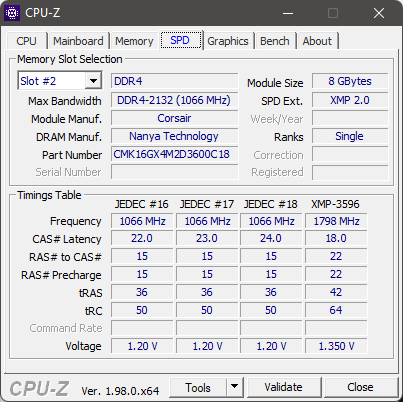
not Micron branded. But they are working great with zero issues.
These are my memory sticks....

Permabanned
- Joined
- 28 Sep 2018
- Posts
- 0
You're getting way too hung on QVL lists. I'm sorry but learning to tweak and find your IMC and board limits will prove to be way more valuable than going around in circles with GB support.
@Journey Many thanks for your suggestion to try just one stick.........................
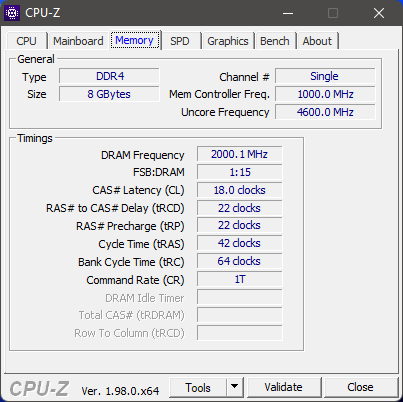
it booted and selected XMP fine, no issues. The other stick will not work.
@Robert896r1 - yes you are right. I had not tried the obvious, I know that I should, and that is to test each individual stick. That was my fault. I used them some time ago, well for testing, and they seemed fine with my Z390 Master. They were then put away and never used. Getting them out again and I got too focussed on them once seeming to work, short test of boot rather than using them, but now it seems one stick is defunct.
With reports of memory issues being somewhat reported with both DDR 4 and 5 and the newness of the 690 chipset I focussed there rather than check each stick. As I could not even get the PC to POST I could do nothing in the BIOS, then again with a faulty stick that isn't going to happen.
Thanks.
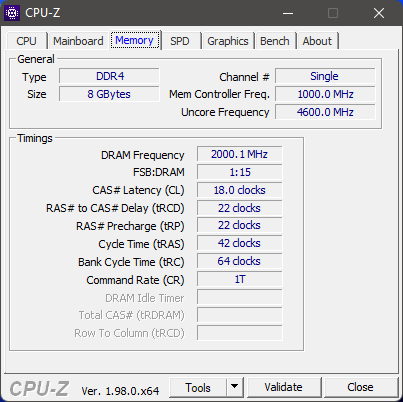
it booted and selected XMP fine, no issues. The other stick will not work.
@Robert896r1 - yes you are right. I had not tried the obvious, I know that I should, and that is to test each individual stick. That was my fault. I used them some time ago, well for testing, and they seemed fine with my Z390 Master. They were then put away and never used. Getting them out again and I got too focussed on them once seeming to work, short test of boot rather than using them, but now it seems one stick is defunct.
With reports of memory issues being somewhat reported with both DDR 4 and 5 and the newness of the 690 chipset I focussed there rather than check each stick. As I could not even get the PC to POST I could do nothing in the BIOS, then again with a faulty stick that isn't going to happen.
Thanks.
@Journey Many thanks for your suggestion to try just one stick......................
Ha, donkeys years of trouble shooting 10000's of systems and parts and sometimes I'd even miss the obvious. Glad you've figured it out for now.
Decision fine RMA them, or wait?
Ha, donkeys years of trouble shooting 10000's of systems and parts and sometimes I'd even miss the obvious. Glad you've figured it out for now.
Decision fine RMA them, or wait?
just spoken on the phone with Corsair, the guy based in America, he has raised an RMA and now I need to provide details of the stick and photos etc.
But at least the focus is one of a resolve now. gotta agree tho, the obvious just sometimes gets missed - being too generous there with myself

Thanks again.

