*snip*
Thanks for your input, it's made the budget look far nicer and I've settled towards this:
My basket at OcUK:
- 1 x Intel Core i7-12700K 3.60GHz (Alder Lake) Socket LGA1700 Processor - OEM (SKU: CP-6A5-IN) = £368.99
- 1 x Corsair Hydro Series iCUE H115i Elite CAPELLIX RGB Performance Liquid CPU Cooler - 280mm (CW-9060047 (SKU: HS-041-CS) = £119.99
- 1 x Samsung 980 Pro 1TB M.2 2280 PCI-e 4.0 x4 NVMe Solid State Drive (SKU: HD-248-SA) = £199.99
- 1 x Samsung 980 Pro 500GB M.2 2280 PCI-e 4.0 x4 NVMe Solid State Drive (SKU: HD-247-SA) = £99.95
- 1 x Asus TUF Gaming Z690-Plus D4 - Intel Z690 DDR4 ATX Motherboard (SKU: MB-6HB-AS) = £269.98
- 1 x Team Group 8Pack Edition 32GB (2x16GB) DDR4 PC4-28800C16 3600MHz Dual Channel Kit (SKU: MY-002-8P) = £209.99
- 1 x Corsair RMx Series RM850x 80 PLUS Gold Fully Modular ATX Power Supply (SKU: CA-267-CS) = £129.95
Total: £1,409.94 (includes delivery: £11.10)
Current system is 6700k @ 4.5, Maximus Hero VIII, Vengeance LPX 16GB 3200C16, P, HX750 PSU(11 years old), 3080FE.
PSU is for extra headroom with my 3080 as my current is 11 years old, storage becasue current are SATA SSD (OS drive & game drive), AIO becasue current 115i is the OG version and is likely less efficient after 6 years.
Will those drives eat into the PCIE for the GFX card or is that completely independent now?
Will the RAM be plug & play XMP or will I need a degree to get it set up nicely? (not bothered for an OC right out the gate).
Money isn't really a concern, I'm on a ~5 year cycle with hardware as it goes but realise memory and storage will get a boost in the near future. However, maybe now's the time to get the best most refined of todays standard and if I need to upgrade earlier for any reason then there will still be some value in it down the road.









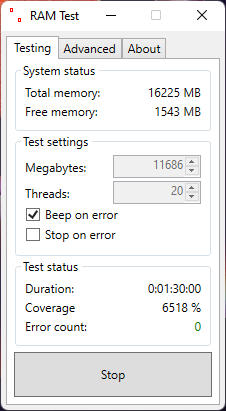
 Sorry for the crappy phone photo, I haven't even taken off the protective wrap from the glass panel, will do so once I move the PC to its proper place.
Sorry for the crappy phone photo, I haven't even taken off the protective wrap from the glass panel, will do so once I move the PC to its proper place.