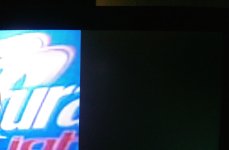You are using an out of date browser. It may not display this or other websites correctly.
You should upgrade or use an alternative browser.
You should upgrade or use an alternative browser.
The official Dell U3415W (curved 34") thread
- Thread starter jigger
- Start date
- Status
- Not open for further replies.
More options
Thread starter's postsOddly, I was given an eta of 26th Jan and an order status of "in production" however received a text message earlier to say that it would be delivered tomorrow. As happy as I am that it's getting delivered I'm not entirely sure what they're up to. A bit more notice would have been nice.
Interesting, any further developments?

+
OcUK's ETA on the monitor has moved up to 16/1/15, very interesting!
Interesting, any further developments?
+
OcUK's ETA on the monitor has moved up to 16/1/15, very interesting!
Dell are telling me first week of January, but they always over promise and their deliveries can be late, so were just taking precautions.

Oddly, I was given an eta of 26th Jan and an order status of "in production" however received a text message earlier to say that it would be delivered tomorrow.
Did your monitor arrive today ? How are you getting on with it?
Did your monitor arrive today ? How are you getting on with it?
Yeah. The monitor arrived yesterday. I got it delivered to my folks' address since I knew they'd be in so I've just driven over to pick it up today and not actually unboxed it yet. The box is huge. Unfortunately I'm still waiting on about half of the ordered parts for the rest of the build to turn up so I won't be able to test it right now. As soon as the parts are here and it's built I'll report back as to how it is with bleed etc. All I can do for now is stare at it....with a huge grin.
I received my u3415w from dell yesterday, outgoing monitor is a 4 u2711 1440p. Here are my thoughts.
This is an amazing monitor. Very clear, fantastic colours, very little colour shifting and a stable relaxing display and minimal light bleed in normal use (more on this later)
The construction is of great quality, it’s a bezel-less style (apart from the bottom bar) and of course the curve, which is really beautiful. The stand and build quality are great as to be expected from dell, this screen just looks so sleek and stylish compared to the u2711 which looks clunky in comparison, the screen coating is just about perfect it doesn’t have the overly matte finish that everyone complained about on the u2711 it’s not too shiny either.
The Curve. It’s hard to explain but the curve acts to bring you into the screen you know it’s there but its subtle enough to be not off putting when in normal use, the periphery sort of blends away like your vision does naturally, it wraps the edges just enough to maintain consistent colours, viewing angles are of course really good being an IPS panel, it can be viewed casually from large angles however you need to be directly in front of it to enjoy it fully though.
Desktop use is very nice. Dell provide software for you to control some of the monitors hardware settings directly from the desktop, it includes a function that allows you to snap windows to specific sizes however I disabled this as any moved window snaps. 3 browser windows can be placed across the screen with plenty of room to spare, this screen is perfect for excel and Photoshop etc.
The only minor problem with desktop use is that icons and the windows
button are to far off to the edge of the screen, there are software solutions to improve the work space though.
Gaming. I’ve played Battlefield 4 for a few hours and well wow. On the 1440 monitor I could achieve an FPS of around 115 on my custom settings (which are between a medium and high settings on one 780) on this monitor its about 85 FPS which is still very playable for me, however to keep competitive I think I will drop my options a little, the wide FOV brings an amazing advantage in that you can see the periphery but can reduce the FOV in game to bring back the advantage of seeing objects closer There is a problem in BF4 however, when the game ends the screen is cropped and you cannot see the chat box etc. dropping into a window mode helps for now,.
I have also tied a few other games, this war of mine; the rez is selectable it doesn’t run across the entire screen, still looks great though. Path of exile runs full screen and is fantastic, Spec Ops the line runs with bars also but at native. It’s going to a mixed bag I think for gaming, but when it’s supported the screen is incredible.
Media. Widescreen movies which fill the screen are something else, this is the perfect screen for movie watching. The squarer formats and TV shows etc are naturally a disappointment in comparison with black bars on either side, which leads me onto the only niggle, yes you guessed it bleeding…
During normal use corner bleeding is not visible at all, the only time its noticeable is when watching TV and narrower aspect movies in the dark, with lights on again it’s not really visible; on the screen I have anyway. I’ve returned monitors before for excessive bleed and all I can tell you is that it’s not bad enough for me to want to send it back.
Other stuff.
The audio feature is nice – not much bass but handy.
Powering on takes a few seconds like my previous dell.
There are lots of configuration options, most of which I have not tested, however it’s all there.
Inputs and connectivity– plenty of these no issues for me.
Software controls monitor settings.
TLDR: stylish amazing monitor for gaming, media and desktop, some minor light bleed in the dark, quite expensive, no regrets.
Hope this helps!
Images.
This is an amazing monitor. Very clear, fantastic colours, very little colour shifting and a stable relaxing display and minimal light bleed in normal use (more on this later)
The construction is of great quality, it’s a bezel-less style (apart from the bottom bar) and of course the curve, which is really beautiful. The stand and build quality are great as to be expected from dell, this screen just looks so sleek and stylish compared to the u2711 which looks clunky in comparison, the screen coating is just about perfect it doesn’t have the overly matte finish that everyone complained about on the u2711 it’s not too shiny either.
The Curve. It’s hard to explain but the curve acts to bring you into the screen you know it’s there but its subtle enough to be not off putting when in normal use, the periphery sort of blends away like your vision does naturally, it wraps the edges just enough to maintain consistent colours, viewing angles are of course really good being an IPS panel, it can be viewed casually from large angles however you need to be directly in front of it to enjoy it fully though.
Desktop use is very nice. Dell provide software for you to control some of the monitors hardware settings directly from the desktop, it includes a function that allows you to snap windows to specific sizes however I disabled this as any moved window snaps. 3 browser windows can be placed across the screen with plenty of room to spare, this screen is perfect for excel and Photoshop etc.
The only minor problem with desktop use is that icons and the windows
button are to far off to the edge of the screen, there are software solutions to improve the work space though.
Gaming. I’ve played Battlefield 4 for a few hours and well wow. On the 1440 monitor I could achieve an FPS of around 115 on my custom settings (which are between a medium and high settings on one 780) on this monitor its about 85 FPS which is still very playable for me, however to keep competitive I think I will drop my options a little, the wide FOV brings an amazing advantage in that you can see the periphery but can reduce the FOV in game to bring back the advantage of seeing objects closer There is a problem in BF4 however, when the game ends the screen is cropped and you cannot see the chat box etc. dropping into a window mode helps for now,.
I have also tied a few other games, this war of mine; the rez is selectable it doesn’t run across the entire screen, still looks great though. Path of exile runs full screen and is fantastic, Spec Ops the line runs with bars also but at native. It’s going to a mixed bag I think for gaming, but when it’s supported the screen is incredible.
Media. Widescreen movies which fill the screen are something else, this is the perfect screen for movie watching. The squarer formats and TV shows etc are naturally a disappointment in comparison with black bars on either side, which leads me onto the only niggle, yes you guessed it bleeding…
During normal use corner bleeding is not visible at all, the only time its noticeable is when watching TV and narrower aspect movies in the dark, with lights on again it’s not really visible; on the screen I have anyway. I’ve returned monitors before for excessive bleed and all I can tell you is that it’s not bad enough for me to want to send it back.
Other stuff.
The audio feature is nice – not much bass but handy.
Powering on takes a few seconds like my previous dell.
There are lots of configuration options, most of which I have not tested, however it’s all there.
Inputs and connectivity– plenty of these no issues for me.
Software controls monitor settings.
TLDR: stylish amazing monitor for gaming, media and desktop, some minor light bleed in the dark, quite expensive, no regrets.
Hope this helps!
Images.
No need for the 'TLDR' as I'd like as much info as possible before making a purchase. Really appreciate you taking the time and effort to write up your thoughts so comprehensively. I want to make sure nothing is going to surprise me when spending so much on a monitor that I'll hopefully get at least 5 years use out of!
I'm glad to hear they've toned down the AG coating as on my current Dell 2007WFP and Alienware AW2310 displays it's probably my biggest pet hate that, especially on white backgrounds, you could see the grainy "sparkly-speckled" effect of the AG coating.
Desktop-wise the 2 or 3 windows alongside each other is another reason I really wanted this monitor. Does the software Dell provide allow you to use it in conjunction with the built-in windows 7/8 snap to half screen function. For example, say you spilt the screen in to 3 window sections of (1446x1440) can you still drag the windows to either corner to create a 1720x1440 windows or drag it to the top of the display to fill the screen? I know what you mean about the start menu, menu options and but I don't think there aren't many programs I'd want to run full screen at 3440x1440. I'd probably spend most time with 2 windows in split screen mode when working on the desktop.
I do worry that my Geforce 770 may struggle slightly at this monitor native res (and even 25601440) but I'm planning on upgrading my old rig along with a new monitor anyway. I'd like to get the monitor first so I can judge how much GPU power I need to run it before throwing money at 970/980 SLI setups!
I'm not quite sure what to make of the backlight bleed reports as I have an 20" 2007WFP IPS monitor and if I take photos if it I get similar results to yours but IRL it simply isn't visible. I can barely see any bleed/glow in a dark room and I personally like to have the lights on when gaming!
How are you finding the curve on the monitor? Is it noticeable when using it on the desktop and does it affect trying to do anything like lining up images/text boxes in Photoshop/InDesign/etc?
I'm glad to hear they've toned down the AG coating as on my current Dell 2007WFP and Alienware AW2310 displays it's probably my biggest pet hate that, especially on white backgrounds, you could see the grainy "sparkly-speckled" effect of the AG coating.
Desktop-wise the 2 or 3 windows alongside each other is another reason I really wanted this monitor. Does the software Dell provide allow you to use it in conjunction with the built-in windows 7/8 snap to half screen function. For example, say you spilt the screen in to 3 window sections of (1446x1440) can you still drag the windows to either corner to create a 1720x1440 windows or drag it to the top of the display to fill the screen? I know what you mean about the start menu, menu options and but I don't think there aren't many programs I'd want to run full screen at 3440x1440. I'd probably spend most time with 2 windows in split screen mode when working on the desktop.
I do worry that my Geforce 770 may struggle slightly at this monitor native res (and even 25601440) but I'm planning on upgrading my old rig along with a new monitor anyway. I'd like to get the monitor first so I can judge how much GPU power I need to run it before throwing money at 970/980 SLI setups!
I'm not quite sure what to make of the backlight bleed reports as I have an 20" 2007WFP IPS monitor and if I take photos if it I get similar results to yours but IRL it simply isn't visible. I can barely see any bleed/glow in a dark room and I personally like to have the lights on when gaming!
How are you finding the curve on the monitor? Is it noticeable when using it on the desktop and does it affect trying to do anything like lining up images/text boxes in Photoshop/InDesign/etc?
Last edited:
Yes the sparklyness is gone, the coating is just right.I'm glad to hear they've toned down the AG coating as on my current Dell 2007WFP and Alienware AW2310 displays it's probably my biggest pet hate that, especially on white backgrounds, you could see the grainy "sparkly-speckled" effect of the AG coating.
No it overrides the windows function.Desktop-wise the 2 or 3 windows alongside each other is another reason I really wanted this monitor. Does the software Dell provide allow you to use it in conjunction with the built-in windows 7/8 snap to half screen function.
Thats how im using it at the moment - 2 browser windows is actually useful in this format.I'd probably spend most time with 2 windows in split screen mode when working on the desktop.
Im suprised that my 780 actually works really well in this rez, not sure about the 770 though.I do worry that my Geforce 770 may struggle slightly at this monitor native res (and even 25601440) but I'm planning on upgrading my old rig along with a new monitor anyway. I'd like to get the monitor first so I can judge how much GPU power I need to run it before throwing money at 970/980 SLI setups!
I'm not quite sure what to make of the backlight bleed reports as I have an 20" 2007WFP IPS monitor and if I take photos if it I get similar results to yours but IRL it simply isn't visible. I can barely see any bleed/glow in a dark room and I personally like to have the lights on when gaming!
Its only noticeable when all the lights are off and when watching content that doesnt fill the screen.
this is with the brightness of the panel to the max - the yellow tinge is the bleed rest is just camera noise

normal brightness

How are you finding the curve on the monitor? Is it noticeable when using it on the desktop and does it affect trying to do anything like lining up images/text boxes in Photoshop/InDesign/etc?
its noticeable but I think they hit the sweet spot just right. I imagine it will not be to everyones taste I really like it. I dont feel like I need to drag a window to the middle of the screen to read it clearly like you do on flat screens.
Hmm not sure if this is the screen for pro work, the curvature may be a problem if you are working in 3d packages for architecture etc, Im sure its fine for 95% of work though.
I received my replacement aswell and i can see a vast improvement...
I did however have to turn turn the brightness down to 50.
As nuxxor said good monitor all around.... and quality is very good.
The only moan i have though is that coming from a triple display setup it's rather hard to give up the extra space.
I did however have to turn turn the brightness down to 50.
As nuxxor said good monitor all around.... and quality is very good.
The only moan i have though is that coming from a triple display setup it's rather hard to give up the extra space.
Associate
I'm toying with the idea of upgrading my Hazro 24" to either this or the LG. I'm not huge into gaming but would watch a lot of TV, movies, etc. making it very tempting!
My main issue would be that I'm a keen photographer and was wondering if the curved screen would have any impact on photoshop, lightroom, etc? Does a straight line / horizon line become curved or does it stay horizontal / vertical? Or is it so slight that you would never notice?
Its pretty much a deal breaker for me if it doesn't allow you to draw a straight line!
My main issue would be that I'm a keen photographer and was wondering if the curved screen would have any impact on photoshop, lightroom, etc? Does a straight line / horizon line become curved or does it stay horizontal / vertical? Or is it so slight that you would never notice?
Its pretty much a deal breaker for me if it doesn't allow you to draw a straight line!
I'm toying with the idea of upgrading my Hazro 24" to either this or the LG. I'm not huge into gaming but would watch a lot of TV, movies, etc. making it very tempting!
My main issue would be that I'm a keen photographer and was wondering if the curved screen would have any impact on photoshop, lightroom, etc? Does a straight line / horizon line become curved or does it stay horizontal / vertical? Or is it so slight that you would never notice?
Its pretty much a deal breaker for me if it doesn't allow you to draw a straight line!
The flat screens are better for your kind of work.
Curved is really aimed more at gaming and home cinema usage.
Associate
The flat screens are better for your kind of work.
Curved is really aimed more at gaming and home cinema usage.
Many thanks for the quick and very helpful reply. I don't want to derail this thread but can you recommend or point me in the direction of a suitable IPS monitor sizes 27" and upwards?
Thanks again
Last edited:
The flat screens are better for your kind of work.
Curved is really aimed more at gaming and home cinema usage.
I don't do any kind of DTP or photographic work at anything other than a hobbyist level though I do spend quite a lot of time running virtual machines for networking and OS testing, writing code/scripts and dabbling with web development. My time's probably split equally three ways between above, gaming and general web surfing.
Would you go flat or curved in my situation?
Last edited:
I don't do any kind of DTP or photographic work at anything other than a hobbyist level though I do spend quite a lot of time running virtual machines for networking and OS testing, writing code/scripts and dabbling with web development. My time's probably split equally three ways between above, gaming and general web surfing.
Would you go flat or curved in my situation?
Well my work PC has the LG UC97 curved and I absolutely love it and I spend most of my time web browsing/working on it and I prefer it. For gaming or home cinema use its a slam dunk, the curve improves immersion for sure.

silvagti,
I'm a infrastructure manager and it sounds you do a lot of what I do.
I tend to find a multiple screen setup best for what you are trying to do...
Dedicating certain screens for specific VM environments.
I bought the Dell for more entertainment to be honest.
I still can't seem to let me triple setup go.
I'm a infrastructure manager and it sounds you do a lot of what I do.
I tend to find a multiple screen setup best for what you are trying to do...
Dedicating certain screens for specific VM environments.
I bought the Dell for more entertainment to be honest.
I still can't seem to let me triple setup go.
Soldato
seems like this and the Samsung will be forever in the works, and never in our hands
seems like this and the Samsung will be forever in the works, and never in our hands
Several folk on here have already received their from Dell so there's definitely stock in country! Can't see it being very long until OCUK get theirs...
- Status
- Not open for further replies.