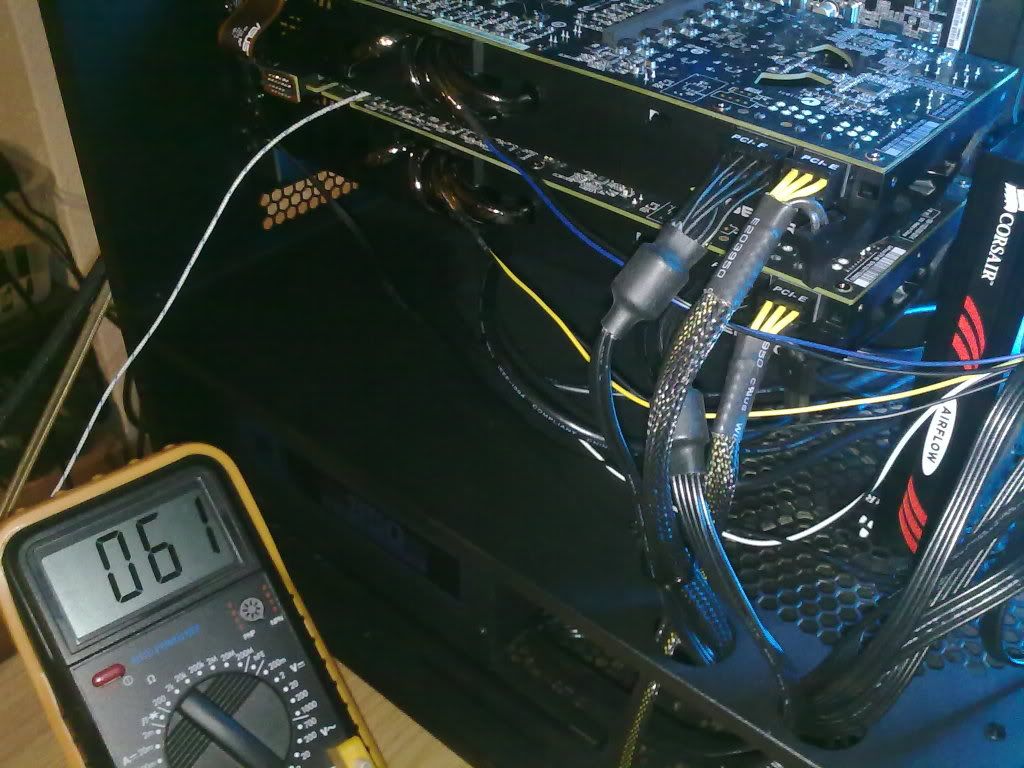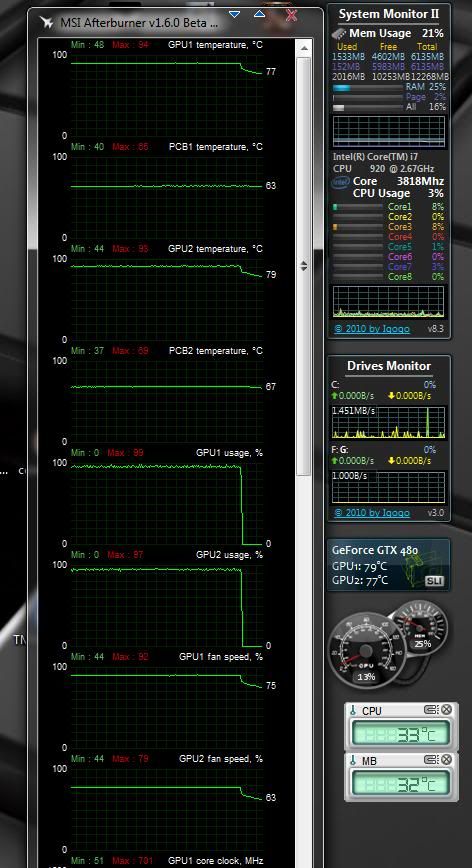Yeah it's a Thermaltake Kandalf, well built case, lasted many years.
I'm sorry, but putting "Thermaltake" and "well built" in the same sentence should not be allowed

I had a Thermaltake Armor a few years ago and it was the worst case I've ever had the misfortune to buy, both in terms of quality and thermally.
May I suggest you invest in a more up to date case that allows for better thermal dissipation of todays new kit.
I mean c'mon judging by your sig you've obviously got plenty of money to spend on all the latest kit, and yet you're still using a case that can at the very best be described as average in terms of cooling ability.
Having said all that though, I cannot for the life of me understand how you're struggling to get the same overclock from your cpu just because you've installed a single 480GTX?? It just doesn't make any sense whatsoever.
Fair enough the 480s do run hotter, but we're only talking around 10°C or so more than one 5870, but you're running two 5870s!
I really can't see how one card can create that much more heat than two that are sandwiched together?