The annoying thing with Apple mac is the software becomes unsupported (due to the OS progression) - I've lost a high bite rate firewire sampler and Reason3 I used to use for a but if fun to that.
Far better to run on Linux/Windows in a Virtual machine..
Far better to run on Linux/Windows in a Virtual machine..


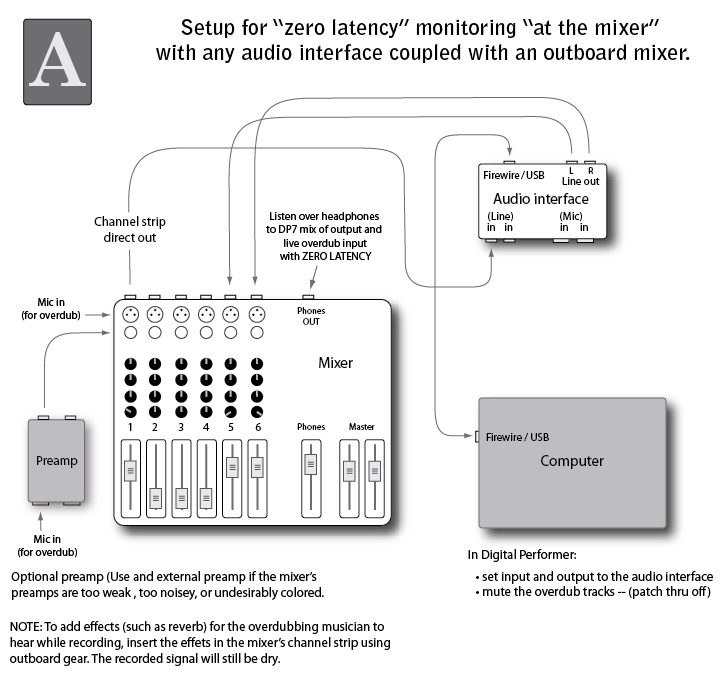


 Pretty useful I'd imagine though.
Pretty useful I'd imagine though.