You are using an out of date browser. It may not display this or other websites correctly.
You should upgrade or use an alternative browser.
You should upgrade or use an alternative browser.
*** The official HTC One X thread ***
- Thread starter Tejstar
- Start date
More options
Thread starter's postsSoldato
Mine arrived yesterday, the Desire is already a distant memory  Any essential games/apps to get? Already got a few apps like PlayerPro which I had on my old phone. And I just *had* to re-download Barr, dem pirates. Will give Dead Trigger a go!
Any essential games/apps to get? Already got a few apps like PlayerPro which I had on my old phone. And I just *had* to re-download Barr, dem pirates. Will give Dead Trigger a go!
 Any essential games/apps to get? Already got a few apps like PlayerPro which I had on my old phone. And I just *had* to re-download Barr, dem pirates. Will give Dead Trigger a go!
Any essential games/apps to get? Already got a few apps like PlayerPro which I had on my old phone. And I just *had* to re-download Barr, dem pirates. Will give Dead Trigger a go!Soldato
Any update on when this is landing?
http://www.kitguru.net/mobile/blair...-x-update-coming-soon-android-4-0-4-included/
http://www.kitguru.net/mobile/blair...-x-update-coming-soon-android-4-0-4-included/
I had a scary moment at the weekend - I was video skyping with a mate (work related) and had my OneX plugged into the PC - I had a message saying the device was using more power than it was being supplied (which i ignored)
Anyway, 5 mins later it turned off - when i tried turning it back on, I got a red flashing flight and nothing more - even plugging it in had no effect.
I found a post on XDA where someone had fixed theirs by plugging in and repeatedly tapping the power button quickly which worked and I was back on track.
Apparently this happens when the phone drains the battery so much that it can't boot into charge mode and take any charge - flawed engineering or what!
No doubt many owners that have had this issue have just blindly sent their phones back to HTC.
Anyway, 5 mins later it turned off - when i tried turning it back on, I got a red flashing flight and nothing more - even plugging it in had no effect.
I found a post on XDA where someone had fixed theirs by plugging in and repeatedly tapping the power button quickly which worked and I was back on track.
Apparently this happens when the phone drains the battery so much that it can't boot into charge mode and take any charge - flawed engineering or what!
No doubt many owners that have had this issue have just blindly sent their phones back to HTC.
Soldato
I think that can be quite common with many types of batteries that are totally drained had it last week on our forklift that I ran and ran till it would no longer lift a pallet  left it plugged in all weekend as it wouldnt take a charge to start with came back monday it started to charge straight away when i hit the reset button
left it plugged in all weekend as it wouldnt take a charge to start with came back monday it started to charge straight away when i hit the reset button
 left it plugged in all weekend as it wouldnt take a charge to start with came back monday it started to charge straight away when i hit the reset button
left it plugged in all weekend as it wouldnt take a charge to start with came back monday it started to charge straight away when i hit the reset buttonSoldato
I think I've seen reference to this in here before, but searching isn't helping.
I've experienced a couple of complete signal drops in the lat couple of weeks, where the only way to get signal back is to restart the phone. After that, it's fine.
It appears to be some sort of software issue, because I cannot switch Airplane Mode on and off because the thing won't actually activate Airplane mode. The toggle flicks but the phone says it is turning Airplane Mode on and that's it.
I don't have problems with signal in general, other than this. It's far from often, either.
Anyone else?
I've experienced a couple of complete signal drops in the lat couple of weeks, where the only way to get signal back is to restart the phone. After that, it's fine.
It appears to be some sort of software issue, because I cannot switch Airplane Mode on and off because the thing won't actually activate Airplane mode. The toggle flicks but the phone says it is turning Airplane Mode on and that's it.
I don't have problems with signal in general, other than this. It's far from often, either.
Anyone else?
I think I've seen reference to this in here before, but searching isn't helping.
I've experienced a couple of complete signal drops in the lat couple of weeks, where the only way to get signal back is to restart the phone. After that, it's fine.
It appears to be some sort of software issue, because I cannot switch Airplane Mode on and off because the thing won't actually activate Airplane mode. The toggle flicks but the phone says it is turning Airplane Mode on and that's it.
I don't have problems with signal in general, other than this. It's far from often, either.
Anyone else?
As with the bluetooth stutter, I have the share this issue too, although if I wait long enough, could be anything up to 2-3 minutes, airplane mode finally turns on (at a guess maybe after it finally manages to kick the cellular radio back into gear to turn it off).
Im just living with it for now as I have a work phone too so haven't gone down the custom ROM route just yet.
Associate
for the rooted guys
http://forum.xda-developers.com/showthread.php?t=1745176
awesome rom, make sure you select stock icons, almost 2 days of heavy usasge with stock kernel. no lags whatsoever. based on Android 4.0.4 - 2.05.401.2 which is the latest update and does resolve a few issues.
http://forum.xda-developers.com/showthread.php?t=1745176
awesome rom, make sure you select stock icons, almost 2 days of heavy usasge with stock kernel. no lags whatsoever. based on Android 4.0.4 - 2.05.401.2 which is the latest update and does resolve a few issues.
Associate
"2 days of heavy usage"
Can you be a bit more specific? How long was your screen on for, and what brightness?
brightness set to auto.
screen on time currently 1h29m
59% charge and 11h2m on battery
Soldato
I think I've seen reference to this in here before, but searching isn't helping.
I've experienced a couple of complete signal drops in the lat couple of weeks, where the only way to get signal back is to restart the phone. After that, it's fine.
It appears to be some sort of software issue, because I cannot switch Airplane Mode on and off because the thing won't actually activate Airplane mode. The toggle flicks but the phone says it is turning Airplane Mode on and that's it.
I don't have problems with signal in general, other than this. It's far from often, either.
Anyone else?
As with the bluetooth stutter, I have the share this issue too, although if I wait long enough, could be anything up to 2-3 minutes, airplane mode finally turns on (at a guess maybe after it finally manages to kick the cellular radio back into gear to turn it off).
Im just living with it for now as I have a work phone too so haven't gone down the custom ROM route just yet.
Yep, I get this too.....it seems to be down to when the HOX loses network temporarily (e.g. bad signal area) and then never gets around to getting back on when signal is available again

Airplane On/Off is my usual fix, although - very rarely - I have to restart.
I agree/believe that this is software related, as it does seem like the radio just needs a kick up the whatever to get sorted. If I try to scan for available networks when experiencing this 'no signal', for example, the HOX reports none ! Airplane On/Off sorts is 99% of the time.....
Annoying, but......roll on 4.0.4 (with new radio !)
Soldato
Yep, I get this too.....it seems to be down to when the HOX loses network temporarily (e.g. bad signal area) and then never gets around to getting back on when signal is available again
Airplane On/Off is my usual fix, although - very rarely - I have to restart.
I agree/believe that this is software related, as it does seem like the radio just needs a kick up the whatever to get sorted. If I try to scan for available networks when experiencing this 'no signal', for example, the HOX reports none ! Airplane On/Off sorts is 99% of the time.....
Annoying, but......roll on 4.0.4 (with new radio !)
I'm using 4.0.4

I don't suppose you two are on T-Mobile or Orange are you? I've installed an app that logs when the phone either loses signal, or goes into 'Emergency Only' mode. What I'm noticing is that it's logging for 'Emergency Only' when the phone appears to be switching between T-Mobile and Orange. It's only for a couple of seconds and then it's fine. I wonder if the issue is related to this switch and sometimes it doesn't reconnect properly.
If you're not on either carrier then that's my idea out the window

Soldato
I'm using 4.0.4
I don't suppose you two are on T-Mobile or Orange are you? I've installed an app that logs when the phone either loses signal, or goes into 'Emergency Only' mode. What I'm noticing is that it's logging for 'Emergency Only' when the phone appears to be switching between T-Mobile and Orange. It's only for a couple of seconds and then it's fine. I wonder if the issue is related to this switch and sometimes it doesn't reconnect properly.
If you're not on either carrier then that's my idea out the window
Nope, currently using a 3 SIM.....that said, I have a T-Mobile SIM which is currently sat in my Vita - perhaps I could give it a whirl sometime......
I had thought that this could've been down to the SIM connection - 'Preparing SIM' is a message that pops up when flicking in and out of Airplane mode, so I tried (a couple of times) removing the SIM when I lost network, then plugging it back in - this did not give me network signal back, whereas the Airplane mode on/off did......so, likely software related I surmised

Associate
Do any owners here suffer from the fault in this link
http://crave.cnet.co.uk/mobiles/htc-one-x-screen-flex-flaw-we-would-never-let-that-ship-50007596/
If its already been discussed, sorry i suck at searching.
For those that don't want to open the link the short of it is; if you apply pressure to the extreme edges of the screen the lcd discolours.
It would seem I do and its now driving me nuts. I've only had the phone a little over a week and cpw's ,where i bought it, view is its not a fault as the phone functions as it should its a design flaw, therefore no replacement. (On a side note the manager has informed me I'm clearly heavy handed as he can't replicate the issue. Everyone who's tried my phone can replicate it and have commented on it )
)
I'm not recommending owners start pushing their screens, but if those who have this problem during normal usage could chime in I'd be grateful. does anyone know if htc has an up to date official view on this?
http://crave.cnet.co.uk/mobiles/htc-one-x-screen-flex-flaw-we-would-never-let-that-ship-50007596/
If its already been discussed, sorry i suck at searching.
For those that don't want to open the link the short of it is; if you apply pressure to the extreme edges of the screen the lcd discolours.
It would seem I do and its now driving me nuts. I've only had the phone a little over a week and cpw's ,where i bought it, view is its not a fault as the phone functions as it should its a design flaw, therefore no replacement. (On a side note the manager has informed me I'm clearly heavy handed as he can't replicate the issue. Everyone who's tried my phone can replicate it and have commented on it
 )
) I'm not recommending owners start pushing their screens, but if those who have this problem during normal usage could chime in I'd be grateful. does anyone know if htc has an up to date official view on this?
Soldato
Nope, currently using a 3 SIM.....that said, I have a T-Mobile SIM which is currently sat in my Vita - perhaps I could give it a whirl sometime......
I had thought that this could've been down to the SIM connection - 'Preparing SIM' is a message that pops up when flicking in and out of Airplane mode, so I tried (a couple of times) removing the SIM when I lost network, then plugging it back in - this did not give me network signal back, whereas the Airplane mode on/off did......so, likely software related I surmised
I've been keeping an eye on it. Using the software that monitors the connection I can see that it is slipping into 'Emergency calls only' every once in a while, but immediately correcting itself. If I didn't have the app monitoring, I'd never know.
Is it possible that it is slow in switching between 3G and 2G networks and kicking the error out inbetween?
Soldato
Hmm, so does the X have the same signal issue as the S then............
Maybe just not as bad?
Well, it gets a better signal than my iPhone, so I suspect it isn't handling something properly.
Yeah, I think it is a software problem as well (hopefully!)
Sarge did a good explanation of the problem for the S here:
Sarge did a good explanation of the problem for the S here:
Here's a v.quick screen shot of the type of thing that's going on. (accelerated with death grip for the chart, actually death grip is probably the biggest issue with this phone tbh)
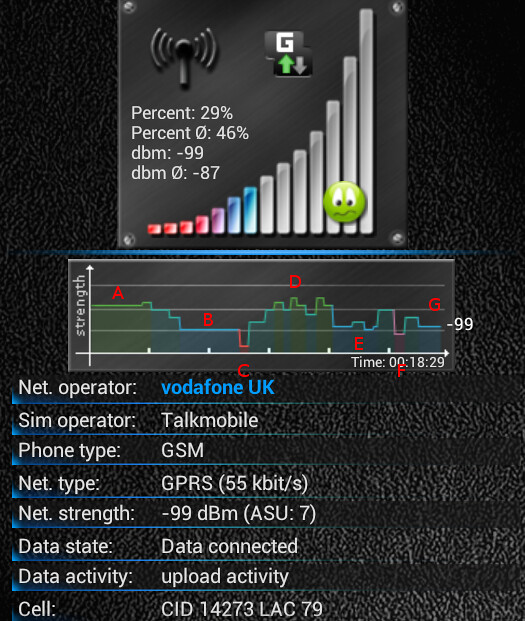
A: The phone is flat on a desk with a decent signal (similar reception to the Arc/Defy/iPhone etc)
B: Pick up the phone in portrait and it looses signal strength fairly quickly (OEMs would say this is good enough)
C: The phone switches to a new tower. (this is where a software fix/calibration is needed)
D: The phone is back on the desk connected to the new tower.
E: Holding the phone in portrait.
F: Signal dips and switches over to a new tower.
Here's what it should look like without any drop outs.
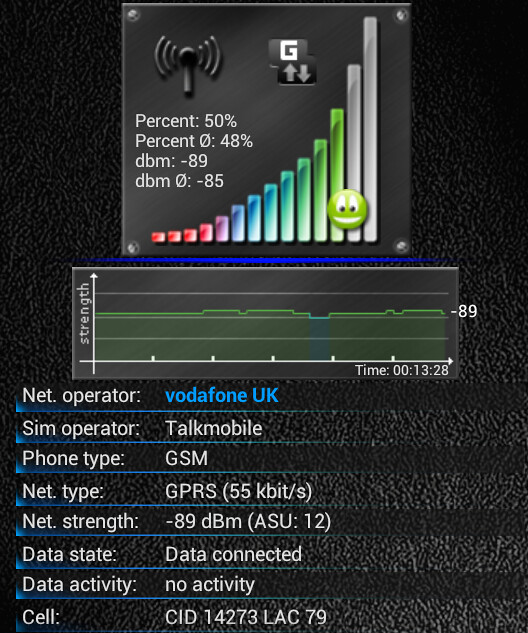
It's a real nightmare in low coverage areas, you might get the 'no signal' message often even though there's a good tower nearby. A software fix/calibration should be a massive help but you'd still have that death grip to contend with.
I'd recommend a plastic body phone if your out in the sticks or get a v.low signal when the phone is held normally in portrait.
Soldato
People that are still getting WiFi issues - are your phones from launch? Mine's a few weeks old and WiFi is stronger than my iPhone or iPad.
On a semi-related note: You've got to try Dead Trigger on this thing. It's absolutely gorgeous.
wow just tried it! amazing, i take it Tegra 3 provides some graphical flair, playing this on Nexus 7 will be nice
I have a suspicion about the signal issue, it could be the same on the One S as well.
The MicroSIM sits in a not especially solid SIM tray, could it be the case that when the phone is moved sharply, the MicroSIM moves a bit and disconnects from the phone internals and it causes a signal drop, and it has to find the signal again?
Something like that?
The MicroSIM sits in a not especially solid SIM tray, could it be the case that when the phone is moved sharply, the MicroSIM moves a bit and disconnects from the phone internals and it causes a signal drop, and it has to find the signal again?
Something like that?

