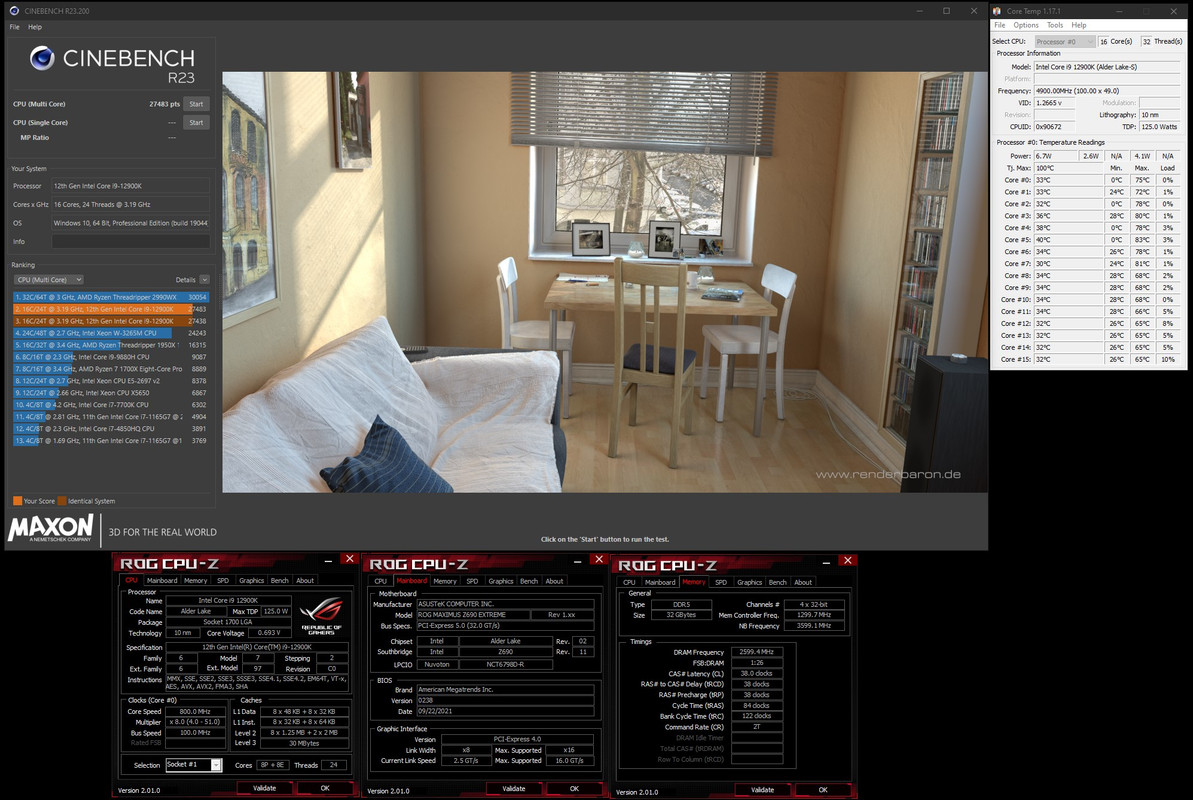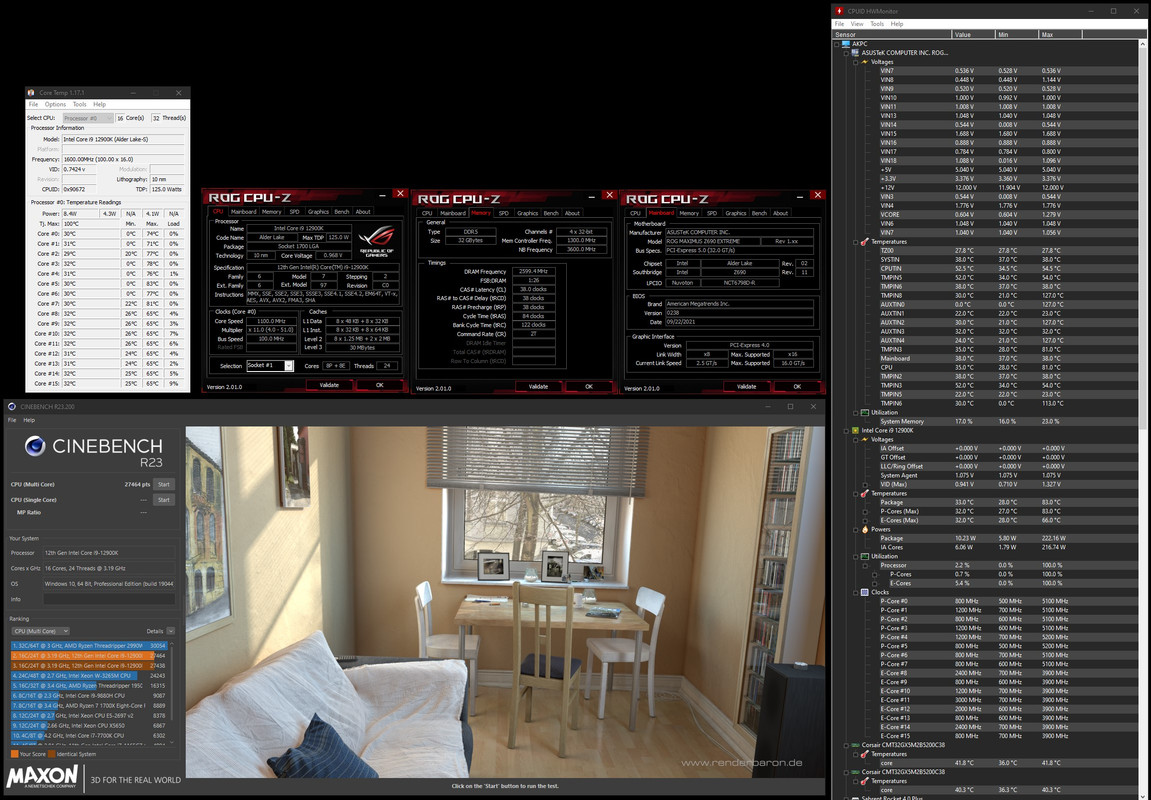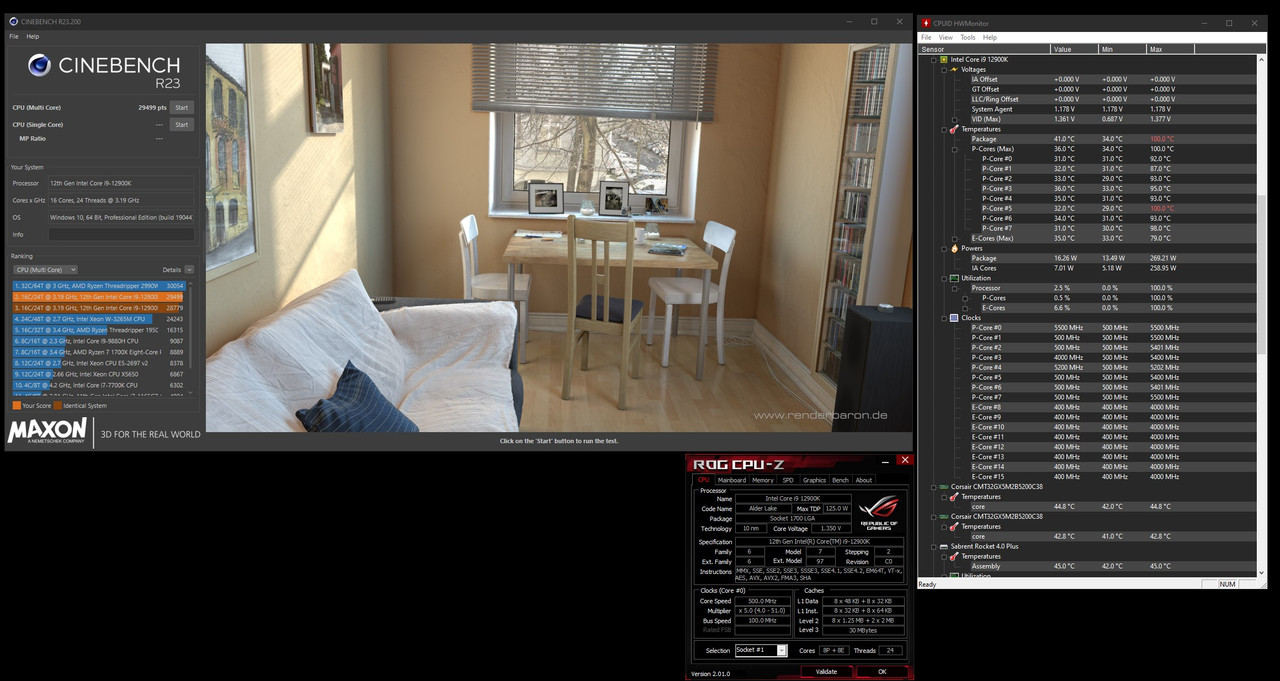-
Competitor rules
Please remember that any mention of competitors, hinting at competitors or offering to provide details of competitors will result in an account suspension. The full rules can be found under the 'Terms and Rules' link in the bottom right corner of your screen. Just don't mention competitors in any way, shape or form and you'll be OK.
You are using an out of date browser. It may not display this or other websites correctly.
You should upgrade or use an alternative browser.
You should upgrade or use an alternative browser.
****** The Official OCUK Cinebench R23 Benchmark Thread ******
- Thread starter RavenXXX2
- Start date
- Status
- Not open for further replies.
More options
Thread starter's postsAssociate
- Joined
- 8 Jan 2011
- Posts
- 372
- Location
- London, UK
Associate
- Joined
- 8 Jan 2011
- Posts
- 372
- Location
- London, UK
Ambient would have be been around 26. I didn’t record the wattage consumption. Will try to get another run in tonight and will measure that. Pump speed would’ve been low at about 20-25%
Associate
- Joined
- 8 Jan 2011
- Posts
- 372
- Location
- London, UK
Associate
- Joined
- 8 Jan 2011
- Posts
- 372
- Location
- London, UK
Just out of interest, how does the scoring work on this? I ran another test today, almost identical apart from faster pump settings, but today I scored 26350, vs 27464 previously. Perhaps slightly warmer ambient today. But otherwise identical set up. Cheers.
Run in max priority from task manager if you want consistent results. Otherwise it depends on whats running on the background taking up resources. A 12900k should score 27800 roundabout on max priority.Just out of interest, how does the scoring work on this? I ran another test today, almost identical apart from faster pump settings, but today I scored 26350, vs 27464 previously. Perhaps slightly warmer ambient today. But otherwise identical set up. Cheers.
Associate
- Joined
- 8 Jan 2011
- Posts
- 372
- Location
- London, UK
Ok thanks @Bencher i was using High priority, will try Real-time. When generating a score, what does cinebench take into account other that time taken to render the passes inside the 10 minute window? Does it factor for temperatures, power usage, utilisation, etc? Other that what’s on the Maxon website, I couldn’t seem to find anything on the net that explains this in detail.
Last edited:
I think its just time taken to render the passes.Ok thanks @Bencher i was using High priority, will try Real-time. When generating a score, what does cinebemch take into account other that time taken to render the passes inside the 10 minute window? Does it factor for temperatures, power usage, utilisation, etc? Other that what’s on the Maxon website, I couldn’t seem to find anything on the net that explains this in detail.
Associate
- Joined
- 8 Jan 2011
- Posts
- 372
- Location
- London, UK
Ok so played with the Intel Extreme Tuner app, just to see how it ran. Got a score of 28995 on a custom w/c loop. But massive max temps on the CPU. And I don't yet understand how to dial in the overclocks per core properly, currently letting the app control things. Interested to look at how to control this app better, and then look at how to do the same in BIOS. Ultimately trying to work out whether my CPU is seated well or not, or is a good CPU or not. I suspect my CPU is not seated well or pasted well.
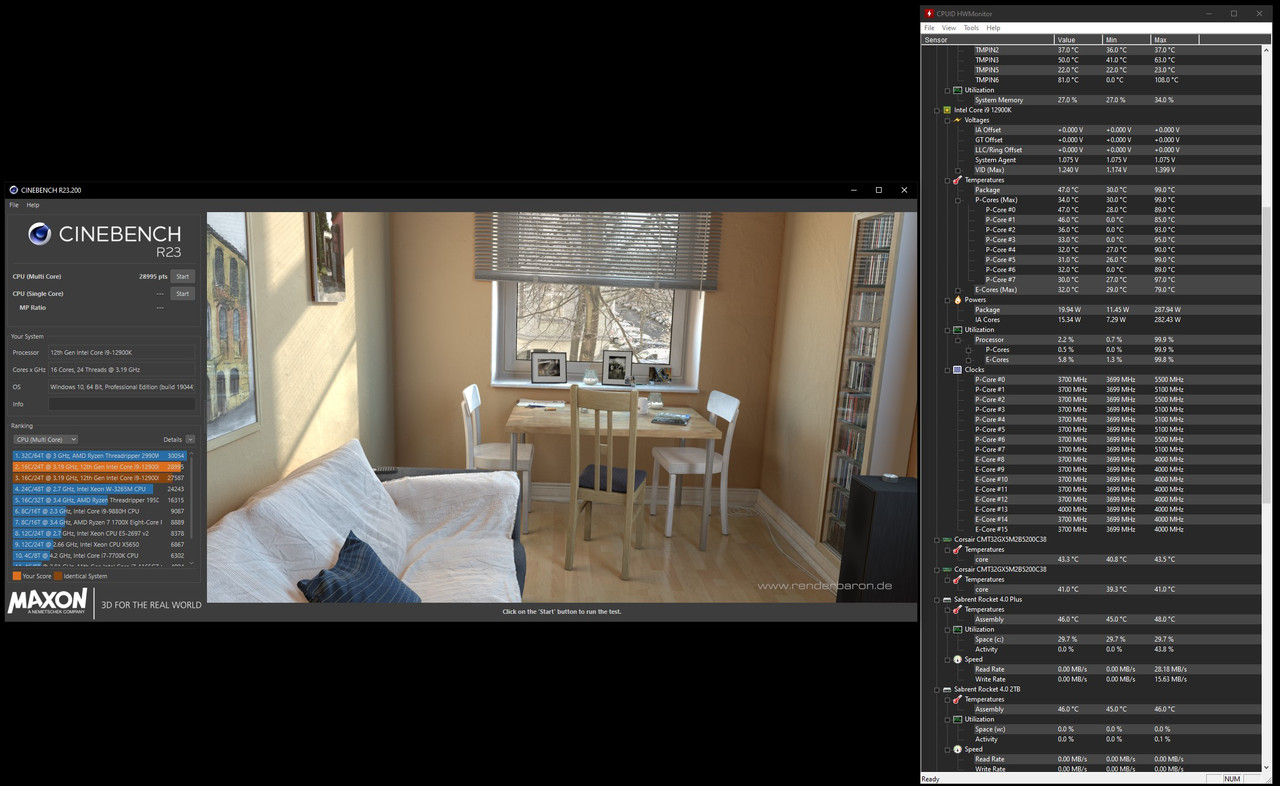
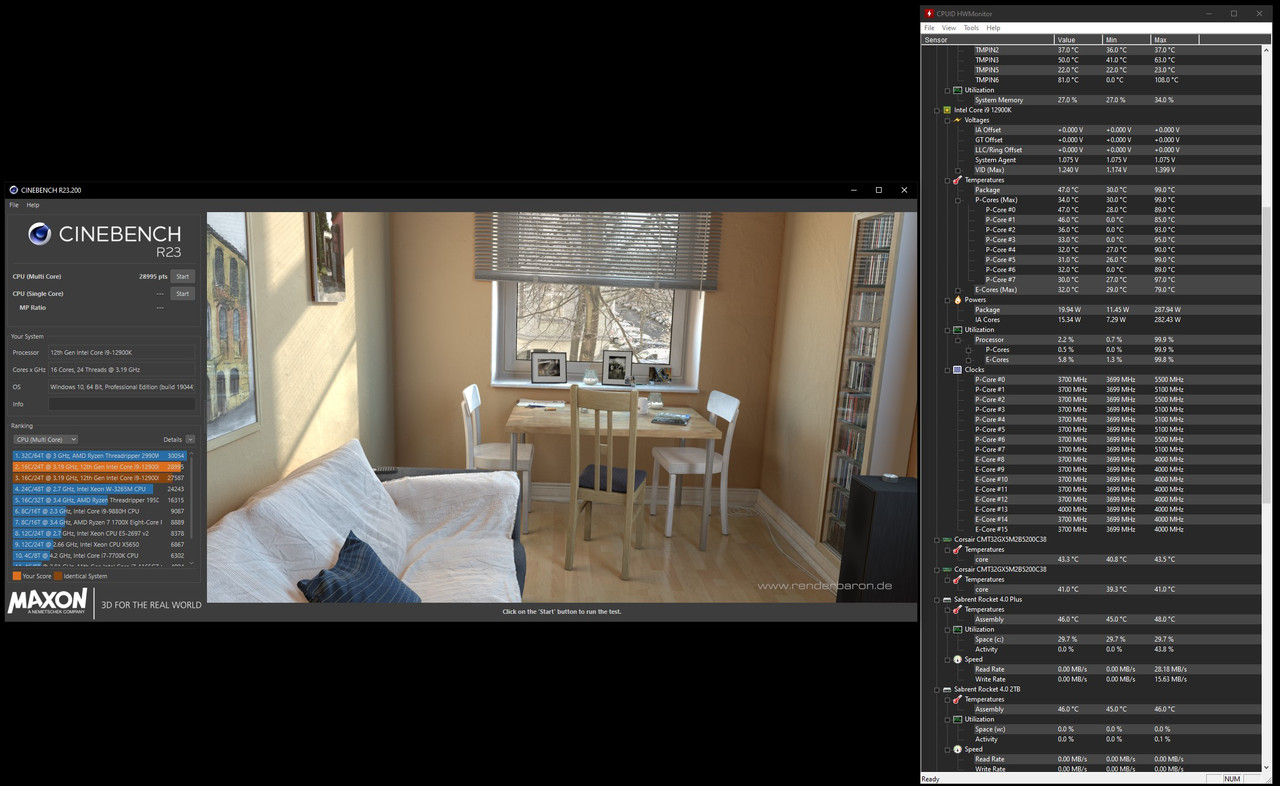
Last edited:
Throttling? I get 30k at 5.1 ghz12900K all core 5.2
Multi 29089
Single @ 5.4 2103
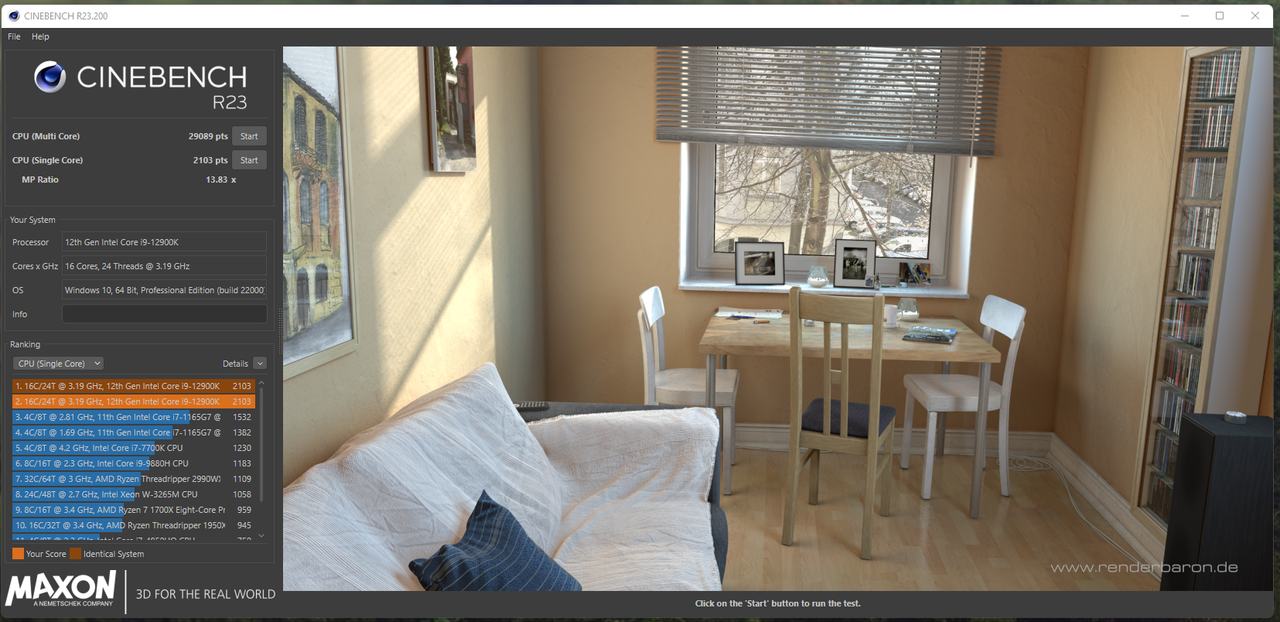
Never saw any dips during the run. Maybe you had TVB enabled ?Throttling? I get 30k at 5.1 ghz
Associate
- Joined
- 8 Jan 2011
- Posts
- 372
- Location
- London, UK
OK, using the Dinos22 guide for OCing the 12900k (https://youtu.be/eTDmFjKeWSA), I got 29409 on Multi Core, and 'only' got to 92 degrees on the CPU, on a watercooled system (due to two cores pushing into the 90s). I don't yet know about how throttling may or may not be involved here. Or how to correlate the fact that HWMonitor reports 5.4ghz on some of the cores, whereas @momo56 you report 30K at 5.1ghz? I ran this at 'realtime' priorty setting for Cinebench, but there were a couple of things running in background (norton, malwarebytes, etc).
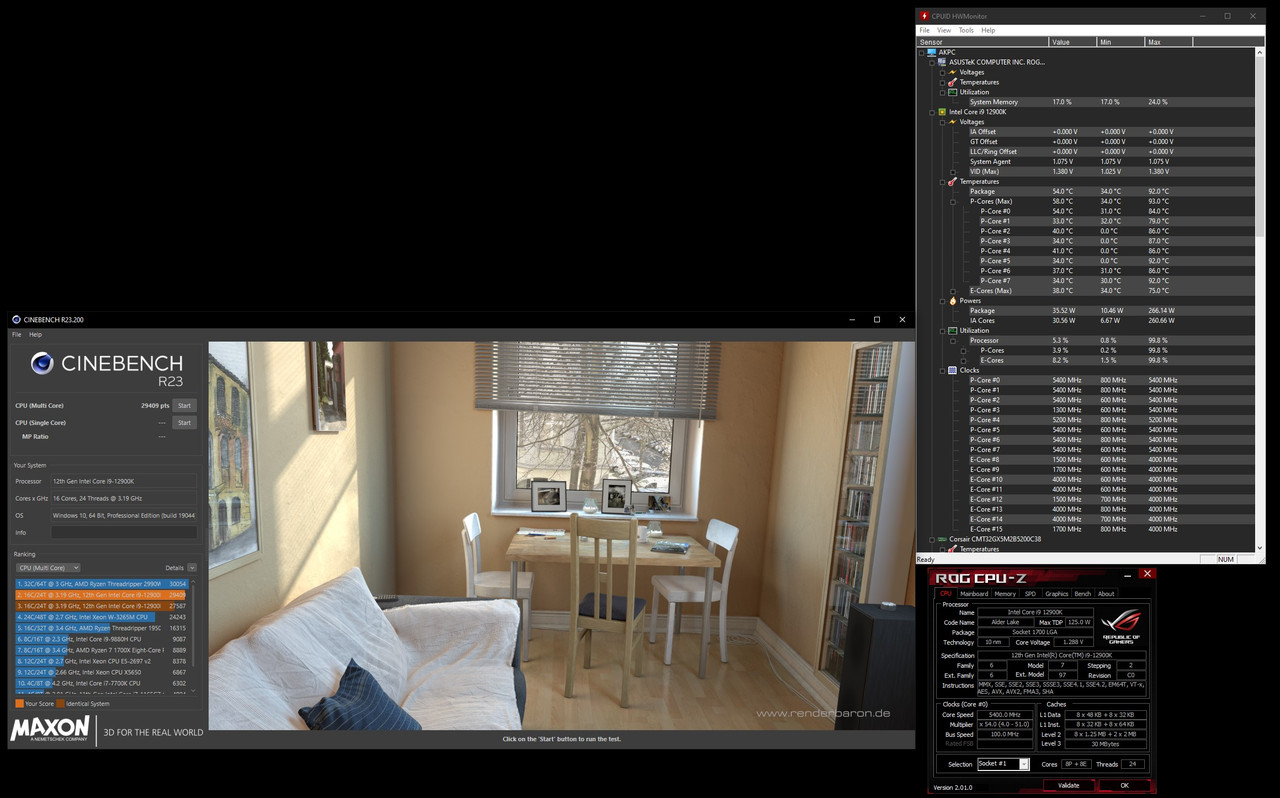
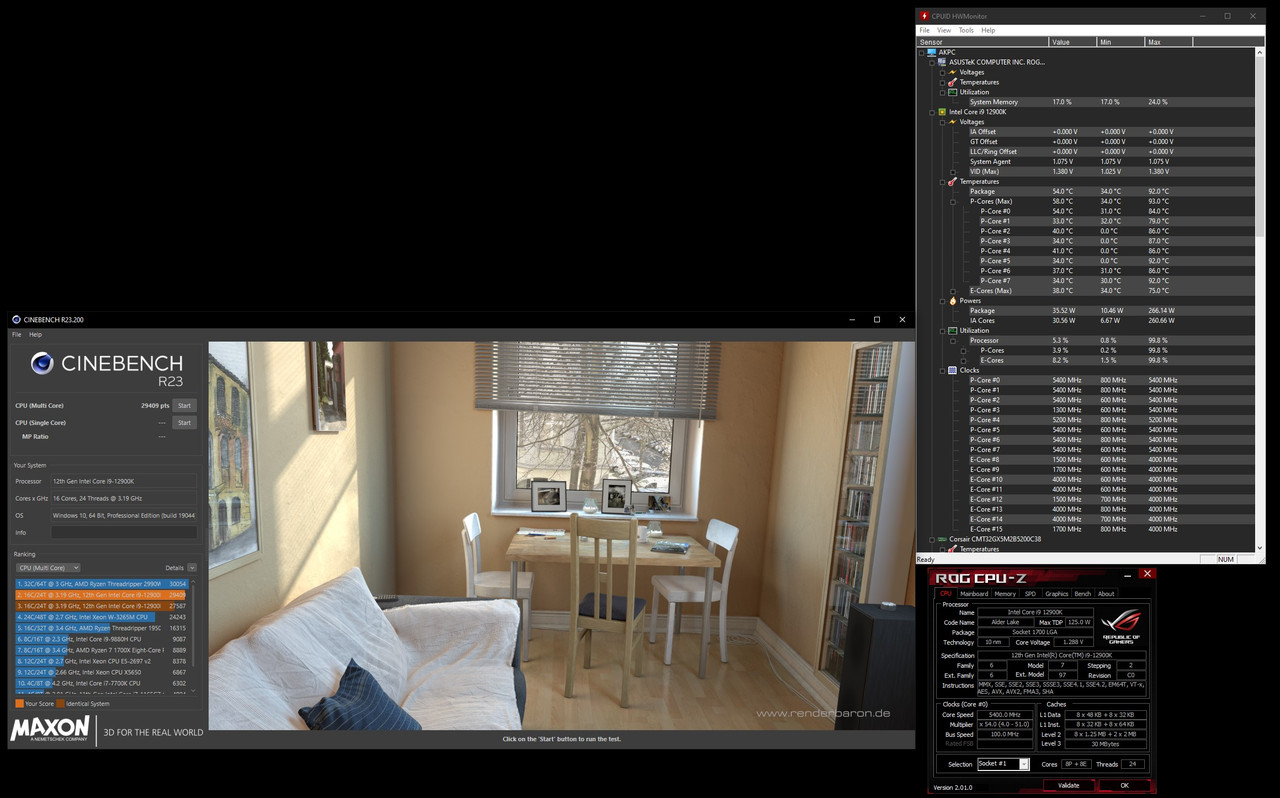
Last edited:
OK, using the Dinos22 guide for OCing the 12900k (https://youtu.be/eTDmFjKeWSA), I got 29409 on Multi Core, and 'only' got to 92 degrees on the CPU, on a watercooled system (due to two cores pushing into the 90s). I don't yet know about how throttling may or may not be involved here. Or how to correlate the fact that HWMonitor reports 5.4ghz on some of the cores, whereas @momo56 you report 30K at 5.1ghz? I ran this at 'realtime' priorty setting for Cinebench, but there were a couple of things running in background (norton, malwarebytes, etc).
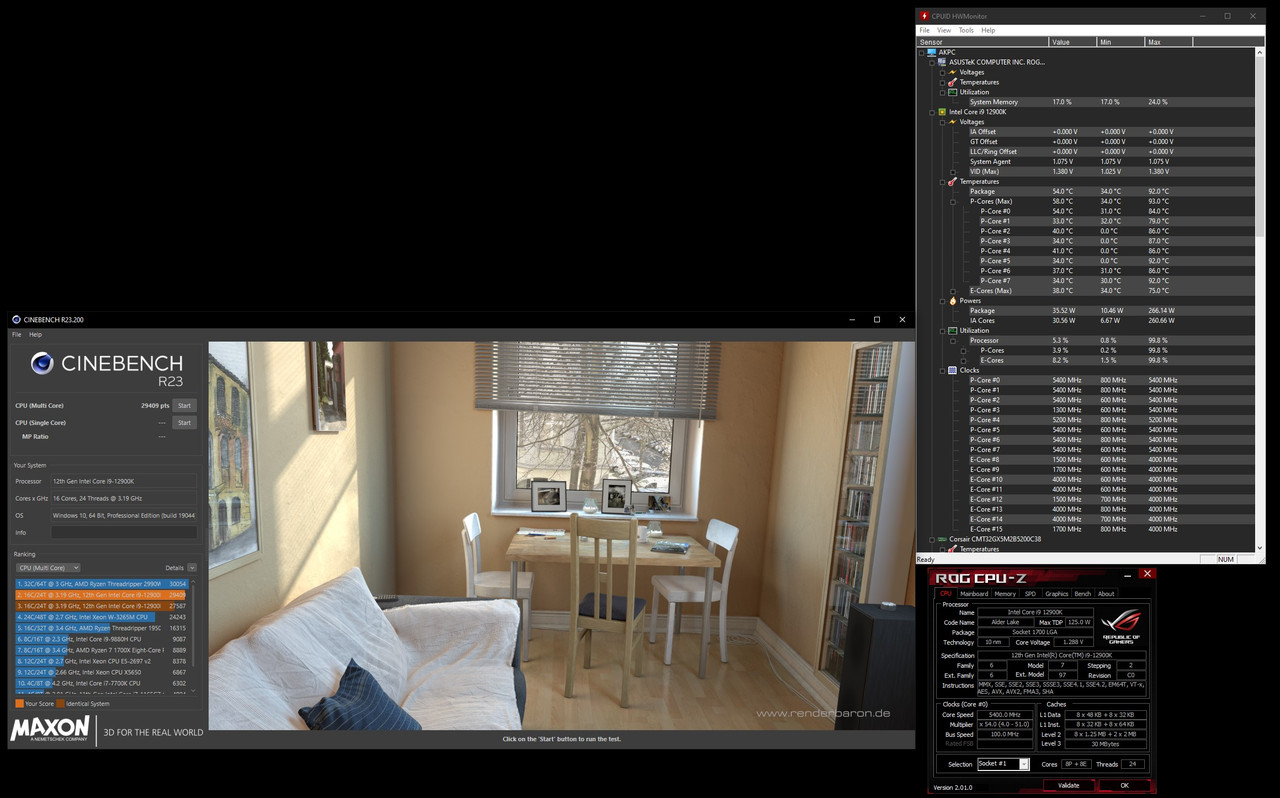
Personally, I’d get rid of Norton, Malwarebytes. They’re terrible resource hogs. I’ve not used AV (other than built in Window Defender) for many years now – simply not needed as long as you’ve not stupid in regards to which websites you visit, and have multiple backups of your data.
You'll probably find you'll need to format and reinstall windows 11 to completely get back all performance, even if you uninstall these trash bits of software.
Associate
- Joined
- 8 Jan 2011
- Posts
- 372
- Location
- London, UK
Ok good to know thanks. Am on win10, but presume same effect. Will try this out.
Quick and dirty run at "stock" for my 12700k on a Asus Z690 TUF D4 board with TVB enabled (5.2 single core).

Single - 2,028
Multi - 22,980
Temps are mainly a result of running the D14 with a single fan running @ 750RPM max. I should probably fit the second fan but tbh the temps are perfectly fine in gaming even with a higher ambient temp.
A quick run at 5Ghz all core scored ~ 24k so not too bad.
Really need to get into tweaking this system properly but its just too damn hot atm.
Single - 2,028
Multi - 22,980
Temps are mainly a result of running the D14 with a single fan running @ 750RPM max. I should probably fit the second fan but tbh the temps are perfectly fine in gaming even with a higher ambient temp.
A quick run at 5Ghz all core scored ~ 24k so not too bad.
Really need to get into tweaking this system properly but its just too damn hot atm.
Associate
- Joined
- 8 Jan 2011
- Posts
- 372
- Location
- London, UK
Hmm. Updated bios to latest version for this motherboard (ASUS maximus extreme z690) and now with exact same overclock settting as previous bios version the system crashes every time at the last frame of the ten minutes run. I can’t work out why…!
EDIT: Ok, sorted, it, it works and is stable. Not sure why it didn't, but I suspect it was because the room ambient at the time was 28-29 degrees...
EDIT: Ok, sorted, it, it works and is stable. Not sure why it didn't, but I suspect it was because the room ambient at the time was 28-29 degrees...
Last edited:
Associate
- Joined
- 8 Jan 2011
- Posts
- 372
- Location
- London, UK
- Status
- Not open for further replies.