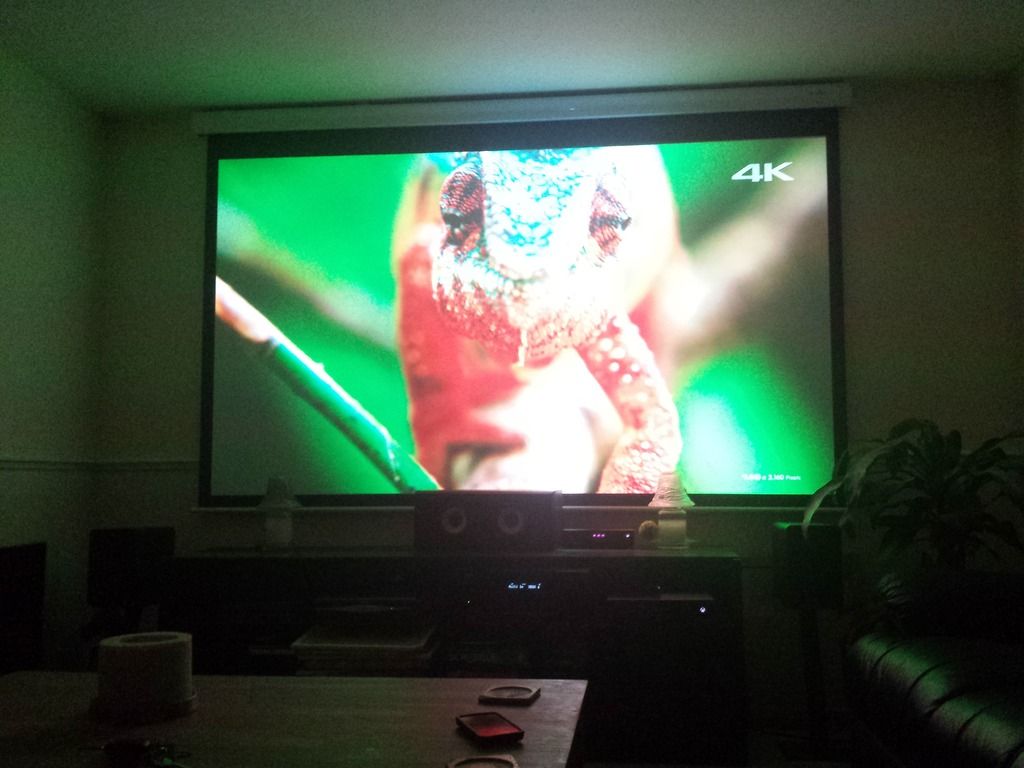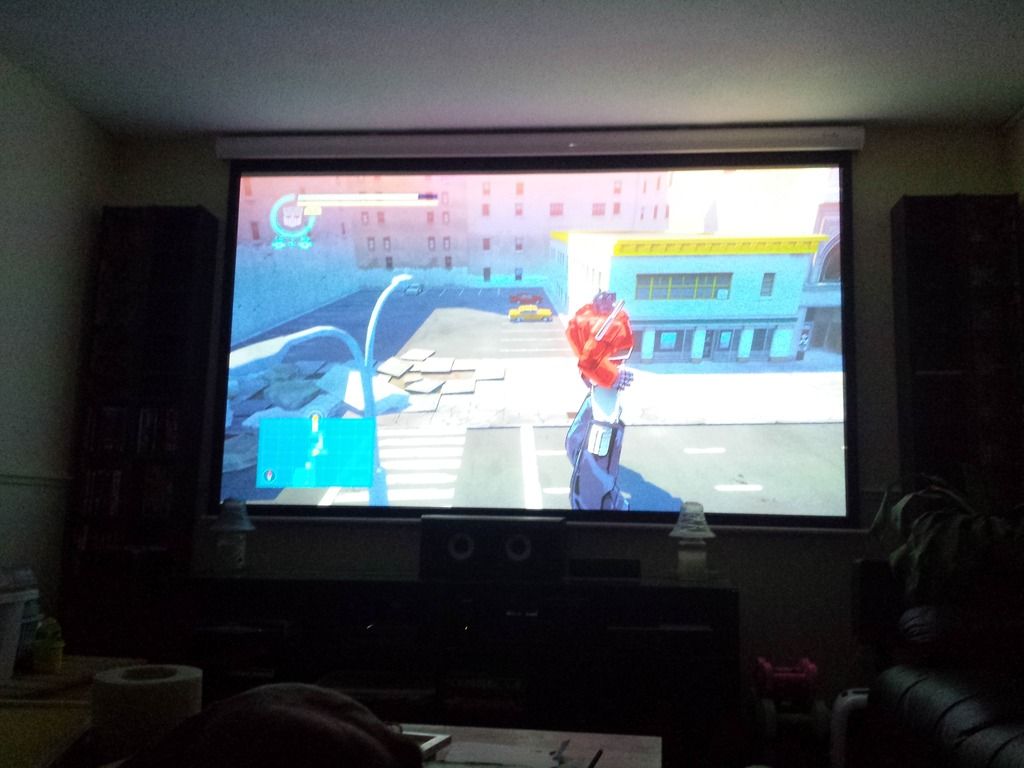Well I've had ejecting disks issue for a couple of years now. But it has never been that bad, only ever required a restart and it would work again. It wasn't a big enough issue at the time to go through a in-warranty return process. Besides I don't even play it that much so it never really bothered me.
However, I'm pretty certain after a software update is when the issue got to where it is now. I don't see how this is my fault and why I should be out of pocket when I've never moved the thing or ever tampered with it.
Not to sound harsh you should have returned it then, Its a few years, expecting it for free when its out of warranty why should they? Its not your fault its faulty and its not Sony's either, Warranty cant go on forever.
Your not owned it, yeah it sucks balls i know, if its the drive id avoid a private repair as prices i saw were about £150, be easier to get another