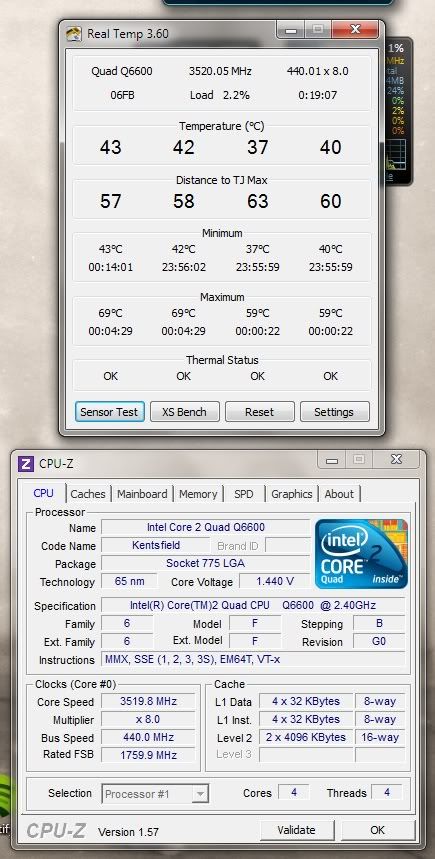Soldato
- Joined
- 1 Jun 2010
- Posts
- 7,054
- Location
- London
hehe
I used to worry about temps ..... but when it comes down to it - if its stable so what
motherboard is now almost 4 1/2 years old (P5B Deluxe) -been oc'd since day 1 - and with the new 570 in the system - I'm hoping for another 12-18 months, which will be by far my longest ever Mobo owned
Im running similar to that on mine, in cpuz it shows 1.53 and under load it drops lower than this.
Been running this vcore for probably a year at least and no issues, idle around 28-32c and around load 60c. Water all the way
Lol you guys are brave. But it does show that Q6600 is a strong chip
 .
.



 ?
?
 It helps to soften the pain
It helps to soften the pain