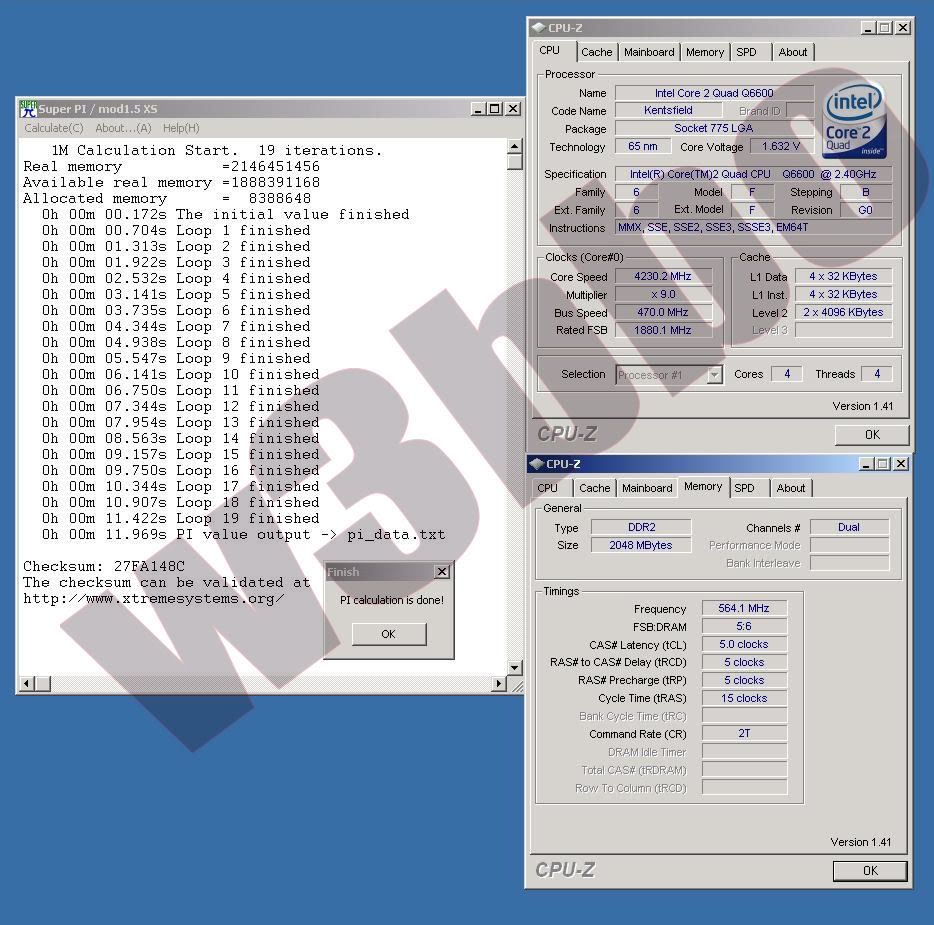-
Competitor rules
Please remember that any mention of competitors, hinting at competitors or offering to provide details of competitors will result in an account suspension. The full rules can be found under the 'Terms and Rules' link in the bottom right corner of your screen. Just don't mention competitors in any way, shape or form and you'll be OK.
You are using an out of date browser. It may not display this or other websites correctly.
You should upgrade or use an alternative browser.
You should upgrade or use an alternative browser.
***The Official Q6600 Overclocking Thread ***
- Thread starter easyrider
- Start date
More options
Thread starter's postsMan of Honour
- Joined
- 12 Jul 2005
- Posts
- 21,150
- Location
- Aberlour, NE Scotland
Ok, i have hit a snag with mine. Had it running at 3.2ghz (8x400) with a Vcore of 1.35v no problems. This morning i upped the voltage to 1.4v and went for 3.6Ghz (9x400). Surprisingly it booted straight into windows (XP). I started up core temp and TAT to check temps which were 22/20/22/24. Started up prime to test for stability and the pc locked up. Ok, not a problem, try more volts. Restarted the pc and went into the bios and set the voltage to 1.475v which is what others seem to be achieving 3.6ghz on. Save and reboot only to get stuck in an endless loop of restarts. Switched off and cleared the cmos (god i hate the positioning of the jumper on this board). Dropped to 3.4ghz (8x378) with the same voltage. Same story, endless restarts. Reset cmos again (Grrrrrrrrrr). Set to 3.2ghz (8x400) as i know this works but with the same 1.475v. Same again. Puzzled now????  I then dropped the voltage a notch at a time and it would'nt boot again until i got down to 1.375v. Something weird going on here as it appears that this cpu does'nt like voltage. At the moment i am running prime at 3.2ghz (8x400) with 1.35v Vcore to find a stable base to work from. Currently been running for 3hrs 25mins and temps are 38/36/38/39 which seems damn good to me. I will run it for 8 hours to make sure.
I then dropped the voltage a notch at a time and it would'nt boot again until i got down to 1.375v. Something weird going on here as it appears that this cpu does'nt like voltage. At the moment i am running prime at 3.2ghz (8x400) with 1.35v Vcore to find a stable base to work from. Currently been running for 3hrs 25mins and temps are 38/36/38/39 which seems damn good to me. I will run it for 8 hours to make sure.
In the meantime does anybody have any ideas please? At the moment my 4300 is the higher clocker. The Q6600 G0 is a L726B053 if that's any help.
 I then dropped the voltage a notch at a time and it would'nt boot again until i got down to 1.375v. Something weird going on here as it appears that this cpu does'nt like voltage. At the moment i am running prime at 3.2ghz (8x400) with 1.35v Vcore to find a stable base to work from. Currently been running for 3hrs 25mins and temps are 38/36/38/39 which seems damn good to me. I will run it for 8 hours to make sure.
I then dropped the voltage a notch at a time and it would'nt boot again until i got down to 1.375v. Something weird going on here as it appears that this cpu does'nt like voltage. At the moment i am running prime at 3.2ghz (8x400) with 1.35v Vcore to find a stable base to work from. Currently been running for 3hrs 25mins and temps are 38/36/38/39 which seems damn good to me. I will run it for 8 hours to make sure.In the meantime does anybody have any ideas please? At the moment my 4300 is the higher clocker. The Q6600 G0 is a L726B053 if that's any help.
Last edited:
Associate
- Joined
- 27 Jun 2005
- Posts
- 145
Lo there 
Just had a first o/c on my q6600,and got 3.2 no probs (400x8)
Booted up at 1.3375 v(shows as 1.304v in cpu z),and 1.25v on nb
Do these volts seem ok,or should i bump them up a tad just to safe(on water @30c idle)
Also noticed on post,that my bios is reporting my cpu @3.6?And vanderpool tech is greyed out and enabled in my bios
Running on a p5b deluxe wifi 1216 bios
Cheers

Just had a first o/c on my q6600,and got 3.2 no probs (400x8)
Booted up at 1.3375 v(shows as 1.304v in cpu z),and 1.25v on nb
Do these volts seem ok,or should i bump them up a tad just to safe(on water @30c idle)
Also noticed on post,that my bios is reporting my cpu @3.6?And vanderpool tech is greyed out and enabled in my bios
Running on a p5b deluxe wifi 1216 bios
Cheers

Associate
- Joined
- 7 Apr 2006
- Posts
- 265
just got my quad along with an abit fatalty mobo, 2gig ram, and tuniq tower 120 cooler, and hiper 530w psu
i clocked it to 2.8 (1248 and multiplier of 9) but everytime i try to get more than 2.8 the pc wont post. temps are fine at idle on 2.8ghz on air is 34-35oC. full load is about 47oC, so i got some room to play with.
i clocked it to 2.8 (1248 and multiplier of 9) but everytime i try to get more than 2.8 the pc wont post. temps are fine at idle on 2.8ghz on air is 34-35oC. full load is about 47oC, so i got some room to play with.
just got my quad along with an abit fatalty mobo, 2gig ram, and tuniq tower 120 cooler, and hiper 530w psu
i clocked it to 2.8 (1248 and multiplier of 9) but everytime i try to get more than 2.8 the pc wont post. temps are fine at idle on 2.8ghz on air is 34-35oC. full load is about 47oC, so i got some room to play with.
Set the vcore to 1.35v, and either drop the memory to 1:1 or unlink it and lock it to whatever speed your memory is meant to run at (and its correct voltage) to start with.
If that doesn't help then drop the multiplier to see if the motherboard is holding back the FSB.
@WDeranged As5 application has been changed with the arrival of the quad core the olde rice size plop in the middle with a swivvle doesn't work anymore. The revised method is a thin line run over the cores, refer to pic below. If you already use this method ignore

Full As5 application instructions for all Intel cpu v|v
http://www.arcticsilver.com/ins_route_step2intelas5.html
That's an insanely useful thing, thanks a bunch!
That's an insanely useful thing, thanks a bunch!
Agreed, im going to re apply my compound tonight, see if that lowers my temps abit. I just slapped some on and smoothed it over the whole face of the chip !
Didnt realise there was an art to applying the AS !
Soldato
- Joined
- 10 Apr 2006
- Posts
- 7,853
- Location
- North West
Gonna reapply AS5 on my TT120 later after I've lapped it.
Hopefully see lower temps on my B3 @ 3204mhz
Might evern try for 3.4ghz, just needs a lot of volts
Hopefully see lower temps on my B3 @ 3204mhz
Might evern try for 3.4ghz, just needs a lot of volts

Another little tip is to turn C1Eist on and when your computer is idle it reduces voltage thus reducing temp.And when you need to use it then it will just go back to the overclocked speed,that's what i am doing at the mo and my chip is idling at around 35-37oC..
Just set mine to 8x400 so i get 3.2 and 800mhz on the ram, atm i prim95 and its got 4 threads going, its been going for just shy of 1 hour and temps are 50/49/50/50 on a freezer 7 pro, i set +2 for the ram, fsb overclock +1, left cpu on normal and put pci on 101 touch wood it will run this fine.
2 hrs in temps gone down abit 45,46,47,47 but i guess thats down to how cool it is in the room, i like it cold so window wide open, i do have a antec server case with 2x120mm fans blowing in the front and 2x80m on the rear so good airflow, and the AC pro is on full whack.
Associate
- Joined
- 7 Apr 2006
- Posts
- 265
Quote:
Originally Posted by jonshaw_uk
just got my quad along with an abit fatalty mobo, 2gig ram, and tuniq tower 120 cooler, and hiper 530w psu
i clocked it to 2.8 (1248 and multiplier of 9) but everytime i try to get more than 2.8 the pc wont post. temps are fine at idle on 2.8ghz on air is 34-35oC. full load is about 47oC, so i got some room to play with.
Set the vcore to 1.35v, and either drop the memory to 1:1 or unlink it and lock it to whatever speed your memory is meant to run at (and its correct voltage) to start with.
If that doesn't help then drop the multiplier to see if the motherboard is holding back the FSB.
ive set the vcore to 1.35v and 1.4v and also 1.45v but i still cant get it to boot when increasing the fsb to over 1250 wuth a multiplier of 9 making it 2.8ghz. i tried lowering the multiplier to 8 and increasing the fsb but no posting again. could it be the memory - i currently have 2gb matched pair geil 6400. I have left the memory settings on auto and set the cpu to unlinked
any ideas?