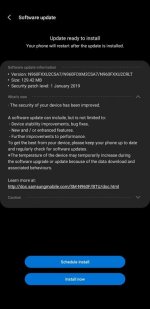Has anyone's phone been crashing recently? Apps are crashing left, right and centre for the last few weeks.
Not here I've had the odd app crash but I blame the actual app
Try clearing the cache in download mode
if not looks like the old factory rest time doodah