You are using an out of date browser. It may not display this or other websites correctly.
You should upgrade or use an alternative browser.
You should upgrade or use an alternative browser.
****The Official Samsung Galaxy S II Thread***
- Thread starter rapid64k
- Start date
More options
Thread starter's posts15 minutes and still going...
Did you wipe cache & wipe davlik (under advanced?) before flashing
What is it stuck on CWM or the main bootscreen?
If you get one of the newer ROM's like Leomar, VillianROM, Batista70 then it will install KI3 anyway
Interesting, this isn't the case with CM7 though right?
I'm flashing to KI3 using this guide - http://forum.xda-developers.com/showthread.php?t=1075278
This has been the screen in Odin for the past 15 minutes.
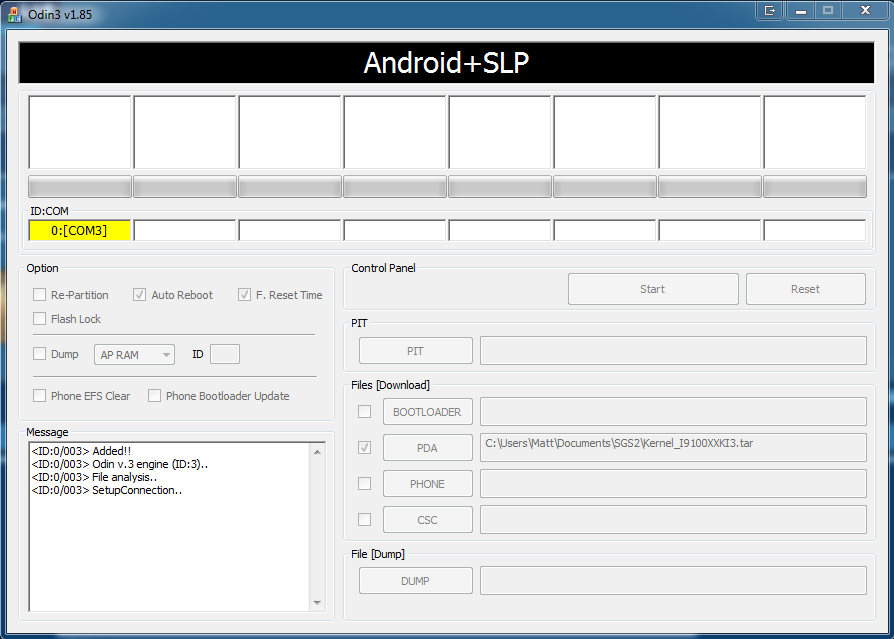
Not sure what to do if it's stuck, don't want to corrupt anything.
This has been the screen in Odin for the past 15 minutes.
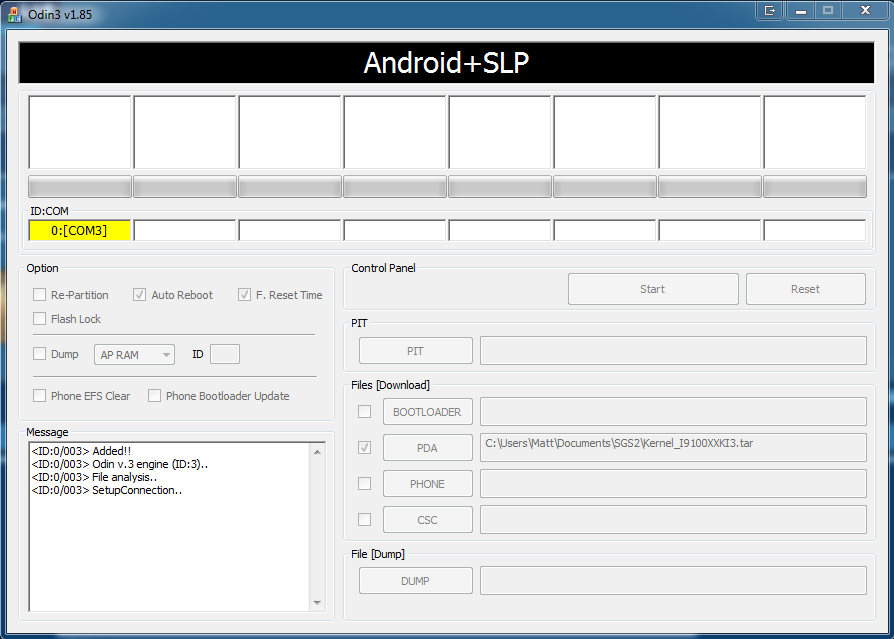
Not sure what to do if it's stuck, don't want to corrupt anything.
Soldato
- Joined
- 17 Aug 2003
- Posts
- 20,160
- Location
- Woburn Sand Dunes
read what it says there - 'setup connection'...it's not began the flash process yet. have you got kies running on the pc as well?
I'm flashing to KI3 using this guide - http://forum.xda-developers.com/showthread.php?t=1075278
This has been the screen in Odin for the past 15 minutes.
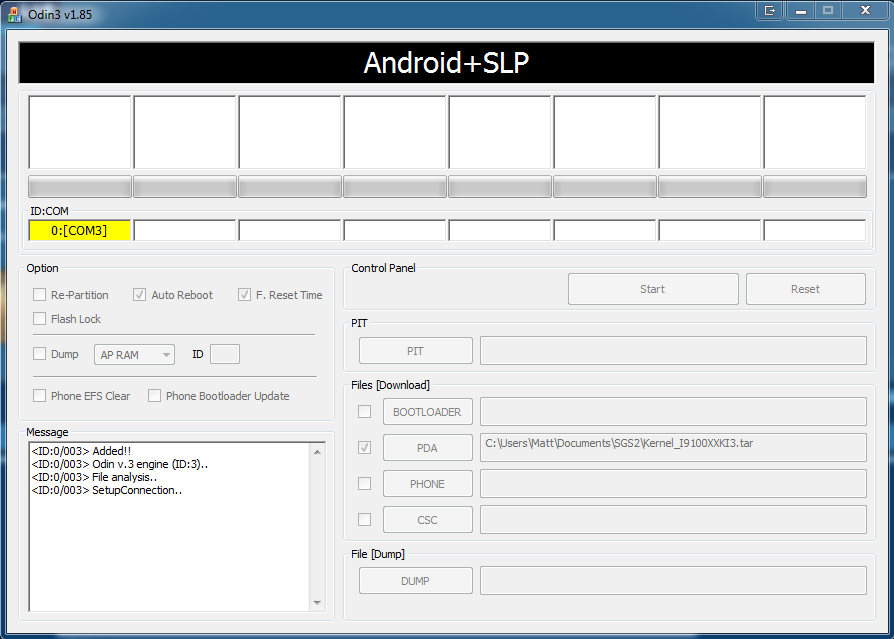
Not sure what to do if it's stuck, don't want to corrupt anything.
um, file name suggests you're trying to install the kernel on its own, rather than the full KI3 rom?
I don't follow?
Which file should I be using from here - http://forum.xda-developers.com/showthread.php?t=1075278
Which file should I be using from here - http://forum.xda-developers.com/showthread.php?t=1075278
Soldato
- Joined
- 21 Oct 2009
- Posts
- 2,742
I haven't installed Kies.
Shall I kill Odin?
Kies installs the USB drivers for the phone, so you need to install that first.
After it's installed make sure you close it properly (check task manager) and remove anything mentioning Kies from Startup in MSConfig. Kies running while using Odin will mess up the flash
 .
.Edit: Why are you flashing the KI3 kernel? I thought you were rooting and then flashing a custom ROM?
Soldato
- Joined
- 17 Aug 2003
- Posts
- 20,160
- Location
- Woburn Sand Dunes
I don't follow?
Which file should I be using from here - http://forum.xda-developers.com/showthread.php?t=1075278
none of them, LiE, they are stock firmwares and kernels. a) Flashing a stock firmware or kernal will not give you root and b) flashing a kernel from a different firmware over the top of your existing firmware is never idea. Note: to root, you need to flash a custom rooted kernal that matches your currently installed firmware. You are currently on KF3 so you need a rooted KF3 kernel.
But before any of that, you need Kies installed as odin uses the usb drivers that come with it.
1) kill kies
2) pull the usb cable and pull the battery out of the phone. put it back in and boot in to download mode once more
3) install kies. Do not run it and kill it if it does run
4) download the rooted kf3 kernel detailed in this post: http://forum.xda-developers.com/showpost.php?p=14283397&postcount=4
5) run odin, select the kf3 kernal you just downloaded and flash. do not touch any other settings in odin.
let the phone reboot and it should be rooted ready to accept any custom firmware.
Last edited:
I don't follow?
Which file should I be using from here - http://forum.xda-developers.com/showthread.php?t=1075278
It's up to you. I thought you were sticking to a stock rom, hence my suggestion for going straight to KI3.
Follow james.millers guide and root your existing KF3 if you're planning on trying a custom rom.
Thanks, but what if I want to install a ROM that uses KI3 and I'm on KF3? i.e. http://forum.xda-developers.com/showthread.php?t=1198334
Soldato
- Joined
- 17 Aug 2003
- Posts
- 20,160
- Location
- Woburn Sand Dunes
LiE i've just explained what you need to do lol
if you want to flash a stock firmware then you can do that without messing around with kernels.
if you want to flash a custom firmware you must root first.
Before you do either of those you must have the usb drivers that are packaged with kies installed.
if you want to flash a stock firmware then you can do that without messing around with kernels.
if you want to flash a custom firmware you must root first.
Before you do either of those you must have the usb drivers that are packaged with kies installed.
Thanks, but what if I want to install a ROM that uses KI3 and I'm on KF3? i.e. http://forum.xda-developers.com/showthread.php?t=1198334
Flash doing it the way James said, Then download villianrom, put it on your SDcard of phone.
Turn the phone off, Enter recovery with Vol up + home + power (together)
DO A BACKUP! from within CWM
Do cache wipe & then davlik wipe (davlik is under advanced)
Select install zip from SDcard & then select Chooze zip from SDcard.
Find Villianrom & hit the home button.
Villianrom uses a custom Kernel called Ninphetamine which is actually not too bad.
CM7 no video camera is so annoying
You guys are lucky, because i'm not the only one with this issue. http://forum.xda-developers.com/showpost.php?p=18175578&postcount=3697

You guys are lucky, because i'm not the only one with this issue. http://forum.xda-developers.com/showpost.php?p=18175578&postcount=3697


 Vanilla ROM uses XXKI3 I see.
Vanilla ROM uses XXKI3 I see.