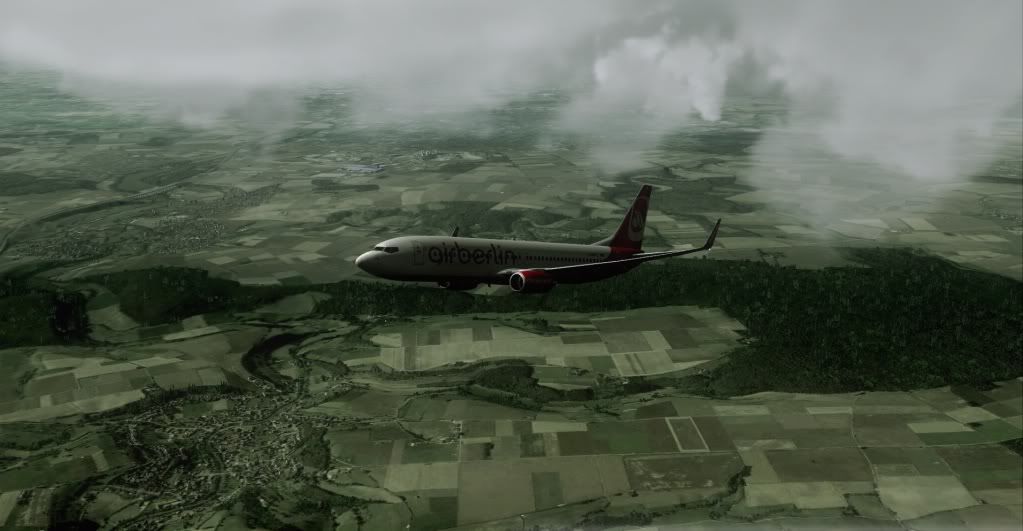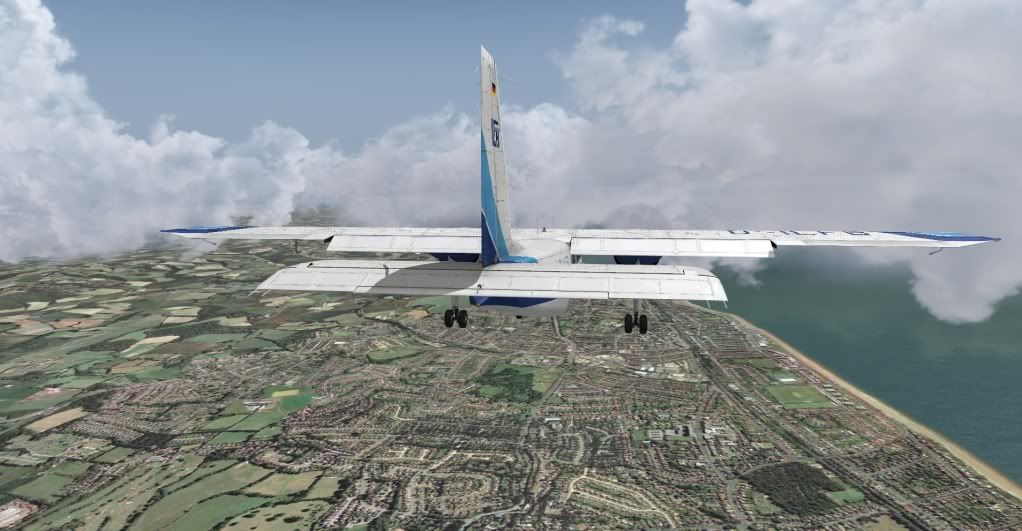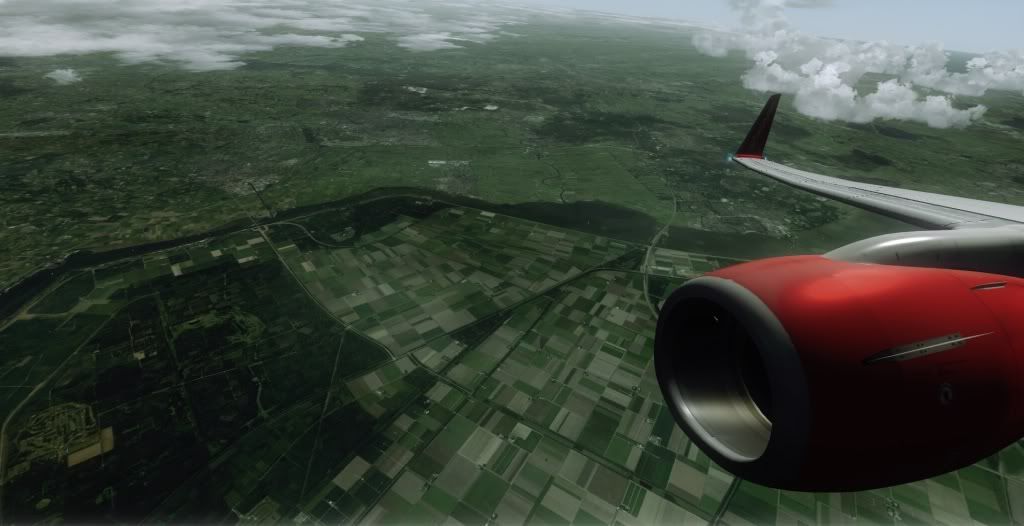Welcome to some of the newcomers in this thread, some even new to FSX. Some nice shots above, thanks for contributing, some shots do seem a little dark for my taste but I know the ENB mod can be a little dark when pointing the camera angle towards the ground, it suddenly removes much of the brightness (could turn off ENB when you do those kinds of shots or tweak ENB ini file a bit more, just a suggestion).
As for getting up and running with FSX, there is tons of useful helps/tips and links in this thread, best to probably start at the last page and work your way backwards as most recent links/info will be more uptodate.
Hardware: As others have mentioned, FSX uses mainly CPU power, eats it for breakfast/lunch/dinner and in-between snacks, so the most vital thing is to try and get the best overclock-able CPU & M/b you can get your hands on in terms of money vs value. You can see my setup in my sig, that system is already old (2 years) but still runs FSX pretty good. The reason I seem to have easy pleasing screen shots is down to several factors 1) Addons, without at least a few decent addons, FSX is not going to look great vanilla, IMO most essential is REX, for the rest there is plenty of excellent freeware aircraft & scenery (see links throughout this thread) 2) tweaking, tweaking and forever tweaking, learn about how FSX behaves and how it runs best over time on your specific PC. With the info both in this thread and very helpful forums around the net, it is not too difficult to get your FSX to run better/faster & smoother but it does take patience, don't expect not to have problems along the way and don't expect overnight results. For me personally it took @1.5 years before I felt my FSX run good enough to post screen shots and even during the past @3 years I think my screen shots have steadily improves due to both tweaking/hardware/software & screen shot skills. 3) Resolution/TBM/Nvidia & Nvidia Inspector, the higher resolution you can run FSX at, the better the visuals, as for most games/sims. I run at 2560x1600 so by the time I take screen shots and carefully reduce them to postable size, it will show much more detail & clarity then if I were to take screen shots at a lower resolution like when I had my old PC 1920x1080, not saying you cannot make it look great at 1080p, I did on my old PC as you can see from my screen shots early in this thread, but higher res is better IMO. Nvidia & Nvidia inspector essential in getting the best out of FSX in both terms of smoothness and using AA & AF to get the sharpest textures. TBM (Texture Bandwidth Max) I always have at 4096 nowadays as most GFX cards can easily handle the higher textures display without hardly losing any FPS. 4) Last but not least, getting good screen shots takes time and experience and perhaps a small amount of talent too, as I mentioned, I been at it for more then 3-4 years now, if you check my shots on my photobucket account and compare the first ones I uploaded to most recent, you can see a huge difference.
Visuals vs smoothness (constant FPS), on my current hardware/settings, I lock my FPS at 30 and is usually stays there and is generally 95% smooth. If you take my most recent shots (above of the Panther & Blue Sky scenery) then I easily get 30fps & smooth flying. However, if you see some of my shots of busy airports with lots of AI traffic about then naturally my FPS will drop accordingly and the smoothness goes. In those situations I only overdo the AI traffic due to taking screen shots, normally if I fly and land at a large airport I have to adjust my settings if I want to keep to some reasonable smooth flying. If I had a money tree in my garden then I would upgrade my 2 year old system and get a six-core liquid cooled CPU running @5Ghz with a GTX690 which would further reduce my FPS limitations and remove more stutters. So when it comes to hardware consideration, as I mentioned, find the best value vs performance for your budget but keep room for steady upgrades every @2 years or so, especially CPU & M/B upgrades.
I think that about cover it, one more thing, FSX (or simming in general) is very much a future investment or at least that is the way I see it. I have spend £1000s on hardware/software & countless hours of time into FSX over the past 4-5 years but that time & money spend is not lost like it is with general PC games & online MMOs etc, for the simple reason that both your knowledge/experience continues to grow with FSX. It is extremely unlikely that FSX will be replaced anytime soon and even if it does (Prepare3D might in the near future) most hardware/software/addons will most likely be @90% compatible with a new flight sim in the future, so the money investment is sound. And as for time investment, there is so much to learn about flying (I myself still have much to learn about proper procedures as I mostly fly for fun and the view) but you can spend the rest of your life learning it as fast/slow as you like. I will most likely retire someday and still be flight simming and probably only then have the time and inclination to learn how to really fly properly

.
Cheers all, happy flying.
FSX Screen shots over the years on my PB account:
http://s264.photobucket.com/albums/ii172/Soya4me/TV Setup/FSX/
My FSX videos over the years:
http://www.youtube.com/user/soya4me?feature=results_main
EDIT: Just released my latest compilation, shots collected over the past few years covering British Airways over the past few decades.
Enjoy:
(REX & various addons/settings)