You are using an out of date browser. It may not display this or other websites correctly.
You should upgrade or use an alternative browser.
You should upgrade or use an alternative browser.
The 'Official' Screenshot & Tips thread 4 FSX enthusiasts & flight simmers.
- Thread starter Soya
- Start date
More options
Thread starter's postsHere are some nice free HD Sky and Cloud textures. These textures for Pablo Diaz are by far the most popular freeware sky/cloud addons...IMO they are better than some payware textures too.
These textures will give you FSX skies a much more "luxurious" feel if you know what I mean
Download link is in the green bar
http://www.avsimrus.com/f/fsx-effects-and-addons-85/an-adapted-version-of-the-clouds-and-sky-from-pablo-diaz-high-definition-environment-v2-0-from-fs2004-to-fsx-32752.html
I have downloaded the link above but have no idea how to install it, can someone link me a noob guide pls?
Soldato
- Joined
- 17 Nov 2005
- Posts
- 3,090
- Location
- Swindon, UK
1. Locate the folder where FSX is installed to, e.g. c:\program files\microsoft games\fsx\
2. Make a backup of your Scenery and Texture folder.
3. Copy the files in the .zip file into the relevant FSX/Texture & FSX/Scenery folder.
4. Start FSX.
2. Make a backup of your Scenery and Texture folder.
3. Copy the files in the .zip file into the relevant FSX/Texture & FSX/Scenery folder.
4. Start FSX.
Soldato
- Joined
- 17 Nov 2005
- Posts
- 3,090
- Location
- Swindon, UK
Can see you, can't hear you?
1. Locate the folder where FSX is installed to, e.g. c:\program files\microsoft games\fsx\
2. Make a backup of your Scenery and Texture folder.
3. Copy the files in the .zip file into the relevant FSX/Texture & FSX/Scenery folder.
4. Start FSX.
worked a treat, thanks very much!
Soldato
- Joined
- 17 Nov 2005
- Posts
- 3,090
- Location
- Swindon, UK
V and I did a quick flight on Vatsim last night from London City to Bristol in the Dash-8.
My setup and takeoff was fine as was my comms with EGLC Tower.
My decent and transition from LNAV to HDG mode was ropey.
My landing was decent enough. Bristol Tower kindly stayed online for our arrival.
I am liking this plane a lot. There's bits about the FMC/S that I still don't understand, such as the VNAV function or using DTO correctly.
I am so impressed by the frame rates that plane manages to hit.
My setup and takeoff was fine as was my comms with EGLC Tower.
My decent and transition from LNAV to HDG mode was ropey.
My landing was decent enough. Bristol Tower kindly stayed online for our arrival.
I am liking this plane a lot. There's bits about the FMC/S that I still don't understand, such as the VNAV function or using DTO correctly.
I am so impressed by the frame rates that plane manages to hit.
Permabanned
- Joined
- 15 Apr 2010
- Posts
- 10
V and I did a quick flight on Vatsim last night from London City to Bristol in the Dash-8.
My setup and takeoff was fine as was my comms with EGLC Tower.
My decent and transition from LNAV to HDG mode was ropey.
My landing was decent enough. Bristol Tower kindly stayed online for our arrival.
I am liking this plane a lot. There's bits about the FMC/S that I still don't understand, such as the VNAV function or using DTO correctly.
I am so impressed by the frame rates that plane manages to hit.
If your gonna stick with the Dash-8 for the forseeable future then this might be worth your purchase when it's released.
http://airdailyx.blogspot.co.uk/2013/09/update-from-airline2sim.html
Personally I've really taken to turboprops recently; got the Flight1 B200 and was really enjoying that so went looking for others which ended up with me buying the PMDG JS41.
Majestic Dash-8 is defo on my buy list but I want to master the B200 and J41 first.
I really need to invest in a multi lever throttle unit though as the single throttle on my Saitek X-52 pro is fine for singles and jets, but with the condition / prop levers on the tubro props I would enjoy it much more if I didnt have to mouse control these constantly
Last edited:
Yes a great flight last night, we were going to take out the T7's but I got on a bit late so we took the Dash's out.
I landed a lot better, still a bit hard but it was much better.
I love the Turboprops too. They are great to fly.
Blue and I arrived at Bristol.

I landed a lot better, still a bit hard but it was much better.
I love the Turboprops too. They are great to fly.
Blue and I arrived at Bristol.

Permabanned
- Joined
- 15 Apr 2010
- Posts
- 10
Well I have not got much work done today, spent most of my time watching youtube tutorials about ILS approach and GPS. WoW its complicated lol
Practice and patience mate

Foggy Southampton landing in the Jetsteam







Last edited:
Last week I got my hands on FSX with the acceleration pack and I'm having major graphical issues with the scenery on my HD7950. I'm getting holes in the ground, huge triangles & flickering walls reaching into space. I have even had the ocean appear in the sky. This only affects the terrain. Not planes, objects or clouds and effects no other games. I'm stumped.
Permabanned
- Joined
- 15 Apr 2010
- Posts
- 10
Last week I got my hands on FSX with the acceleration pack and I'm having major graphical issues with the scenery on my HD7950. I'm getting holes in the ground, huge triangles & flickering walls reaching into space. I have even had the ocean appear in the sky. This only affects the terrain. Not planes, objects or clouds and effects no other games. I'm stumped.
Sounds like your hitting the FSX hardware wall.
What do you have your graphics and scenery details sliders set to?
I assume the "holes" in the ground are large black areas, yes?
If so this is just your pc / fsx struggling to render the scenery fast enough - ease back on the scenery sliders and this will reduce or disappear completely.
The vertical spikes you mentioned are related to graphics memory (VAS).
As FSX is 32 bit it can only address 3Gb of VAS (virtual address space), when you start getting near the 3Gb limit then graphics spikes is one of the symptoms. - make sure you have the HIGHMEMFIX added to your fsx.cfg <-- google is your friend regarding FSX performance tweaks
Last week I got my hands on FSX with the acceleration pack and I'm having major graphical issues with the scenery on my HD7950. I'm getting holes in the ground, huge triangles & flickering walls reaching into space. I have even had the ocean appear in the sky. This only affects the terrain. Not planes, objects or clouds and effects no other games. I'm stumped.
Im no expert on this mate but im sure someone will help you out soon. I have a 7950 and have had no problems so far, have you tried turning down the detail etc?
As FSX is 32 bit it can only address 3Gb of VAS (virtual address space), when you start getting near the 3Gb limit then graphics spikes is one of the symptoms. - make sure you have the HIGHMEMFIX added to your fsx.cfg <-- google is your friend regarding FSX performance tweaks
I have the highmem fix added, I have the sliders completely maxed out apart from air traffic I think (I have tried them with the default very high settings & have the same issues), here is a picture of the sort of things I get, which get worse the longer I play, within 10 minutes the game becomes completely unplayable.-
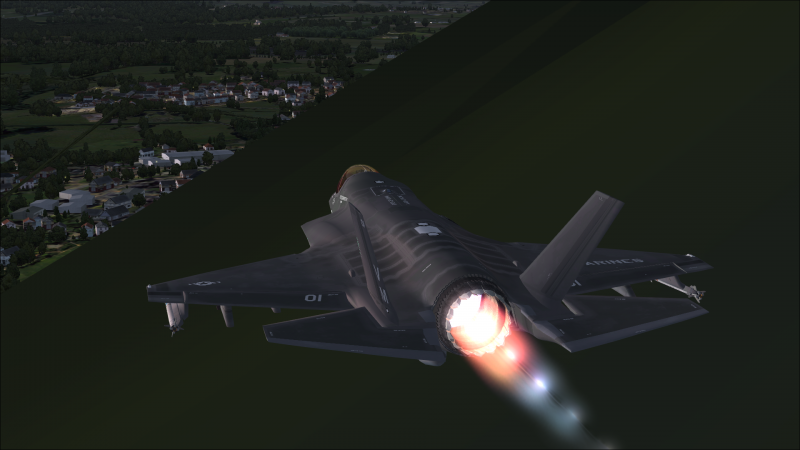
Permabanned
- Joined
- 15 Apr 2010
- Posts
- 10
I have the highmem fix added, I have the sliders completely maxed out apart from air traffic I think (I have tried them with the default very high settings & have the same issues), here is a picture of the sort of things I get, which get worse the longer I play, within 10 minutes the game becomes completely unplayable.-
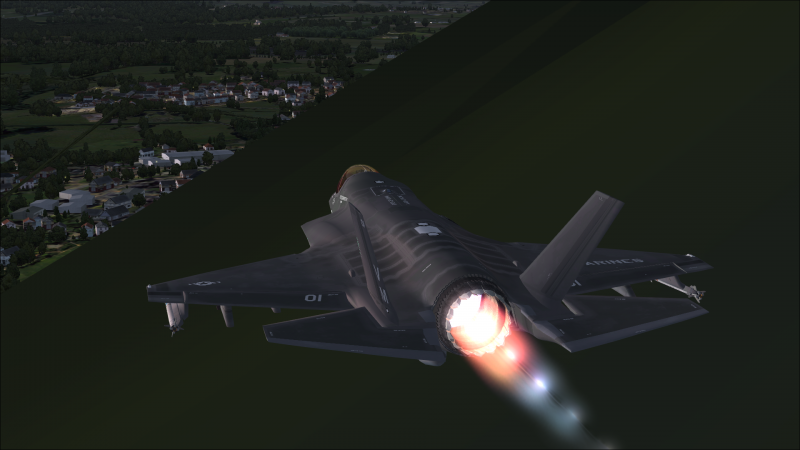
What are your system specs?
Yeah that is pretty typical situation when you max out all the sliders (particularly the scenery and water ones). Bring your water settings down to the x1 settings....the x2 water settings are absolute killers. Also ease back on the autogen density and bring the mesh settings back a bit too <- default FSX mesh is pretty poor so it doesn't really help having mesh set all the way up.
Also if you just want to have fun flying about in jet then I would consider completely disabling AI traffic as it has a large performance impact...apart from the AI traffic that you can see, FSX is also computing for up to dozens of AI aircraft in the area around you that you might not be aware of visually...it has to make sure they are all flying around properly and not crashing into one another
Disable light bloom from the FSX graphics menu too, this utterly destroys your frame rates, if you want light bloom effect the look up FSX ENB, the REX ENB's are pretty nice:
http://www.realenvironmentxtreme.com/forums/index.php?/topic/14771-natural-enbplus-download-included/
It gets worse the longer you play because the VAS is "filling up"...the more scenery you fly over and planes you load into the sim just keeps topping up the VAS usage and it doesn't go down...once FSX hits about the 3Gb mark of virtual space it will screw up one way or another.
I know this may seem odd as FSX in an older piece of software so a modern rig should be able to run it maxed out without breaking a sweat but it REALLY doesnt work like that with FSX; you could throw a NASA supercomputer at it and it would still run like a dog if you have all sliders maxed.
In modern games the computer is only asked to render what you are actually looking at on the screen...FSX doesnt work like this unfortunately....although you think you are just flying over your own town FSX is also thinking about rendering what is over the horizon, or around the other side of the world...it's a global simulation engine.
If you really want to get into FSX and you want to understand the performance issues with it then read this guide...it goes a long way to explaining how to get the best FSX experience from your system
http://kostasfsworld.wordpress.com/fsx-software-and-hardware-guide/
p.s. it's also worth noting that FSX does run better on nvidia cards...due to ATI basically abandoning FSX support at the driver level years ago, current AMD gpu's do not run FSX as well as geforce cards
If you want a one-stop-shop for a quick .cfg tweak then you can use this website, many people have much better performance after using the Ventubo automatic tweaker....just remember to backup your original FSX.cfg incase it goes t*ts up
http://www.venetubo.com/fsx.html
Last edited:
What are you're system specs?
Yeah that is pretty typical situation when you max out all the sliders
I don't have any real fram rate issues to speak of apart from flying a helicopter around central London with the Orbx scenery & every slider maxed.
I'm running Windows 7 64bit
Core I5 3570K @ 4.4GHz
Radeon HD7950
8GB RAM
All on an Asus P8Z77-V Motherboard
It will be fine for about 5 minutes, then a glitch will shoot out of the ground & it gets rapidly worse until I can't even see where i'm flying.
I'll play with the settings some more.

