You should try the FPS limiter program
Ah forgot about that one - I had it on my previous install somewhere.
What way do you recommend setting up AA/AF? In game or in ATI Catalyst?
You should try the FPS limiter program
I would use in game first and see what results you get, keep an eye out for jaggies. If you're not happy force higher settings through Cat.

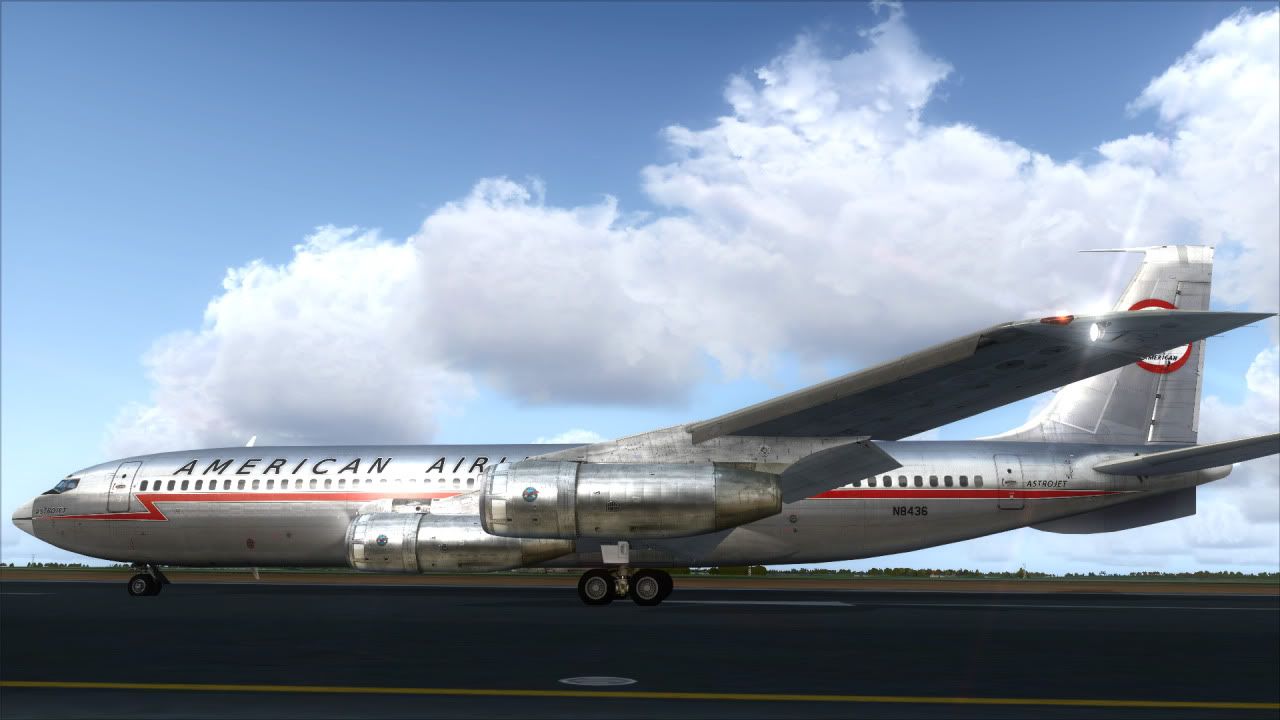



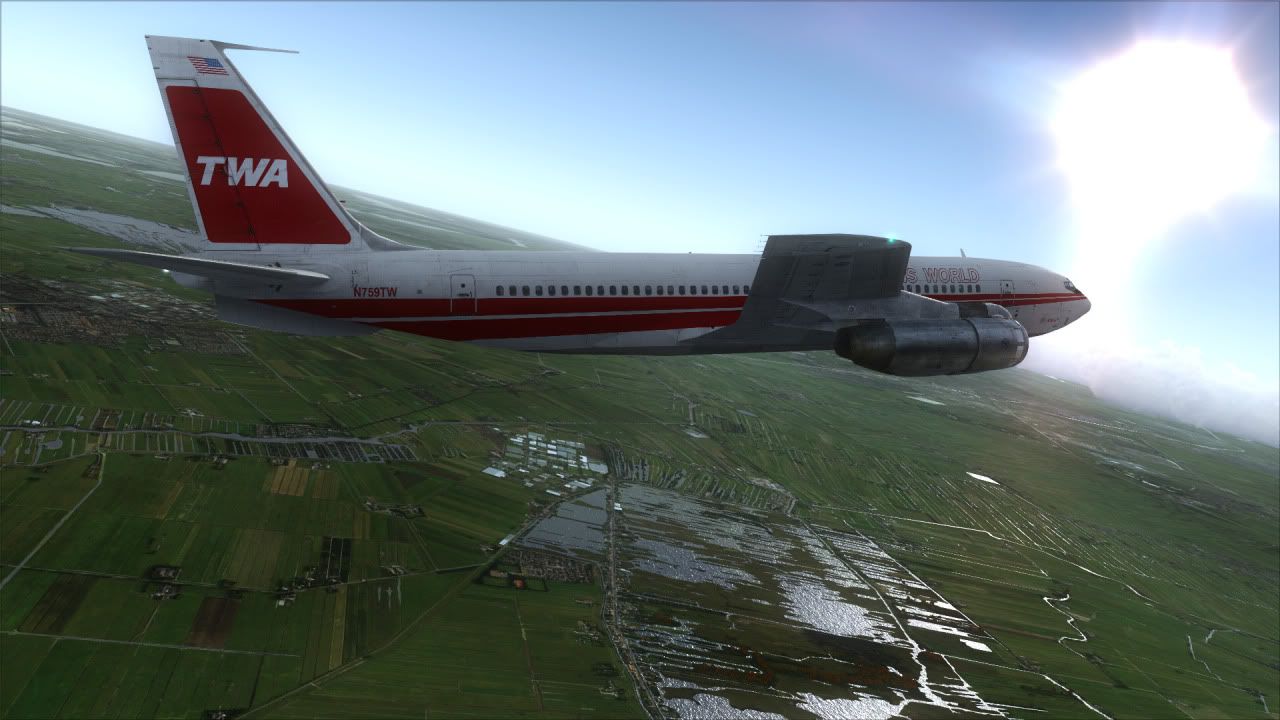


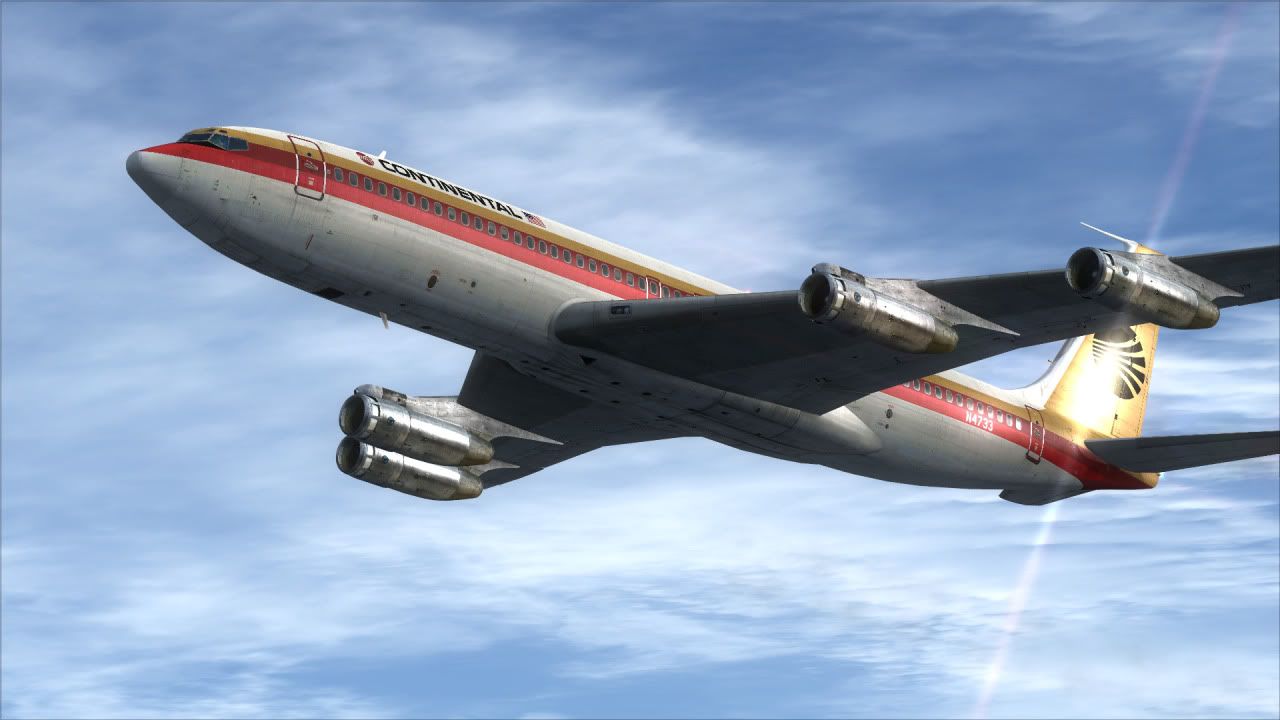


Must try setting 2xAA again although I think it made my image quality drastically reduce before. Do you lock frames too? I think in game limiting is slightly broken and so the external limiter should be better.
Yeah I had it at 8x before (with crippled fps) and I must say the drop in quality does bug me a bit, but worth it to get smoother flights. I've always had my fps locked at 30 so maybe I'll play around with unlimited etc before giving the external one a crack.

