Permabanned
- Joined
- 1 May 2022
- Posts
- 4,143
- Location
- ㅤ
I would definitely use the carry case, it's not that bulky, you can put the charger in the back of it too.I am thinking of taking it to Japan, 15hr flight! Now that I have a screen protector on, I am much more relax about worrying getting it scratched. I don't really care scratching other parts and although you can replace the screen yourself, it's much easier to replace a screen protector or now, scratch a glass screen protector. The only concern really is protecting the sticks during transport in the bag if i don't use the official case, which is a bulky.



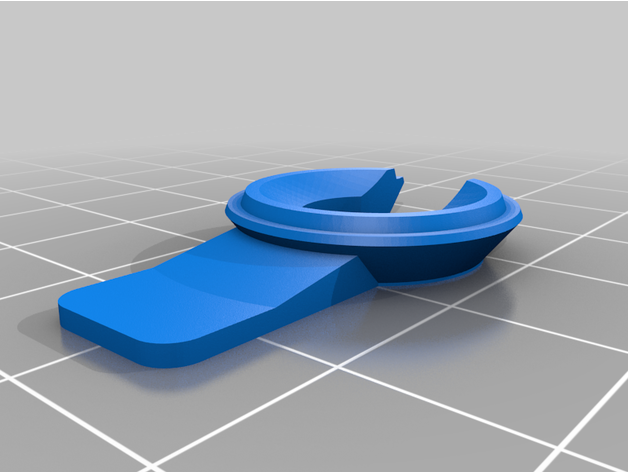


 , also changed to those settings that’s a great site!
, also changed to those settings that’s a great site!