Isn't that the super meatboy clone with a girl instead of a cube of beef?
I’ve just compiled a short collection of essays I wrote about Celeste (20) into a leather bound book that I’ve sent to @Noxia which clarifies this and other topics - I’m sure he won’t mind sending it on when he’s done (6 months of reading time, probably).





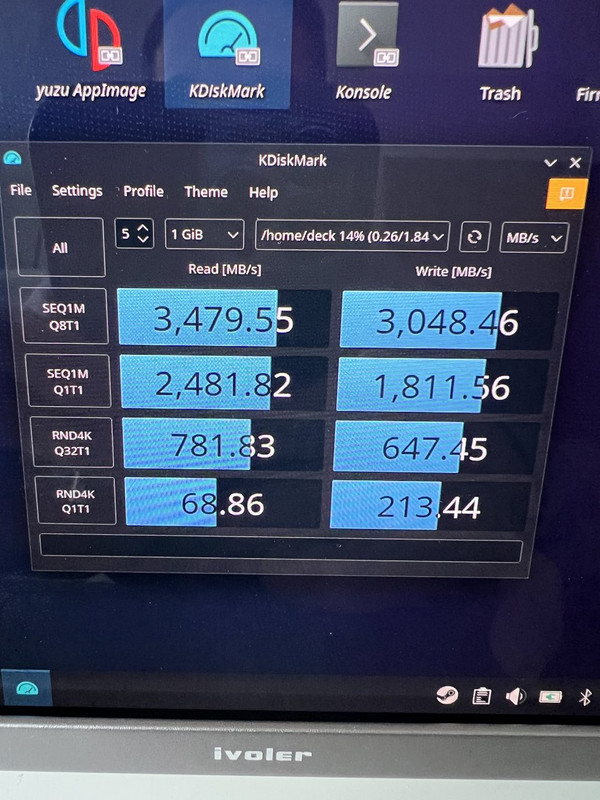
 Like I didn't know how to get the keyboard up when I clicked in a search bar on the desktop lol.
Like I didn't know how to get the keyboard up when I clicked in a search bar on the desktop lol.