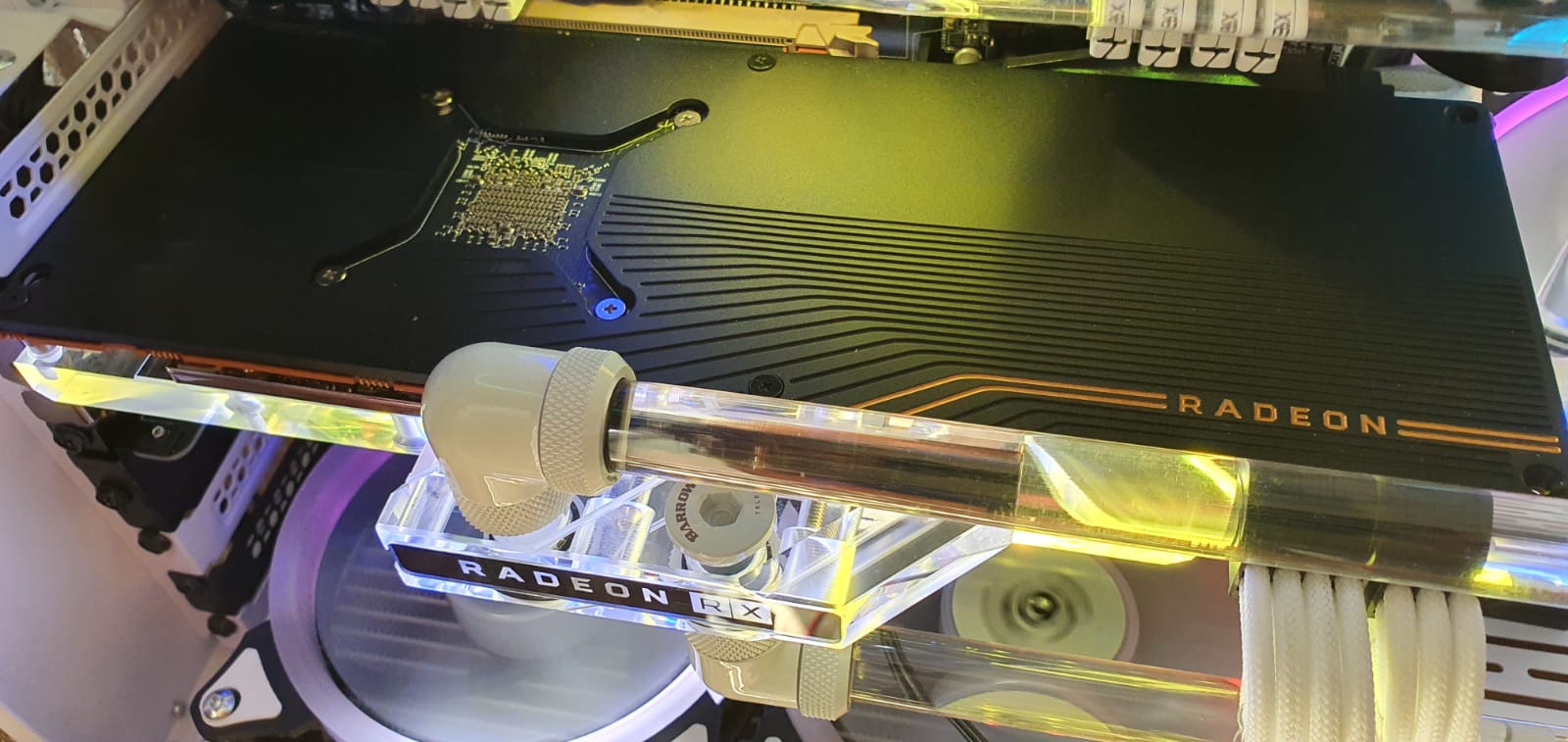Mine's annoying, it will freeze Windows on either wake from sleep or boot some of the time. once you've got through that (50/50) chance it's fine. Might take 3-4 boot attempts including a cycle through repair windows to get it to boot.
Errors in Syslog always point to AMD.
Errors in Syslog always point to AMD.