Oh dear.I think you will have a long wait not been seen since Nov 2020 !
Does anyone know if there is an alternative rep?
Please remember that any mention of competitors, hinting at competitors or offering to provide details of competitors will result in an account suspension. The full rules can be found under the 'Terms and Rules' link in the bottom right corner of your screen. Just don't mention competitors in any way, shape or form and you'll be OK.
Oh dear.I think you will have a long wait not been seen since Nov 2020 !
Oh dear.
Does anyone know if there is an alternative rep?
Ans he's purchasing through the best retailer known to mankind when it comes to returns so he's golden.There used to be a stick about your query but seems to have disappeared. Gigabyte did allow the cooler to be removed.
Oh dear.
Does anyone know if there is an alternative rep?
 ... If you can't stand the heat, get out of the kitchen...
... If you can't stand the heat, get out of the kitchen...

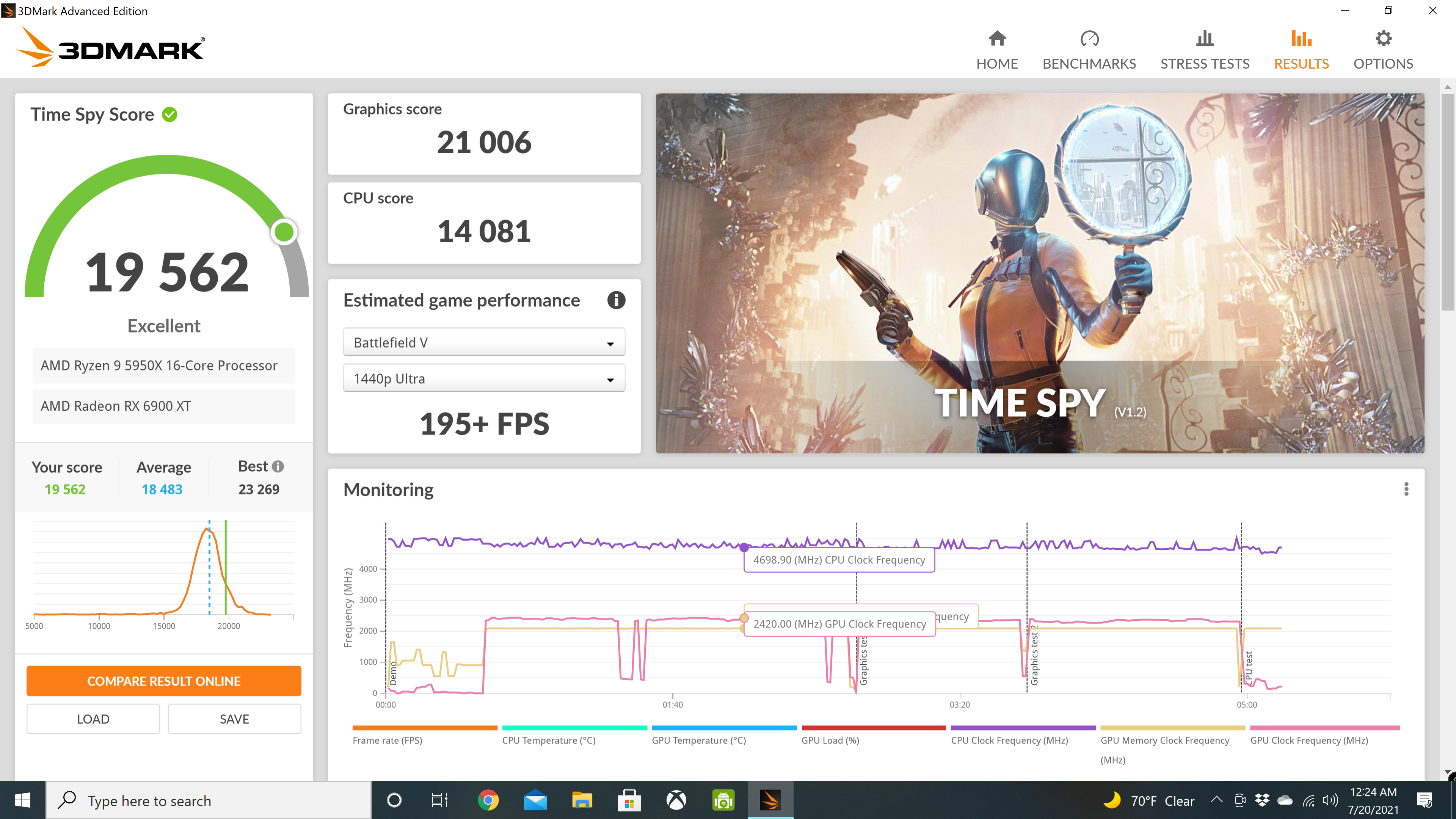
RIP.GIGA-Man was last seen:
Nov 11, 2020

Sorry I'm out of ideas. Looks like something quirky is going on your system if it does not work following the instructions that work for everyone else.Had a 500+ point jump in overall Time Spy result after upgrade to Radeon 21.7.1 with settings adjusted back to the way it was before with 21.6.2, while Graphics Score jumped 710 points! (3.5% higher and saw my highest fps ever hit almost 200 fps). Still on 303W power limit.
When I started this journey on May 31st I was at 18032 Time Spy (GPU 19549, CPU was i7-11700K hitting 12525)
Worth asking, but did you restart your computer after you clicked “Write to SPPT”? The changes don’t take effect until a restart is performed.I'm still power limited to 303W with my Sapphire Nitro+ 6900XT due to MPT not working as described here in the forum. I am not using RedBIOS Editor from Igor, and Im just wanting to "Write SPPT" with the power changes as described here.
I saved Sapphire BIOS with GPU-Z and loaded it into MPT 1.3.5, but MPT doesn't show my 6900XT (or anything at all) in the drop down. And while I can load my BIOS and I can increase the 3 settings that can be adjusted to 340, 360, 60, but then clicking on "Write SPPT" does not do anything. No acknowledgement of writing, no pop up, nothing. I have uninstalled, re-downloaded, and re-installed MPT a dozen times - still after loading the saved BIOS there is nothing in the dropdown, and write SPPT is a nothing burger.
Please help with MPT - see above what it is doing. I posted about this 1-2 weeks ago and didn't get any working suggestions about how to fix this. I was given the instructions again that I was already following. Thanks!
Note - My Air-cooled Time Spy GPU score is up with more tweaking in Radeon 21.6.2, at 20296 with my Sapphire, while my son's RTX3090 Gaming X trio without an OC is earning a 20589 on Time Spy GPU (and 5 more fps). I only want to up my power limit to 340-350W on the 6900XT. Also, I have not updated to the newest Radeon software yet as I was out of town, but plan to now that I'm back home - that would not affect my issue with MPT though. It took me forever just to get each one of my scores up by 150 points each, since I'm power limited. I'm not thermal throttling with a peak temperature of about 71 C.
With my 5950X CPU score, unless I go nuts with PBO and void my 5950X warranty, I am at 14048 with my ASUS Crosshair VIII Dark Hero and 64GB 3600 CL16 RAM. But I'm happy there, although my son with a 5950X + Crosshair VIII Formula gets 14,300 with the same settings and 32GB 3600 CL14 RAM.
PS: My ASRock Taichi system with 5800X and Asus 6700XT clocked in a Time Spy Score at 12176, with a mild overclock (12600 GPU score, 10228 CPU score = 12176 total score). It's faster than the online average of 11997. I noticed that my Asus 6700XT GPU runs 300Mhz faster than my Nitro+ 6900XT, with about the same VRAM speed; but the 6700XT is limited to about 210W vs 303W. My 5800X processor stays pegged at 4816 with almost no spikes, which is to be expected with fewer cores.

This, you have to write and then restart the pc, then it takes effect, everytime you update the gpu driver you will need to do it againWorth asking, but did you restart your computer after you clicked “Write to SPPT”? The changes don’t take effect until a restart is performed.
Sorry I'm out of ideas. Looks like something quirky is going on your system if it does not work following the instructions that work for everyone else.
Might have to try a clean Windows install I guess.
Please help with MPT - see above what it is doing. I posted about this 1-2 weeks ago and didn't get any working suggestions about how to fix this. I was given the instructions again that I was already following. Thanks!
Worth asking, but did you restart your computer after you clicked “Write to SPPT”? The changes don’t take effect until a restart is performed.
What program are you downloading your current gpu bios with, gpuz?Had a 500+ point jump in overall Time Spy result after upgrade to Radeon 21.7.1 with settings adjusted back to the way it was before with 21.6.2, while Graphics Score jumped 710 points! (3.5% higher and saw my highest fps ever hit almost 200 fps). Still on 303W power limit.
When I started this journey on May 31st I was at 18032 Time Spy (GPU 19549, CPU was i7-11700K hitting 12525).
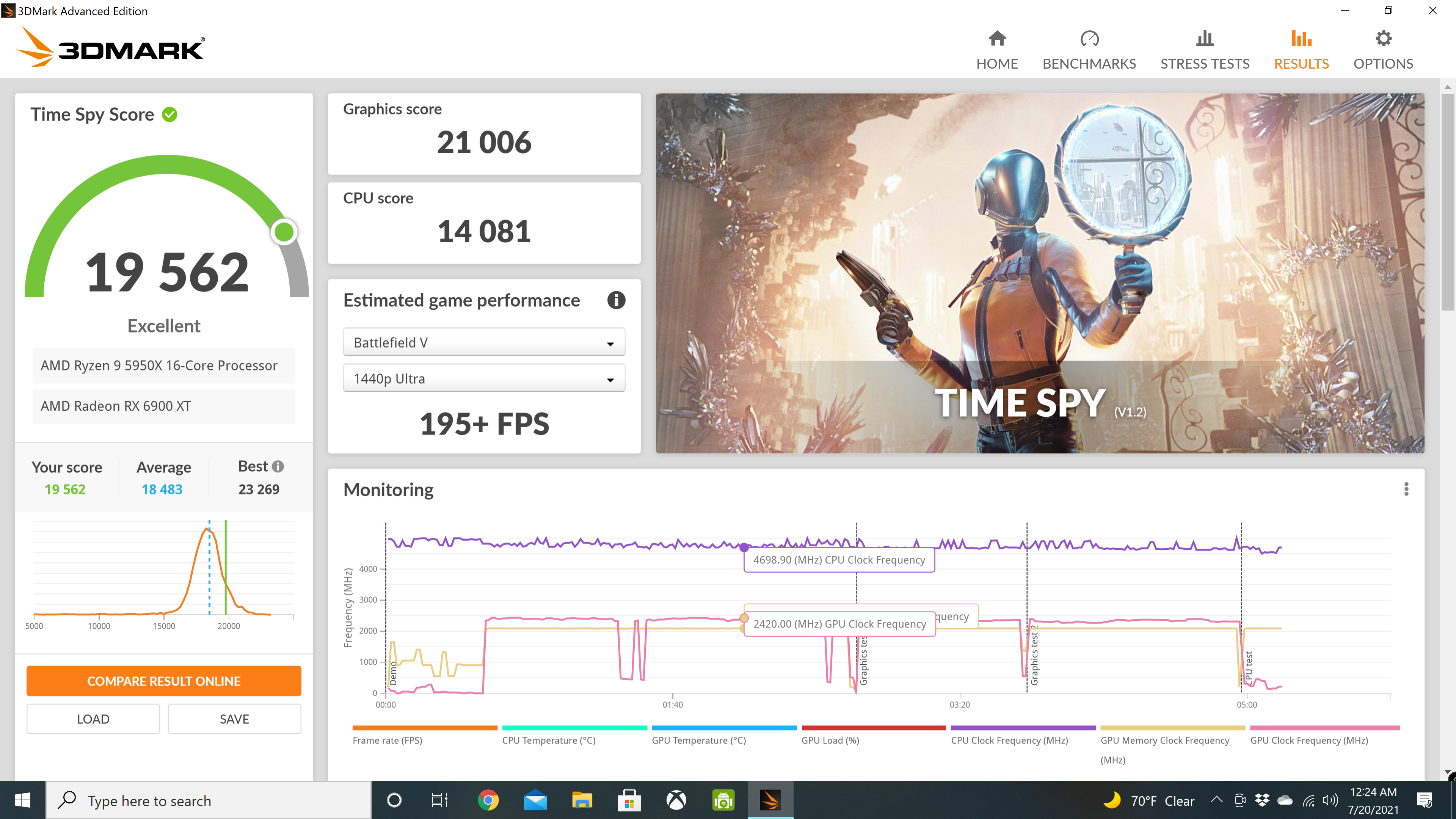
Worth asking, but did you restart your computer after you clicked “Write to SPPT”? The changes don’t take effect until a restart is performed.
This, you have to write and then restart the pc, then it takes effect, everytime you update the gpu driver you will need to do it again
Also @DocJekl we didnt create MPT so if you dont get a suggestion its because we dont know. No point in getting arsey with fellow forum members !
...Think the problem is after loading in the BIOS its not showing 6900xt on the drop down list (as in not detecting the BIOS he has loaded in ?) so restarting etc doesnt really matter ?
What program are you downloading your current gpu bios with, gpuz?
Sorry I'm out of ideas. Looks like something quirky is going on your system if it does not work following the instructions that work for everyone else.
Might have to try a clean Windows install I guess.


The minimum PSU requirement for the 6900 XT is a 850W unit, so I would look here to start with.Good Morning,
I am not able to make proper Time Spy Benchmark Test. The application interrupts permanently during intro or graphic test 1. So far I was only able to make one successful Time Spy test, this happened after I reinstalled windows 10, installed latest driver of AMD and set preset to loud. Test before failed in standard settings.
Trying to repeat the test with preset set to loud failed. See attached screen for Score.
SAM was on/off. RAM profile XMP was on/off. Latest Bios installed. Tried to manual settings, changed fan curve. Nothing really helped. I was able to make a benchmark in port royal, Time spy extreme, SoTR Demo, See pictures for scores.
PC Specs:
CPU: AMD Ryzen 7 3700X , not OCed
GPU: XFX Merc 319 6900XT Black Edition
RAM: GSkill Trident Z 2x8 3600MHz
PSU: Be Quiet Straight Power 11 Gold 750W
CPU Cooling: Next x62
MB: Gigabyte x570 Gaming X

Morning, been reading over the headache you've had with MPT. I think as you mentioned you've changed hardware many time. What has happened is in the windows registry that MPT ultimately makes changes to, having used loads of different hardware. What has happened is it now will contain more than one device ID for the gpu so a fresh install of Windows might be the magic fix.I did. But part of the problem is that I get no confirmation that "Write SPPT" did something, and in a YouTube video showing how to do this (1) they see their GPU in the dropdown unlike me, and (2) they do get a confirmation when "Write SPPT" is successful. I reboot and nothing has changed in power limit.
Sorry, wasn't trying to arsey, I just wrote what happened - that I was given instructions again that I was already following. I even listed the instructions I was using. And YES you are correct, I am saving BIOS in GPU-z and loading it into MPT which shows me the settings, but (1) my 6900XT is not in the drop down menu and (2) when I change settings I can't write them.
I mentioned using GPU-Z in my post, from tech Power Up.
Clean Windows Install sounds like a nightmare - anytime I've done a clean install I have to install all my apps again and put in all my settings, and re-sync my dropbox and OneDrive, and register all my software licenses again. My second system with 6700XT and a clone of my main boot drive as system 2's boot drive has the same issue where "Write SPPT" does nothing (I save the NAVI22 bios and load it into MPT). So, it must be my Windows installation?
One detail I left out, that should not affect MPT, is that since my system hardware has been changing so much for the past 4 months that I have not activated my copy of Windows 10 Pro, because changing motherboard or CPU and GPU etc could make me have to contact Microsoft to re-activate my license.
Morning, been reading over the headache you've had with MPT. I think as you mentioned you've changed hardware many time. What has happened is in the windows registry that MPT ultimately makes changes to, having used loads of different hardware. What has happened is it now will contain more than one device ID for the gpu so a fresh install of Windows might be the magic fix.
What you could do to not mess up your current drive is remove it a pick up a say 240gb sata ssd and install onto that, unless you have a spare in the house.
Just do a basic install of windows, chipset and GPU drivers. Then try MPT like that, you'll have a nice clean system too so might help squeeze out a few more points in 3DMark too.
Ye, its tied to the board or can be tied to the MS account too if required. Not a big issue when retail keys are under £3 anyway. And not that you even have to have windows activated anyway lol.Dont quite understand what the problem is with his Windows activation. If its a legit key even when you change hardware you can just do the six digit code dance on the automated line and get it activated again. Since I had Windows 10 I've changed my setup about 4 times and had no issues activating the key again.

