-
Competitor rules
Please remember that any mention of competitors, hinting at competitors or offering to provide details of competitors will result in an account suspension. The full rules can be found under the 'Terms and Rules' link in the bottom right corner of your screen. Just don't mention competitors in any way, shape or form and you'll be OK.
You are using an out of date browser. It may not display this or other websites correctly.
You should upgrade or use an alternative browser.
You should upgrade or use an alternative browser.
The Radeon RX 6900/6950 XT Owners Thread.
- Thread starter Kaapstad
- Start date
More options
Thread starter's postsAssociate
- Joined
- 5 Aug 2017
- Posts
- 1,219
- Location
- Cornwall
Using the latest driver. Some nice uplifts, worth a read.
F1 2021: PC graphics performance benchmark review
https://www.guru3d.com/articles-pages/f1-2021-pc-graphics-performance-benchmark-review,1.html
F1 2021: PC graphics performance benchmark review
https://www.guru3d.com/articles-pages/f1-2021-pc-graphics-performance-benchmark-review,1.html
https://www.3dmark.com/spy/21666311
Best score yet on the new Aorus Xtreme Waterforce. Feels like a better card than the Liquid Devil Ultimate, cheaper too.
Its been boosting up to 2880 in timespy.
Need some cooler weather to push it.
Best score yet on the new Aorus Xtreme Waterforce. Feels like a better card than the Liquid Devil Ultimate, cheaper too.
Its been boosting up to 2880 in timespy.
Need some cooler weather to push it.
Associate
- Joined
- 21 Jul 2021
- Posts
- 5
- Location
- Germany
The minimum PSU requirement for the 6900 XT is a 850W unit, so I would look here to start with.
etting the power limit in Radeon Software to -15% and click Apply, located in the upper right hand corner of Radeon Software > Tuning.
-10 % is maximum I can set-
The minimum PSU requirement for the 6900 XT is a 850W unit, so I would look here to start with.
Try setting the power limit in Radeon Software to -15% and click Apply, located in the upper right hand corner of Radeon Software > Tuning.
Power Limit set to -10 % only. However it did not work. I just ordered a Be Quiet SP11 1000W Platinum PSU and see if that was the problem.
Bit of a clean-up since the other post of my case.
And the cables need to be cleaned up. Or replaced with coloured cables.
But here is my 6900 XT's new home.

Oooh check that sag out quick get some lego !
I've got one of those fans, nice aren't then, when I`m a bit more flush might kit out the rest.
For the roll of honour please @Kaapstad.

My impressions:
Decided to move on my 6700 XT and 6900 XT Merc golden samples and switch to a Sapphire Toxic Extreme XTXH 6900 XT. Cheers @Gibbo and OcuK. First graphics card purchased from here for a while.
This card is really nicely built and looks fantastic with all the RGBs going. AIO pipes ruin the look a bit, but other than that looks wise it is lovely.
The actual graphics card is smaller than i was expecting and it looks tiny compared to the Merc 6900 XT it replaced.
In terms of noise and temperatures it delivers excellent temperatures up there with true water cooling and it is quiet. Silent on the power saving BIOS and quiet on the performance BIOS at 38% fan speed.
It is loud above 40% fan speed so I can see why some other users on other forums replaced the fans. I like the RGB look of the fans so I will keep them, however I like quiet in my man cave so I will run it at a max of 38% fan speed as even going balls to the wall it can keep the hotspot temp around 80c average and peaking at 85c.
38% fan speed is enough to play games at a locked core clock speed of 2750Mhz+ (500Mhz over MBA 6900 XT on the core clock) with the memory running at 2162Mhz.
Settings

It is disgustingly fast at these clock speeds and something air cooled cards just cannot do. When i say fast, it is now beating out LN2 and Chiller/water cooled 3090's on Timespy, Firestrike Extreme and Ultra in graphics score on 3DMark. @Besty
AMD Radeon RX 6900 XT video card benchmark result - AMD Ryzen 9 5950X,ASUSTeK COMPUTER INC. ROG CROSSHAIR VIII HERO (3dmark.com)
AMD Radeon RX 6900 XT video card benchmark result - AMD Ryzen 9 5950X,ASUSTeK COMPUTER INC. ROG CROSSHAIR VIII HERO (3dmark.com)
AMD Radeon RX 6900 XT video card benchmark result - AMD Ryzen 9 5950X,ASUSTeK COMPUTER INC. ROG CROSSHAIR VIII HERO (3dmark.com)
Power usage (PPT metric in HWINFO64) is anywhere from 350-400W in games at these clocks and it doesn't even have to work hard to achieve these speeds and keep low temps.
Would I recommend it? For the regular gamer no, It's just too expensive.
However, if you want the best (and it is the best I've used a lot of 6900 XTs) and you like to benchmark and/or you want to run games at the highest possible resolutions, clock speeds with no compromises (in terms of noise, temperatures or performance/FPS ) then I would recommend it.
Now I need to find a new home for the fastest golden sample XFX Merc 6900 XT round these parts.@djay It served me well.
@LtMatt Wow, this has certainly piqued my interest once more. My 3090FE seems very bland compared to this little beauty........................ Where's my wallet!
Last edited:
@LtMatt Wow, this has certainly peaked my interest once more. My 3090FE seems very bland compared to this little beauty........................ Where's my wallet!

Costs an arm and a leg, literally, but it's a fantastic GPU.
I see OcuK have reduced the price on it by £100 too.

Testing out memory overclocks on Superposition 8K. Start losing performance once I go past 2162Mhz.
Superposition:
2100Mhz=6774
2112Mhz=6764
2124Mhz=6797
2150Mhz=6847
2162Mhz=6859
2170Mhz=6832
2770/2162Mhz 21.7.1 (not my highest possible clocks on core

Superposition:
2100Mhz=6774
2112Mhz=6764
2124Mhz=6797
2150Mhz=6847
2162Mhz=6859
2170Mhz=6832
2770/2162Mhz 21.7.1 (not my highest possible clocks on core
Morning, been reading over the headache you've had with MPT. I think as you mentioned you've changed hardware many time. What has happened is in the windows registry that MPT ultimately makes changes to, having used loads of different hardware. What has happened is it now will contain more than one device ID for the gpu so a fresh install of Windows might be the magic fix.
What you could do to not mess up your current drive is remove it a pick up a say 240gb sata ssd and install onto that, unless you have a spare in the house.
Just do a basic install of windows, chipset and GPU drivers. Then try MPT like that, you'll have a nice clean system too so might help squeeze out a few more points in 3DMark too.
I should look into how to remove the other cards (and motherboards) via editing the registry. With this boot drive I started with a used a GTX1070 until my 6700XT arrived, but tested a GTX1080 I'd bought as a spare after giving my 1070 to my brother, then re-installed my 6700XT and used that until the 6900XT arrived. I've also started from a MSI Godlike Z490 board with 11700K from my son, then switched to an ASRock Taichi Razer Ed board with 5950X, and finally settled on this ASUS Crosshair VIII Dark Hero board with the 5950X since I like the lack of chipset fan with passive cooling.
The ASRock went into another build with a 5800X and 6700XT, and the MSI/11700K is put away. I was planning to try out an ASUS ROG STRIX 3080Ti for grins tonight, but that might make things worse I guess, so I'll put it in my second build. When 3080Ti arrived yesterday we tried it in my son's PC instead of his MSI Gaming X trio 3090, and when not overclocking them it seems to run very close to the 3090 speed at slightly over 20000 GPU score in Time Spy. I'm currently scoring just over 21000 with my 6900XT overclocked on the stock 303W power limit at +15. The 3080Ti was pulling 310W without turning up power limit, GPU or VRAM in MSI Afterburner - just stock baseline. (both my PC have Seesonic Prime 850W PSU, his is a Seesonic Prime 1000W)
Regardless, I was under the impression that trying MPT with a different boot drive would only update the registry of that boot drive when we write SPPT, and won't affect my primary drive and doesn't save it to the card, so I would only get the higher power limit when I'm booting from the new drive. I have a couple of spare drives, including an empty Samsung 870 Evo 1TB installed inside my PC, and a WD Blue 1TB SSD in an external case that I used to make a bootable clone as backup. So, I might try a clean install on the empty 870 Evo just to see if that fixes the MPT issues - then proceed from there to either edit the registry on my current 980 Pro boot drive, or do a clean install on the boot drive after backing it up again.
Dont quite understand what the problem is with his Windows activation. If its a legit key even when you change hardware you can just do the six digit code dance on the automated line and get it activated again. Since I had Windows 10 I've changed my setup about 4 times and had no issues activating the key again.
I don't have an activation problem, I just decided not to activate windows until I was done with hardware changes on this build that I started at the end of April. Back in the day with my last build (in 2006 or 2007), before I'd switched to Macintosh for a while, I seem to recall activating Windows was critical to continue using it, and a pain in the butt to move the key to a new machine because it always required a phone call and long hold times. Activation seems to be less important now, so I waited since my retail copy of Windows was so expensive. It's good to know they've made it easier with an automated line.
I was basically asking whether my being activated or not could prevent writing the SPPT change to the registry, since we can't customize windows when not activated and maybe there were other obstacles deeper down from not being activated?
Ye, its tied to the board or can be tied to the MS account too if required. Not a big issue when retail keys are under £3 anyway. And not that you even have to have windows activated anyway lol.
I think DocJekl issue will be down to having multiple GPU ID's in this windows registry. Easy fix really.
I've never seen cheap activation keys like you mentioned (in the USA) and I bought Win 10 Pro license for $129 on sale (the price of Win 10 Home) at an authorized vendor. I may need to find a cheap code for my second machine though.
I'll also need to find an app or windows tutorial to edit the registry to remove the other GPU ID's from the registry. Again, back in the old days, you could buy a registry cleaner app but just as often as not they would screw with the registry even more and require a clean install to be stable. Any suggestions for the easy fix, like the name of an editing/cleaning app? Thanks!
On May 20th my 1st Time Spy was 17888 with my 6900XT baseline (19354 GPU), and I'm up to 19630 (GPU 21034) after OC, driver upgrades, and change from 11700K to 5950X processor. This is my current best Time Spy at +15 power 303W, PBO not set up so as to save my 5950X till I know what I'm doing.
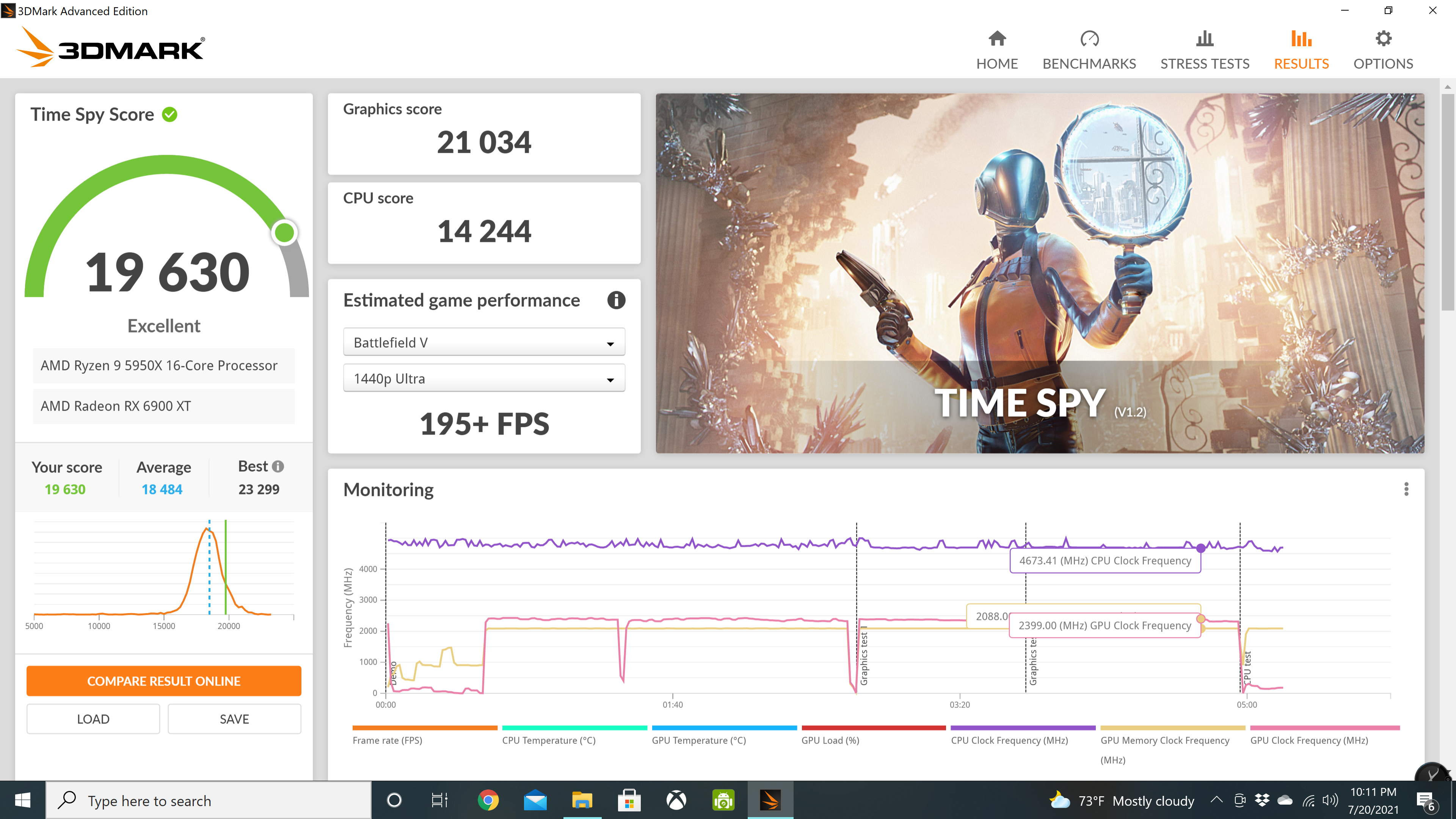
Last edited:
Associate
- Joined
- 5 Aug 2017
- Posts
- 1,219
- Location
- Cornwall
Many of the bigger YouTube channels have sponsors with key sites, allkeyshop lists many sellers. Just make sure to get a retail license to avoid dodgy oem keys been sold as volume or MAC.I've never seen cheap activation keys like you mentioned (in the USA) and I bought Win 10 Pro license for $129 on sale (the price of Win 10 Home) at an authorized vendor. I may need to find a cheap code for my second machine though.
I'll also need to find an app or windows tutorial to edit the registry to remove the other GPU ID's from the registry. Again, back in the old days, you could buy a registry cleaner app but just as often as not they would screw with the registry even more and require a clean install to be stable. Any suggestions for the easy fix, like the name of an editing/cleaning app? Thanks!
When it comes to your current windows its 10 mins to do a fresh install to end your headache. It will give you a fresh registry, with over 20 years of PC experience I wouldn't do it any other way.
It's good to know they've made it easier with an automated line.
I was basically asking whether my being activated or not could prevent writing the SPPT change to the registry, since we can't customize windows when not activated and maybe there were other obstacles deeper down from not being activated?
The automated line has been around since Windows XP.

Not activating Windows affects Windows settings not third party programs and the registry.
I've never seen cheap activation keys like you mentioned (in the USA)
Only someone from the US could say that.
 Websites are international you know. There are tons selling cheap keys if you look.
Websites are international you know. There are tons selling cheap keys if you look. 
Many of the bigger YouTube channels have sponsors with key sites, allkeyshop lists many sellers. Just make sure to get a retail license to avoid dodgy oem keys been sold as volume or MAC.
When it comes to your current windows its 10 mins to do a fresh install to end your headache. It will give you a fresh registry, with over 20 years of PC experience I wouldn't do it any other way.
Thanks! How do I make a clean install a 10 minute process?
I've really not been using windows very much since 2008, until this April 2021 (I have been a MacBook guy for 15 years). I decided to build a Gaming PC after watching YouTube Linus Tech Tips, Gamers Nexus, Hardware Unboxed, and Jaztwocents for a year.
With Mac I can reinstall Mac OS on top of the old Mac OS while booted into "recovery mode" to fix a problem, and all of my apps and data are still working like normal when I'm done. I don't know enough about Windows 10 to do a fresh install AND also keep all my apps and logins intact at the same time.
I've done a fresh install a couple of times in the past, but I always end up with an empty start menu and having to re-install the apps that were still taking up drive space along with the old windows folder. I basically had to reinstall all of the windows apps all over again, then login to all of the apps and accounts again, and finally try to figure out what to do with the old windows folder. This takes more than 10 minutes, so I must be doing it wrong. I use a lot of streaming apps that make me sign-in or authenticate them via an external web link and it's time consuming to set them all back up.
If I recall (correct me if I'm wrong), with my Steam games I can just install the Steam app, log in, and point it to the old steam library on Drive C or D. But with Apps from Microsoft store or downloaded from vendors, I'd have to reinstall them and sign back into them. I do have all the installers from 3rd party vendors saved on a backup drive, as well as I built a new Windows Media Installer USB flash drive two weeks ago for doing a new install if needed. I also have an Acronis True Image USB boot drive for making clones and/or backups. All my data is safe on OneDrive and Dropbox.
The automated line has been around since Windows XP.
Not activating Windows affects Windows settings not third party programs and the registry.
Only someone from the US could say that.Websites are international you know. There are tons selling cheap keys if you look.

I've been buying everything from some large international websites, so not sure why I mentioned I'm in the USA

I don't think I can list them (competitors), but it's about 6-7 different online electronics vendors where some have physical stores in the USA, or they are based in the USA and online only. Some have websites ending in .com for USA sales, and end in .co.uk for sales in Europe, etc. and I have not been shopping in online stores ending in .co.uk so far. But I didn't think to look outside of the usual authorized retailers for retail Windows 10 licenses, because I wanted a genuine retail license and not a scam or an OEM key.
Thank you to @LtMatt , just ordered a Seasonic Focus GX-1000, after shopping around found one for under £150 delivered. Should solve a few issues related to my 12 year old Hiper Type R2 770w..... kinda forgot how old it is and how not so great they were back in the day. My pc was tripping out under heavy load 

Deleted member 66701
Deleted member 66701
Thanks! How do I make a clean install a 10 minute process?
Download Windows ISO and copy to USB using this tool - https://www.microsoft.com/en-gb/software-download/windows10 - it takes a while but you can do other things so don't really count this step as how long it takes to install Windows.
Boot from USB with windows install files on it > select drive to install to > Windows installs > 10 mins later you have a clean Windows install.
alternative is create a Windows 10 install on a USB stick and boot into that and run MPT from there so you dont even have to touch your Windows install.
Or if you have a spare drive or even an external USB drive put a fresh copy of Windows 10 on it and boot to that then use that with MPT.
Or if you have a spare drive or even an external USB drive put a fresh copy of Windows 10 on it and boot to that then use that with MPT.
That's a great price tbf on quality 1000W unit.Thank you to @LtMatt , just ordered a Seasonic Focus GX-1000, after shopping around found one for under £150 delivered. Should solve a few issues related to my 12 year old Hiper Type R2 770w..... kinda forgot how old it is and how not so great they were back in the day. My pc was tripping out under heavy load
Soldato
- Joined
- 24 Aug 2009
- Posts
- 2,931
Much point chopping in the 6800xt for a 6900xt? I game at res 3440 ultra wide, only play tarkov at the moment though


