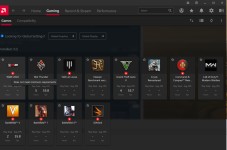Yes
Yes
Writes to the Windows registry, so if you remove your original windows drive so your computer can not see it, and boot either from a drive with a fresh windows install or a fresh Windows 10 on a USB stick then it will use the registry from these new drives ergo not using yours because you remove it

Thanks, I appreciate everyone's answers.
I'm sorry I sounded so dense. I knew that MPT should be writing changes to the Windows registry. So when I said previously that I didn't want to have to reinstall apps and remove my old windows folder, I was confused why people were telling me to instead create a new windows boot drive (SSD or USB) and run MPT from that. I thought maybe they were suggesting that I could do that to fix my MPT issue on my boot drive rather than doing a clean install. So I asked if "Write SPPT" was writing to somewhere else instead of the registry. People were just giving me other options that would not leave an "old windows" folder on my drive - helpful but not the end result I was praying for.
Unfortunately, what I really hoped for was a solution that did not require me to start over with configuring my PC by using a clean install of any kind, yet would let me up my power limit to 340-350 watts.
I have put so much of my time into getting my windows installation exactly the way that I wanted it - with all the apps that I wanted, and having all of my important shortcuts pinned to the start menu or task bar in just the right order that I wanted them (by category and how often I use them). I wanted to stay signed into all of my productivity apps and accounts (office, google, dropbox, one drive, etc), as well as multiple video and music streaming apps.
Starting over from scratch at this point would feel just like getting halfway through a game after many hours of effort, and being told that to complete the game I would have to reinstall the game and start over because a bug corrupted all of my save points - I might just quit playing the game after having wasted so much time (unless the game was extraordinarily fun). That's what happened to me when I played Animal crossing for months and my 1st Switch battery died during the 2 yr extended warranty period. Gamestop replaced it with a 2nd Gen Switch, but Nintendo could not restore my original Island (Nintendo didn't have that save/resore Island feature for the first 8-9 months the game was out). I lost most of my desire to play again - I recreated RacoonCity, but then never built it back up because the game was just too tedious to get back to where I was before.
Since I would not be using the suggested fresh SSD or USB boot drive to play my games, and because any successful MPT changes wouldn't fix my actual boot drive registry, it wouldn't help achieve my goal of not having to set up a computer again. I got confused and thought that maybe I was missing something in the suggestion. So, I asked this question a couple of times in different ways, because I didn't see the point to running MPT from a different windows boot drive
unless it was writing SPPT somewhere else - It's not.
Basically - I didn't do a good job explaining that I was only looking for solutions that didn't require me to fresh install and re-install and re-sign into apps. I really appreciate all of the different suggestions. They would only help if I turned that new boot drive into my primary boot drive and re-installed my apps and games again.
Editing the registry looks like the only fix to achieve my goal in the way that I'd like to achieve it - one that doesn't include doing a clean install and re-load all my apps. Any recommendations for a good, safe or stable registry editor to remove old GPU ID's? I haven't needed to do this kind of thing for over 15 years. I don't think that removing the Nvidea drivers for the GTX 1070 and GTX 1080 with DDU in safe mode will help, if they would still be in the registry with the older RT6700 as well. I guess I could see if DDU can also remove the AMD drivers too (I've only used it to remove one corrupt driver back in April), and I wonder if removing the drivers in DDU also removes them from the registry?
If I did proceed to clean install, just to up my power limit by 10-15%, the cost in my time may not be worth it (I'd have to screenshot what apps I installed and where I put my shortcuts before I start over, but at least all my passwords are saved in my encrypted Apple password Keychain so I can refer to that as I sign into everything).
However, I could live with the current 303W power limit as I already have great performance from my 6900XT in every way except with Ray Tracing. I'm getting 5-20 fps more than my son's RTX 3090 in many games without Ray Tracing on, but with RTX I get less than half of his fps. In 3D Mark, my son's RTX 3090 hits 67 fps in Ray Tracing benchmarks while I hit about 30 fps, which is below either of my monitor's ability to do VRR (I need to hit 48-60 fps to avoid artifacts and tearing). I was hoping that a higher power limit would increase fps in ray tracing and reduce how much I have to drop image quality to game at 4K without tearing.
Maybe as more games with ray tracing also incorporate FSR it will help me reach that fps goal with very little drop in image quality. That would certainly be better than running my games in 1440p at 120Hz on my 4K TV and letting the TV handle the upscaling. Both my 55" 4K TV and my Acer 32" 4K monitor, in 4K native, can only do 48-60Hz with variable refresh rate turned on. My Samsung TV has kind of a mix between HDMI 2.0 and 2.1, where it only supports HDMI 2.0 but adds Freesync capability to that. I'd need to see if my TV, which can do 1440p at 120Hz, also supports VRR in 1440p; but the panel is not native 1440p output. However, the TV's built-in upscaling from 1440p to the 4K panel's native 4K with my 6900XT driving it is not terrible, and it looks a lot better than upscaling from a 1080p source.









 I do find it interesting though that the control panel is telling me the card doesn't meet minimum requirements for a few games.
I do find it interesting though that the control panel is telling me the card doesn't meet minimum requirements for a few games.