You are using an out of date browser. It may not display this or other websites correctly.
You should upgrade or use an alternative browser.
You should upgrade or use an alternative browser.
The rise of AMD
- Thread starter Deathjester
- Start date
More options
Thread starter's posts- Joined
- 14 May 2012
- Posts
- 1,285
Technically it does very little other than (eventually) tidy up cable management, as it allows for short runs from the board to the motherboard / GPU.
It also converts PCIE to 12VHPWR if / when I change my GPU.
It also has a fan splitter and ARGB splitter built in, and if I had any it has 2 SATA mounts behind it for SSDs or 2.5" drives.
It also converts PCIE to 12VHPWR if / when I change my GPU.
It also has a fan splitter and ARGB splitter built in, and if I had any it has 2 SATA mounts behind it for SSDs or 2.5" drives.
Last edited:
Soldato
- Joined
- 29 Feb 2012
- Posts
- 2,863
- Location
- London
This is wonderful! I love the power board for a clean behind! Looking forward to more updates 

Last edited:
- Joined
- 14 May 2012
- Posts
- 1,285
Still waiting on stuff arriving.
It's been 7 days and I still haven't seen any sign of the issues with the EZ-Bridge (not to say that they won't happen) but that's not to say that it won't happen in the future.
MSI have said it will be resolved in the next BIOS update coming this month sometime (by all accounts).
Obviously I'm also still waiting on the 50xx series GPU, I'm not sure if I should wait for the waterblocks to start coming out; or if I should get the Aorus GeForce 5090 Xtreme Waterforce WB. I'm not sure if it fits with my build or not since it has a few gold accents.
Alternatively I could wait for the Optimus blocks.
It's been 7 days and I still haven't seen any sign of the issues with the EZ-Bridge (not to say that they won't happen) but that's not to say that it won't happen in the future.
MSI have said it will be resolved in the next BIOS update coming this month sometime (by all accounts).
Obviously I'm also still waiting on the 50xx series GPU, I'm not sure if I should wait for the waterblocks to start coming out; or if I should get the Aorus GeForce 5090 Xtreme Waterforce WB. I'm not sure if it fits with my build or not since it has a few gold accents.
Alternatively I could wait for the Optimus blocks.
Aorus GeForce 5090 Xtreme Waterforce WB
they do make a nice looking GPU
- Joined
- 14 May 2012
- Posts
- 1,285
Ok, so I thought I'd check that everything seems to be running ok...
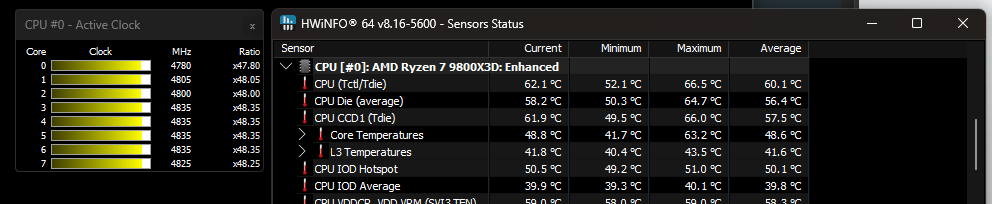
Full load under Prime95 and we're seeing a max temp of 66c so I think we're looking pretty good. That's with a pretty low flow rate (Pump running around 25%, and fans at 413RPM). So still silent for all intents and purposes. Which is pretty good results.
I won't bother posting my GPU, since I've currently just got Mayhem's Ultra Pure H20 in there, rather than X1, as I'll be (hopefully) draining the loop in less than a month.
Royal Mail apparently attempted to deliver all my sleeving supplies today; however failed due to being unable to find an address that my regular postman comes to daily... Hopefully it's just because my drive looks really icy and he didn't want to risk it.
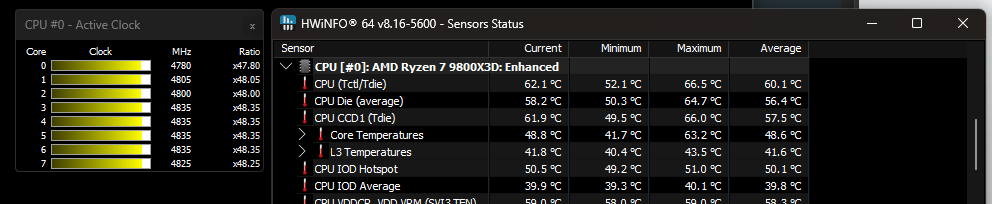
Full load under Prime95 and we're seeing a max temp of 66c so I think we're looking pretty good. That's with a pretty low flow rate (Pump running around 25%, and fans at 413RPM). So still silent for all intents and purposes. Which is pretty good results.
I won't bother posting my GPU, since I've currently just got Mayhem's Ultra Pure H20 in there, rather than X1, as I'll be (hopefully) draining the loop in less than a month.
Royal Mail apparently attempted to deliver all my sleeving supplies today; however failed due to being unable to find an address that my regular postman comes to daily... Hopefully it's just because my drive looks really icy and he didn't want to risk it.
- Joined
- 14 May 2012
- Posts
- 1,285
Sigh, just looked under my desk before I went to power down for the evening and I see this:

So this is the exact issue being logged on the MSI forums, which seems to affect all of the 870 Godlike EZ-Bridges. I guess I'm installing MSI Center and running the update in the hope that it doesn't brick it.

So this is the exact issue being logged on the MSI forums, which seems to affect all of the 870 Godlike EZ-Bridges. I guess I'm installing MSI Center and running the update in the hope that it doesn't brick it.
Will do, I've just been running it to see if the above (obviously inevitable) issue would occur.lets have a look at it then. now its in the case
So this is the exact issue being logged on the MSI forums, which seems to affect all of the 870 Godlike EZ-Bridges. I guess I'm installing MSI Center and running the update in the hope that it doesn't brick it.
if you was to brick it can you still RMA?
- Joined
- 14 May 2012
- Posts
- 1,285
Yeah, I believe so.if you was to brick it can you still RMA?
It’s still defective and I’m following MSIs guide on how to “fix” the issue.
I'd send it back whilst you can.
Why do I say that?
Well, many moons ago I spent 3500 quid on a PC. I was using a 3970x IIRC. Sandybridge E. I bought an MSI Big Bang Xpower II which at the time was the equivalent of the Godlike. IE their most expensive overbuilt mobo. It lasted 10 months. At which point the VRM died and it would only run at 1.1ghz.
By this time X99 had launched. I first contacted the store I got it from and they said they could not replace it. Obviously with a PC like that (much like this one of yours) that wasn't good enough so I contacted MSI in Holland and they issued me an RMA.
Cool. However when they got it back they then tell me they don't stock any replacement boards. "OK well what X79 board CAN you send me?" Their answer was "none. We don't have any ".
So I paid all that for a board, spent 3500 pounds on an 11 month old PC and they can't send me a board to get it working again.
Their offer was pathetic. In the end IIRC I got back about 200 quid after constant arguing with them.
In other words? Get it backed now. I would bet they DO NOT stock RMA boards for something so expensive and I wouldn't trust them as far as I could throw them.
Not bought an MSI board since.
Why do I say that?
Well, many moons ago I spent 3500 quid on a PC. I was using a 3970x IIRC. Sandybridge E. I bought an MSI Big Bang Xpower II which at the time was the equivalent of the Godlike. IE their most expensive overbuilt mobo. It lasted 10 months. At which point the VRM died and it would only run at 1.1ghz.
By this time X99 had launched. I first contacted the store I got it from and they said they could not replace it. Obviously with a PC like that (much like this one of yours) that wasn't good enough so I contacted MSI in Holland and they issued me an RMA.
Cool. However when they got it back they then tell me they don't stock any replacement boards. "OK well what X79 board CAN you send me?" Their answer was "none. We don't have any ".
So I paid all that for a board, spent 3500 pounds on an 11 month old PC and they can't send me a board to get it working again.
Their offer was pathetic. In the end IIRC I got back about 200 quid after constant arguing with them.
In other words? Get it backed now. I would bet they DO NOT stock RMA boards for something so expensive and I wouldn't trust them as far as I could throw them.
Not bought an MSI board since.
- Joined
- 14 May 2012
- Posts
- 1,285
Yeah, I'm tempted.I'd send it back whilst you can.
Why do I say that?
Well, many moons ago I spent 3500 quid on a PC. I was using a 3970x IIRC. Sandybridge E. I bought an MSI Big Bang Xpower II which at the time was the equivalent of the Godlike. IE their most expensive overbuilt mobo. It lasted 10 months. At which point the VRM died and it would only run at 1.1ghz.
By this time X99 had launched. I first contacted the store I got it from and they said they could not replace it. Obviously with a PC like that (much like this one of yours) that wasn't good enough so I contacted MSI in Holland and they issued me an RMA.
Cool. However when they got it back they then tell me they don't stock any replacement boards. "OK well what X79 board CAN you send me?" Their answer was "none. We don't have any ".
So I paid all that for a board, spent 3500 pounds on an 11 month old PC and they can't send me a board to get it working again.
Their offer was pathetic. In the end IIRC I got back about 200 quid after constant arguing with them.
In other words? Get it backed now. I would bet they DO NOT stock RMA boards for something so expensive and I wouldn't trust them as far as I could throw them.
Not bought an MSI board since.
There's a new update out today, so I'm going to try that and see how it goes.
The Asus Crosshair x870 Extreme was announced the other day; so if I do end up returning it then I'll switch it out for that assuming it looks good.
- Joined
- 14 May 2012
- Posts
- 1,285
Well Royal Mail finally remembered where my house was today (my parcels had been stuck "Unable to find address" since Wednesday).

So that means my evenings are now pretty much dedicated to doing wiring... yay!
Genuinely the worst part of any build, but they do elevate the look significantly.
Roll at the back is wire & sleeving for fans.
Right hand side is the sleeving for the EPS & ATX cables, and the left is the wire and sleeving for the 12VHPWR connector.

So that means my evenings are now pretty much dedicated to doing wiring... yay!
Genuinely the worst part of any build, but they do elevate the look significantly.
Roll at the back is wire & sleeving for fans.
Right hand side is the sleeving for the EPS & ATX cables, and the left is the wire and sleeving for the 12VHPWR connector.
- Joined
- 14 May 2012
- Posts
- 1,285
True, normally it's the delay to my build that frustrates me. However with everything already back together it's much easier.I don't mind it. Sometimes it's a nice change of pace really.
Ok, so I have a question:
Do I:
1. Run full length wires for each pump individually
2. solder them as a "Y" and run them from behind the motherboard tray
3. Daisy chain one into another one
They are currently daisy chained here:
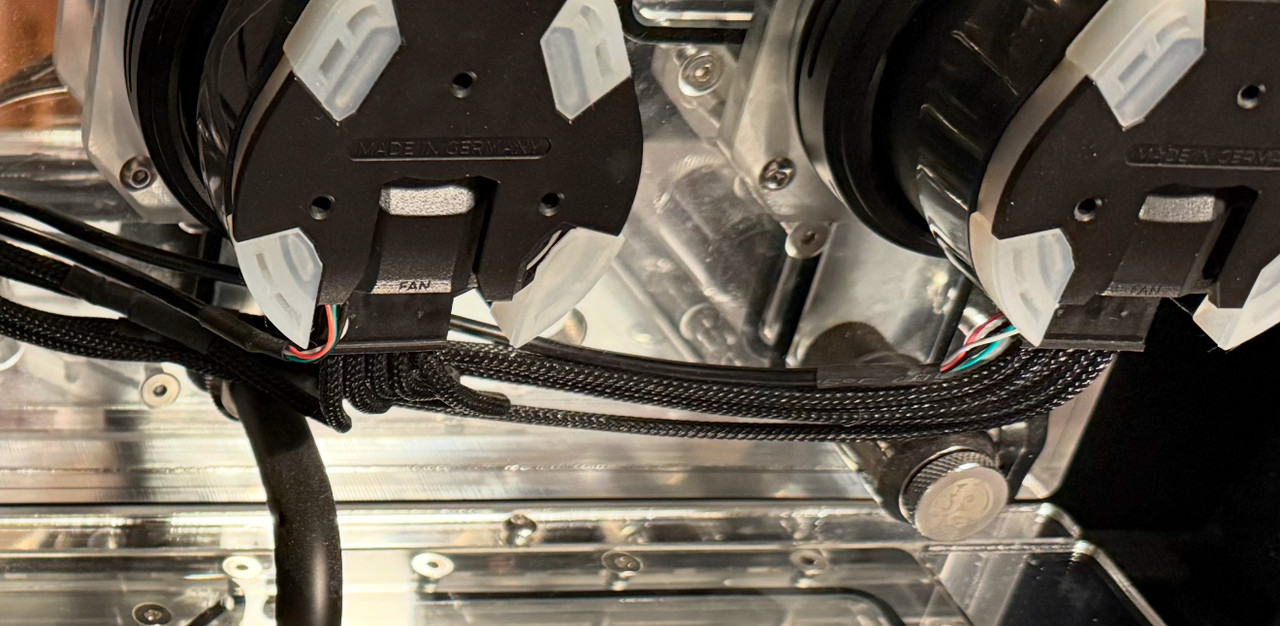
- Joined
- 14 May 2012
- Posts
- 1,285
True, I'm not sure I'd be able to do heatshrinkless into the SATA connectors if there were 2 cables running into it (unless I used a lower gauge of wire.Personally I'd run them individually or the tidiest way.
In other news I was looking at the 5090 waterblocks and found this one:

Which is the Watercool Heatkiller block which I think would look great in my build (I'd probably have to switch out all of the port blockers for nicer looking ones, but that's pretty easy). I'm pretty sure this is for the Pallit cards.
Heat killer stuff is amazing. So is Water Cool, pretty much the same. I used to use their blocks all the time before realising I could order directly from Bitspower.
Also PNY is a great choice . No point paying 250 quid extra for an air cooler you'll never use.
Also PNY is a great choice . No point paying 250 quid extra for an air cooler you'll never use.

