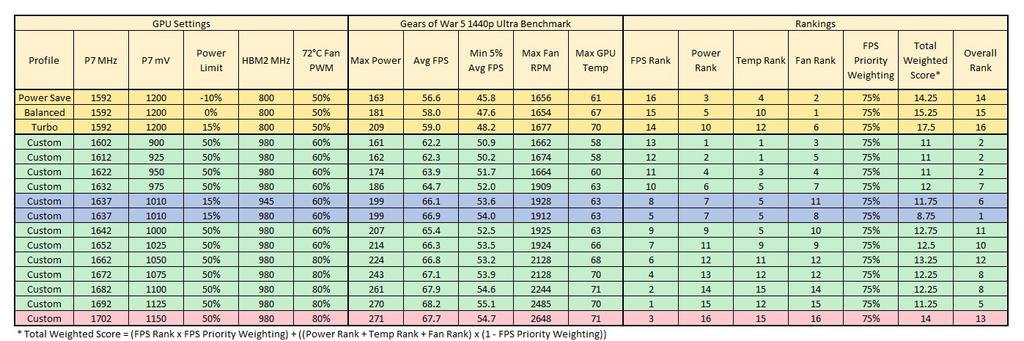Do this at your own risk! The below process is from what I recall doing a while ago, so I hope it's accurate.
Ensure you take all the usual precautionary measures such as not overwriting the default BIOS, backup the original BIOS, etc. For the BIOS file to be flashed, make sure you've extracted it from any zipped folders and save it to the ATIFlash folder.
I used version 2.84 of ATIFlash, but it was a while ago so not sure if Windows 10 updates have changed anything.
Using command prompt in administrator mode, navigate to the folder with ATIFlash and new BIOS file, then enter the following command:
"0" represents the 1st PCIe slot, so make sure you change this depending on which slot your GPU is in.
"nameofbiosfile" must be changed to the full name of the BIOS file you'll be flashing to the GPU (including the file extension".
After a successful BIOS flash, do a clean reinstall of the GPU drivers.
Gotcha on that, i saw some videos about doing it this way but i'd rather do it with the ATIFlashTool (latest version is 2.93 as of last week). I'll look into this a bit more sometime next week. I just dont wana mess it up

One of the vBIOS's is write protected from what i read, also both of my vBIOS's seem exactly the same, is this normal?
Thanks for the info though, appreciated

Last edited: