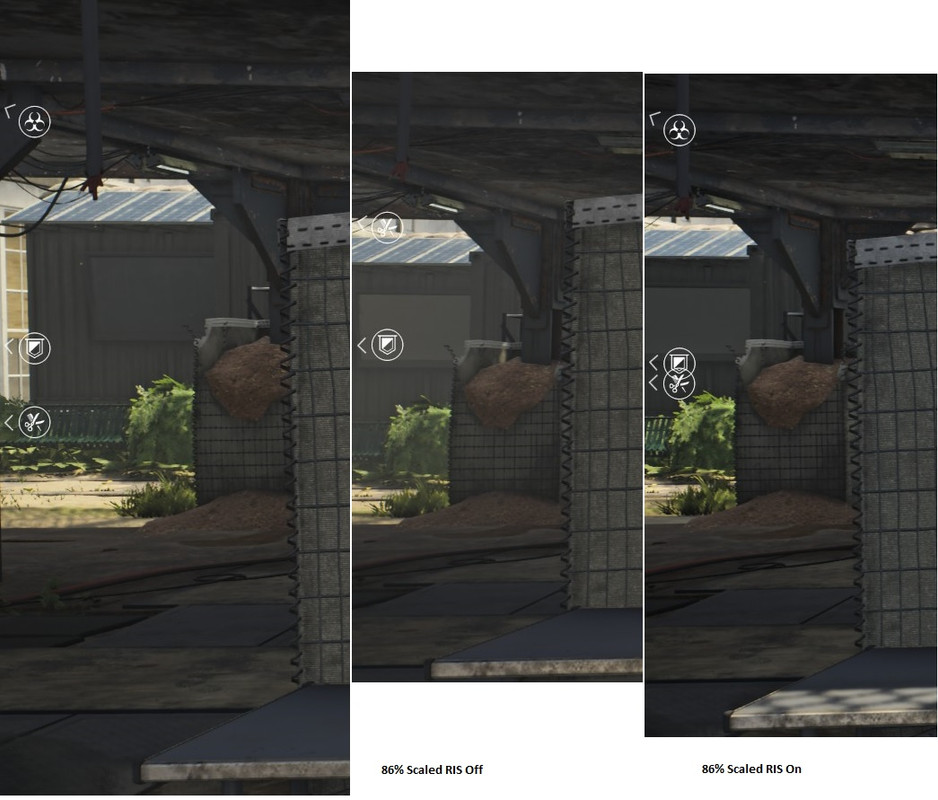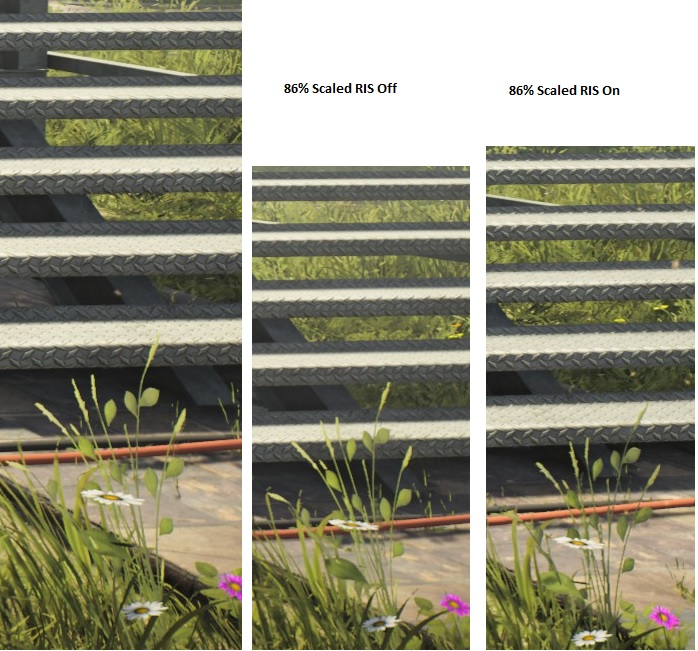Soldato
- Joined
- 8 Jun 2018
- Posts
- 2,827
So I've just installed 19.9.3 and Sapphire Trixx and run a couple of quick performance tests with Gears 5 and Division 2 which are both DX12 titles that are struggling to get high frame rates with this card. I set an 86% custom resolution (2192x1233) and enabled RIS in AMD settings (Gears 5 didnt provide this exact resolution and so 2204x1240 was selected using the in-game slider). The results compared to native are impressive:
Gears 5......2560x1440....2204x1240
FPS..................66................78
CPU Bound..........0.1%..........0.04%
Division 2....2560x1440...2192x1233
FPS..................58...............72
CPU .................56%............51%
In Gears 5 the GPU performance increase is 18% and in Division 2 24%, while CPU utilisation is noticeably reduced in both games. I haven't taken any screenshots and done any detailed visual comparisons yet but I couldn't tell the difference when watching them. RIS could really be the saviour for this card at 1440p and give it a new lease of life for another couple of years. It might also help extend the life of my 6c/6t i5 CPU. Happy days!
Those are some big improvements in FPS. Glad you now have it sorted!
I have to assume that the IQ difference isn't noticeable now that you have RIS enabled.