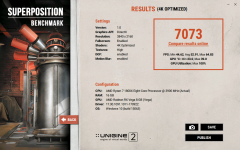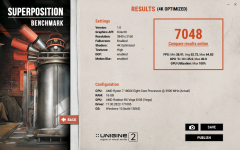Update/comments on my install:
0. Can others with the AIO comment on how loud it is? I popped it in today to replace the AC one for a quiet life and to my horror it is less quite than the AC, the fan buzzes and the pump grinds/whines, louder than the AC at idle desktop and a more annoying noise under load.

This can't surely be right?
1. CF/mGPU in 17.10.1 seems very, very broken, I see around 8100 in Timespy versus @11200 with 17.9.3 WHQL. Anyone else seeing this? Also no HBCC option available in mGPU (yet?) in 17.9.3 or 17.10.1?
2. Eiswolf loop expanded, Eisbaer and reservoir all installed (fairly neatly IMO), seems to perform better than the Kraken X62 for the CPU with lower speed/quieter fans as well and the GPU temperature did drop a bit too.
3. I also installed a fan cable to the card under the Eiswolf so the GPU can now control it, if I was doing it again (hello Alphacool) it actually needs a notch/hole in the alu block where the GPU fan cable is it only just squeezes in but bends the PCB, I put a plastic sheet between the pins and block to make sure it didn't short - too much hassle to pull it apart again and risk all the thermal pads falling out/getting damaged. Likewise the BIOS switch is now inaccessible as are the LED switches should you wish to disable the GPU tach or connect some external LED to the LED header - doh!
Alphacool should include a fan cable in the pack and some more cut outs to fix the above plus better instructions on positioning of the backplate as it is critical. pre-cut pads would be fantastic too as that's the hardest and most time consuming thing but if they made a tool at the factory it would be easy for them to do.
Not meant to be a review but heading that way! <G>).
4. My 1300W SF PSU's fan is coming on very loudly at ~800W (i.e. full load on CPU + the two cards) which is also annoying, so I may have to see if I can find a quieter one.

At below around 650W the fan is off, so another option when gaming is the frame limiter, with good mGPU support the power draw might be less. It should really ramp up more slowly and based on the internal temperature but seems to bang on suddenly at a high speed (but not full power).
And people say houses/cars/bikes are money pits.





 This can't surely be right?
This can't surely be right?