Soldato
@KentMan Over 18 hours in on BF5 with my VEGA 64 and not a single crash, plays excellent on ultra settings 1440p
Please remember that any mention of competitors, hinting at competitors or offering to provide details of competitors will result in an account suspension. The full rules can be found under the 'Terms and Rules' link in the bottom right corner of your screen. Just don't mention competitors in any way, shape or form and you'll be OK.
After reading what Illuminist said I'm feeling the same...

I am doing so every day, true there are a few games that don't support crossfire, but of the games i have i'd say 80% can use both cards, and in farcry 5 at 4k ultra with hd textures i get around 75fps.
With Elite i get 70fps on 5k with ultra everything ....
I read all the time people hating on crossfire "theres no support" "it doesnt work" "microstutter" I assume all these people have never ever seen or used it as I am having an awesome blast of a time running my games at 2080 ti speed and more for £700 total spend.
Once again, crossfire is awesome and does work.
Dont know anything about usb fans mate, you can connect external pwm fans o the card though, two of themJust got my nitro 64. It's a BEAST in size! Few questions:
I've connected two PCI-e connectors to it. Hopefully the 850w superflower leadex platinum should be up to it?
Secondly, the small page in the box says something about fan USB connectors. There aren't any cables in the box. I'm searching for them in the mobo box but can't find any either. What are they for?
Appreciate your help.
I have used this async on shadow of the tomb raider another great feeling when I didn't have to set anything in the amd crimsonRoughly 80% of the games as of few months back, support Vega Crossfire. Either with native settings or creating custom profile yourself.
Some games that do not support CF, but support Async compute (Wolfenstein for example) with Crossfire off they scale on both GPUs also.
And those games scale at 100% some even higher (RE7 103%, Wolfenstein 101%), compared to around 85% scalling on most games.
However for CF to work you need to have good motherboard pushing at least 2 8x Pci-e, as CF since 2013 doesn't need external link.
The vast majority of motherboards (Intel) cannot do that hence "is not working".
on HEDT (X79/99/299, X399), or X370/X470 platforms there is no such issue though.
I have a superflower 850 running 2 bad boys with no problem I made sure to undervolt them both and no go 1100 hbm 1700 core crazy on them both.After reading what Illuminist said I'm feeling the same...
I do have a 1200W PSU after all
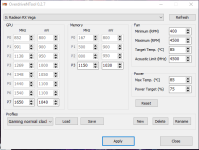
What voltage you applied to get those clocks mate?So after messing with softpowerplay registry I've finally finished off with my stock bios and these settings with great fps and temps!
In game it holds an average between 1605 - 1620mhz with 1150hbm rock solid. This combo put me within only a couple fps of 1730ish/ 1075 on the LC bios (all bios I did the powerplay mod as well letting them pull whatever they need).
Decided to finally try some different bios and sad to say I'm better off on my stock bios. I tried using 4 different LC bios and they all technically worked fine, but the clocks to voltage ratio was not worth it. What's also odd is on all but the sapphire LC bios I couldn't even get the same clocks / voltage combo I use on my stock bios. If I loaded up 1040mv / 1650mhz then in game I'd get like 14xx clocks it was awful (except the sapphire lc bios). So naturally with all of them I attempted max oc and on xfx 8709 I think it was I got 1730ish in game stable but at 1250mv and with hbm at 1050 it was only a literal couple fps above my stock bios setup that pulls significantly less power. I'm ok with this, just posting my luck with bios flashing and stuff haha
So after messing with softpowerplay registry I've finally finished off with my stock bios and these settings with great fps and temps!
In game it holds an average between 1605 - 1620mhz with 1150hbm rock solid. This combo put me within only a couple fps of 1730ish/ 1075 on the LC bios (all bios I did the powerplay mod as well letting them pull whatever they need).
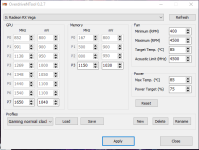

Good info there, I too messed around with the LC bioses over a year ago, I will have to check but I think the 8709 lc one got me the best results on my p64 ref (peasant cooler), but the stock 8730 was better for hitting the sweet spot of 1600 MHz.
Either way the scaling from 1600 MHz to 1700 is exactly the same as Fiji from 1125-1200mhz, it's like 100-150w for about 2-3fps.

What voltage you applied to get those clocks mate?
Asking because I get between 1590-1600 with 980mV and curious if takes much more voltage to get to your clocks.
Thx
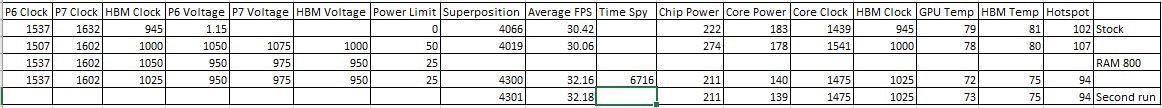
The hot spot from what I remember is the point between the core and hmb on the die, it does get incredibly hot on the air cooler and at 110 it will crash most likelyI had a play with my reference Vega 64 over the weekend to see if I could undervolt/overclock and these were the results..
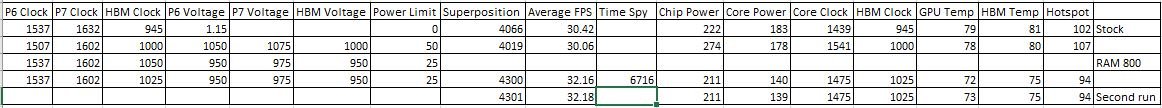
I started by bumping the power limit to 50% as this seemed to be what most people recommended, however this pushed my power usage and temps through the roof. With 50% the power draw seemed to always be around 280W plus for very little gains. I dropped this to 25% and started again.
After many runs I found a reasonable balance between power usage and speed with P6/P7 at 1537/1602 and the voltages at 950/975. I found if I put the HBM up to 1050 with 950mv, it dropped it back to 800MHz so I left that at 1025MHz. The clock seemed to hit 1475MHz consistently and the temperatures never went over 73C. I ran a few cycles of Time Spy and Superposition and they seemed fairly consistent too. It works out at roughly a 6% speed increase for 5% power saving. Not much, but it runs cooler and isn't as loud and so far hasn't crashed at all with benchmarking or gaming.
Couple questions, what is the hotspot temperature? As under a few runs I saw that getting up to about 107C! Also, is it worth messing around with the target temperature etc? I didn't really touch the P6 clock either, is it worth tweaking this or leaving it?
hwinfo .. great little programBeen playing around with undervolting my vega 64 but it occurred to me that I don't have the slightest clue as to what my power draw is.
What would be the best software, or perhaps a device to measure how much power I am using in real time?

